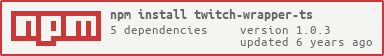twitch-wrapper-ts
Twitch Chat & API Wrapper for Node.js Typescript
Features:
- Very simple to use, both chat wise and API wise.
- Strongly typed API results.
Installation:
npm install twitch-wrapper-ts
How to Use:
After installing the package, getting chat is as easy as this:
; const twitch: Twitch = "username" "token" "channelnames" "seperated"; twitch;twitch;twitch; /*Message { badges: '', color: '#00FF7F', displayName: 'kutsalouse', emotes: '', id: '325003d6-aad3-41c5-aa89-d6ee9c56efd7', mod: true, roomId: 69223356, subscriber: true, tmiSentTs: 1515006994874, turbo: true, userId: 47954587, userType: '', content: 'drop var alt tab yapma artık', channel: '#only35support', broadcaster: Broadcaster { emoteOnly: true, followersOnly: -1, mercury: true, r9k: true, rituals: true, roomId: 69223356, slow: true, subsOnly: true, broadcasterLang: '' }}*/Strongly typed API calls (Fully documented in the Intellisense) :
;;; ;/*{ total: 63, data: [ { fromId: '69056964', toId: '30080751', followedAt: '2018-02-10T16:52:34Z' }, ... ]}*/Error handling:
try catch err // { error: 'Service Unavailable', status: 503, message: '' }Important Notes.
- Do not include the prefix
oauth:in your oauth password. - If you do not have one, get it here: http://twitchapps.com/tmi/
- Including # or not in the channel does NOT matter.
- Currently you can get detailed information in IntelliSense, documententation will be added soon.
- As an exception for the clips endpoint, you have to cast your data from
IClipas here:
;;console.logclips.embedUrl;- If you cannot make something work, be sure to check the summary comments for it.
Extra Contact:
Implicit#8954 on Discord, talha6851@hotmail.com