ThirdFlow Plugin Development Support Plugin

The Third Flow plugin brings to you another way to develop customizations for TiddlyWiki 5. It is not enforcing a specific development flow, it simply tries to help you. Otherwise, it tries to stay out of your way. You can develop some parts of your plugin inside the browser, and other parts in your favorite code editor -- get the best of all worlds.
-
You can develop your plugin directly from within your browser. A server-based TiddlyWiki instance running on Node.js ensures that all your source tiddlers are neatly stored in a clean and hierarchically organized folder structure.
$ npm run developis your friend. -
Source code management is done as usual using your favorite source code management tool, such as
git. As the Third Flow plugin neatly structures your tiddler source files, you'll get a well-organized repository structure at no price. -
For packaging your plugin you finally simply run a shell script which packs the plugin tiddler and saves it to disk. Additionally, you may opt to create an additional demonstration TiddlyWiki to teach your future plugin users how to use your AWESOME plugin.
npm run releaseis all you need.
Of course, the Third Flow plugin is developed using the same process it supports. We actually eat our own dog food.
In Simple Pictures
Enough words for now, let's follow the old proverb that «a single figure lies more than a thousands words»...
Development Phase
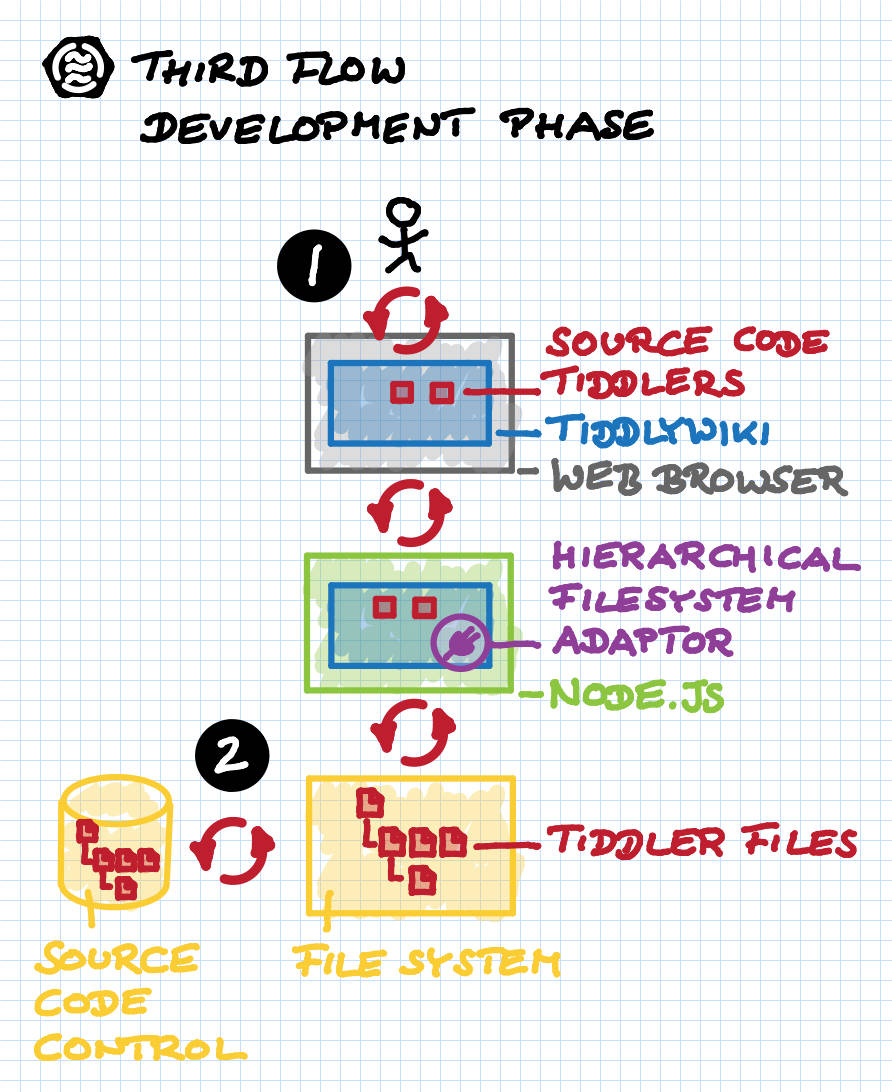
(1) Development:
- You simply develop (parts of) your plugin inside the TiddlyWiki 5
environment that you are already familiar with.
- Edit the tiddlers belonging to your plugin directly inside a TiddlyWiki, and get live, immediate feedback...
- ...inside a standard TiddlyWiki 5...
- ...inside a standard HMTL5 web browser. Turtles, anyone?
- Your TiddlyWiki synchronizes with a computer-local TiddlyWiki 5 server,
running on top of Node.js. This TiddlyWiki server is running in "development"
mode.
- Inside this server is a special sync plugin HierarchicalFilesystemAdaptor that...
- ...stores your tiddlers persistently inside a hierarchical folder structure on your disk.
(2) Source Code Control:
- Use your favorite source code control system (and cloud service) to manage
your plugin tiddlers conveniently. For example,
gitand GitHub.
Release Phase
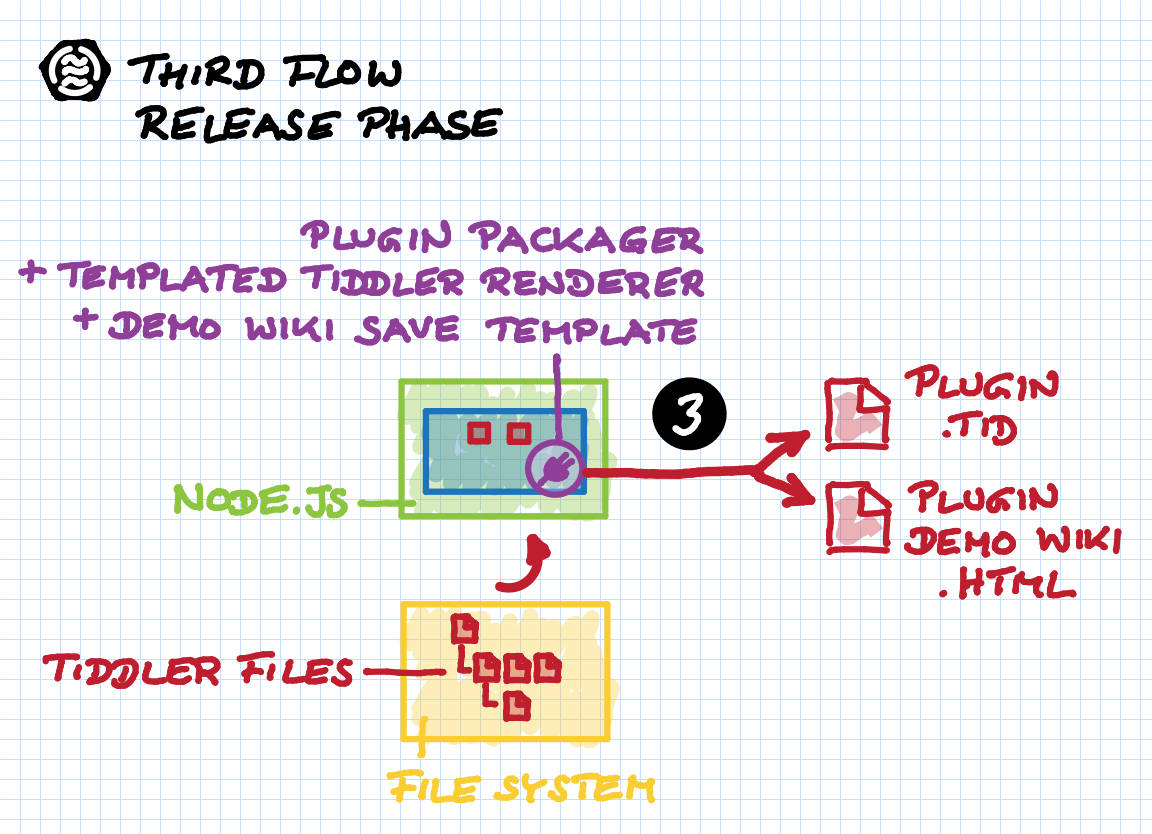
(3) Release:
- You can easily release your plugin as a single plugin .tid file for easy
import, and you can also release it as part of a demonstration TiddlyWiki,
too. Oh, you can also release multiple separate plugins simultaneously.
- The export runs as a TiddlyWiki server command...
- ...inside a Node.js environment.
- Your plugin tiddlers get loaded as usual from the file system. This time it's all in read-only mode, because we don't want to change tiddlers. We only want to export.
- Plugin export is controlled using a templated tiddler renderer.
- Demo TiddlyWiki export is done using a special save template.
In-TW Development Aid
Plugin Sources View
While working on the source tiddlers of a plugin from within a web browser, the ThirdFlow plugin lends you a helping hand.
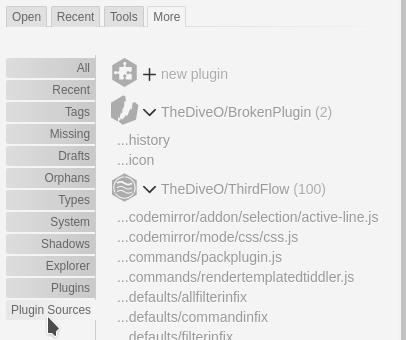
For instance, there's a new tab called "Plugin Sources". It lives inside the sidebar's "More" tab, and it shows you all your plugin source tiddlers neatly listed in order. But more importantly, this additional view is much more concise than the existing "System" and "Shadows" views. The latters are fine when you need to see everything. But they are unwieldy while focusing on your own plugin(s)s. That's exactly what the additional "Plugin Sources" view is about.
Creating New Plugins
Creating a new plugin is now also now easier than before. Simply go to the "Plugin Sources" tab in the sidebar. Then click on "+ new plugin", which you'll find right at the top of the view.
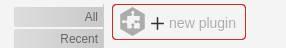
With the new plugin tiddler being shown for editing, simply fill in the fields. Make sure to replace PublisherName and PluginName with something more sensible. You should notice how the Plugin Meta Data fields update accordingly.
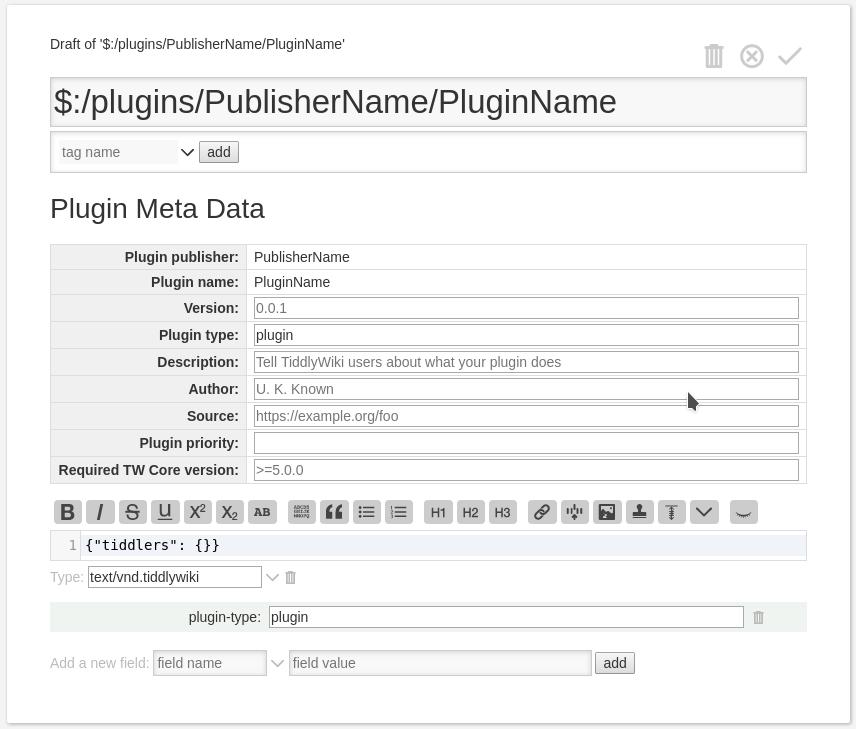
And then you're done. Well, for the plugin itself. Now you can start populating your new plugin with cool new tiddlers.
Standard Boilerplate
First, you should add the standard boilerplate tiddlers readme, license
and history. You may notice that there's already an action for this appearing
for your still empty plugin.
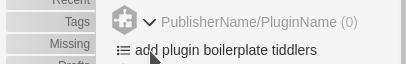
Simply click on it and you get the boilerplate tiddlers opened in the right places, ready to be edited.
Add Good Stuff
To speed up your plugin development, ThirdFlow offers to create certain types of tiddlers in well-known places inside your plugin, giving you an easy start by filling in template code.
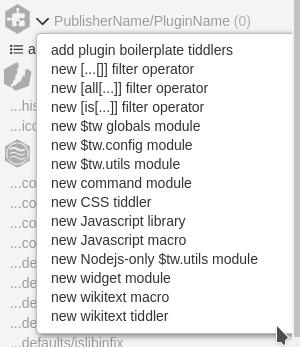
Generate Release Files
When you're ready to release, first configure what to release. That's easy, simply go to the Control Pane and open its "ThirdFlow" tab. Then click on its "Release" sub-tab.
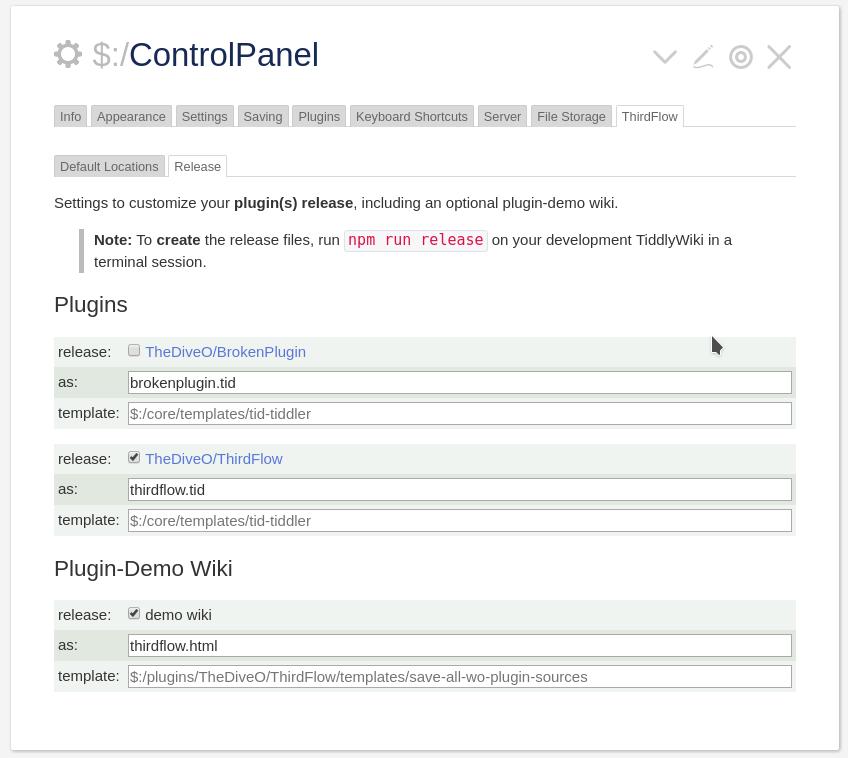
Check the plugin you want to release and set their filenames. Optionally, check the "demo wiki" and also set its filename.
Then switch to a terminal session and simply run npm run release to generate
your release files inside the editions/release/output/ folder.
Installation/Setup For Plugin Development
The easiest way to get started with your own plugin development is to clone the dedicated skeleton repository on GitHub, and then use that:
$ git clone https://github.com/TheDiveO/TiddlyWikiPluginSkeleton$ cd TiddlyWikiPluginSkeleton$ npm install$ npm run developNavigate your browser to localhost:8080 and start developing your plugin. You'll now be greeted with the shiny new "Plugin Kickstarter" tiddler. Fill in the fields and follow its instructions by clicking through the few steps to create a new plugin.
NOTE: you can change the default port on which the development server can be reached to a different port by either specifying a different port as an argument:
$ npm run develop --tw5-thirdflow:port=9999...or by constantly changing the configuration value:
$ npm config set tw5-thirdflow:port 9999Use
npm config delete tw5-thirdflow:portto restore the default setting.
Also make sure to visit the ThirdFlow tab in the Control Panel, and its Release tab. Enable the creation of release file and set their filenames. And then, simply run:
$ npm run releaseThe release files are to be found inside editions/release/output.
Hacking ThirdFlow Itself
First clone this repository, then change into it, and finally run npm install
inside it to get the whole shebang set up correctly.
$ git clone https://github.com/TheDiveO/ThirdFlow.git$ cd ThirdFlow$ npm installThen run the development server for ThirdFlow itself:
$ npm run develop...and open localhost:8080.
As mentioned above, you can change the port on which your develop server can be reached, either temporarily:
$ npm run develop --tw5-thirdflow:port=9999...or permanently.
$ npm config set tw5-thirdflow:port 9999Use npm config delete tw5-thirdflow:port to restore the default setting.
License
The Third Flow plugin is covered by the following licenses:
-
The Third Flow plugin is licensed under the MIT license.
-
The hierarchical file system adapter is licensed under the TiddlyWiki 5 license (links to GitHub TW5 repository). It bases on filesystemadaptor.js and brings in storing tiddlers into hierarchical folder structures according to their titles.
-
Other content of this TiddlyWiki which is not part of the plugin or TiddlyWiki 5 is covered by the CC BY 3.0 license.