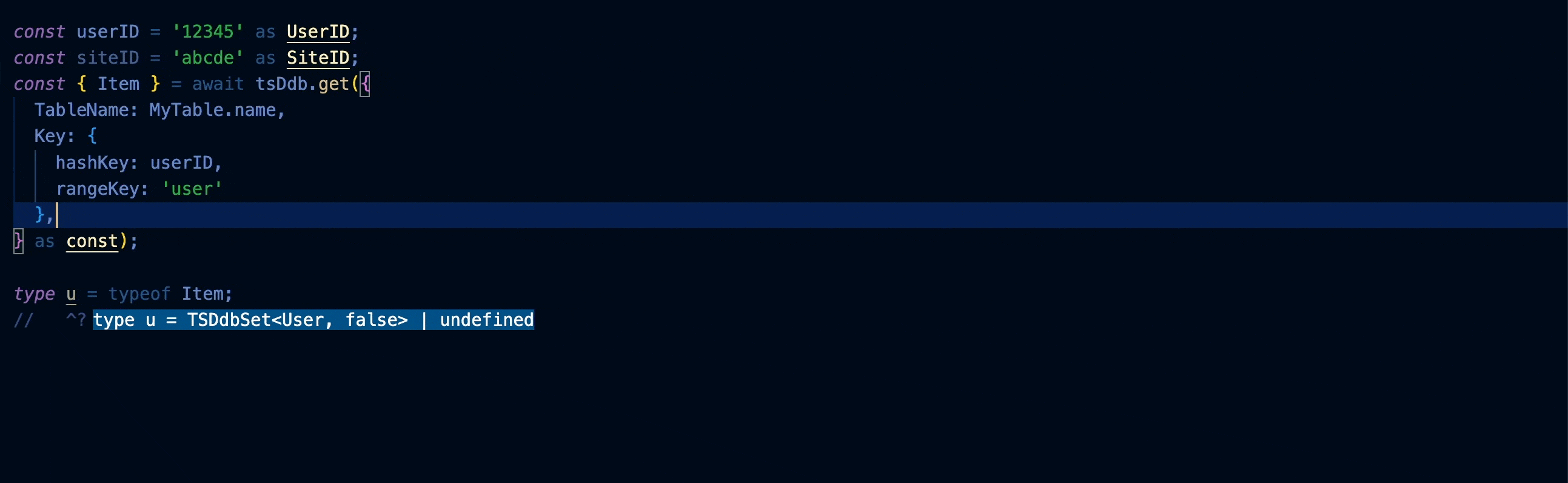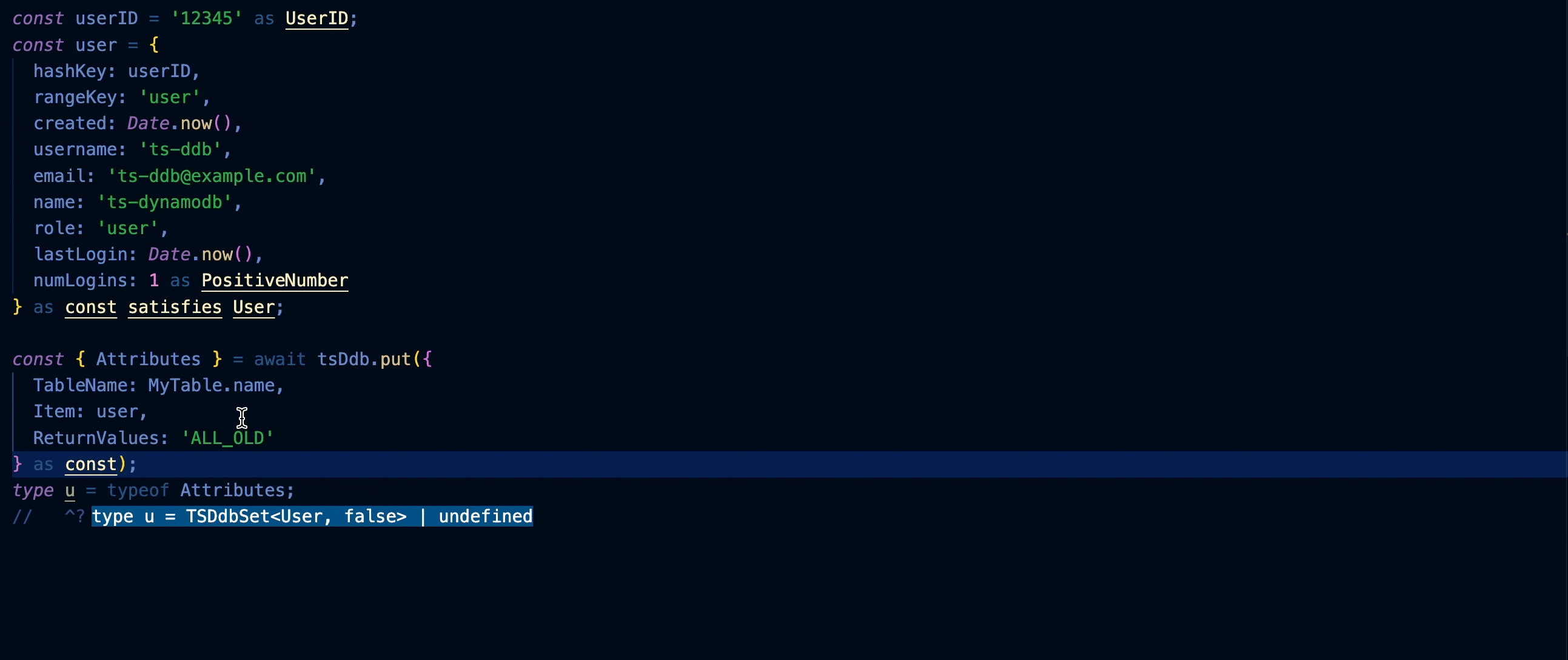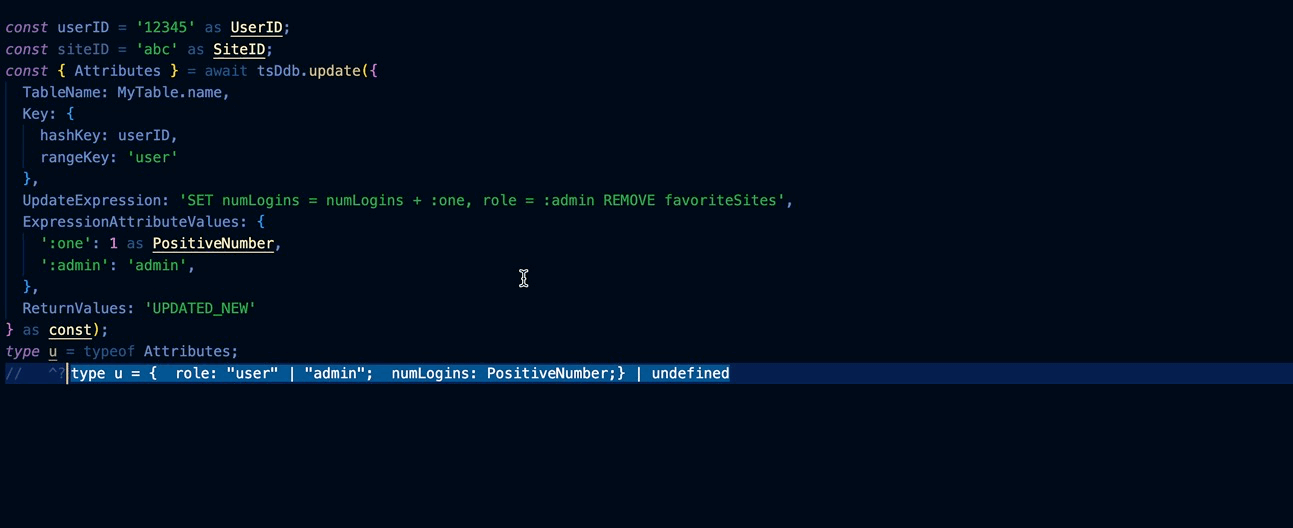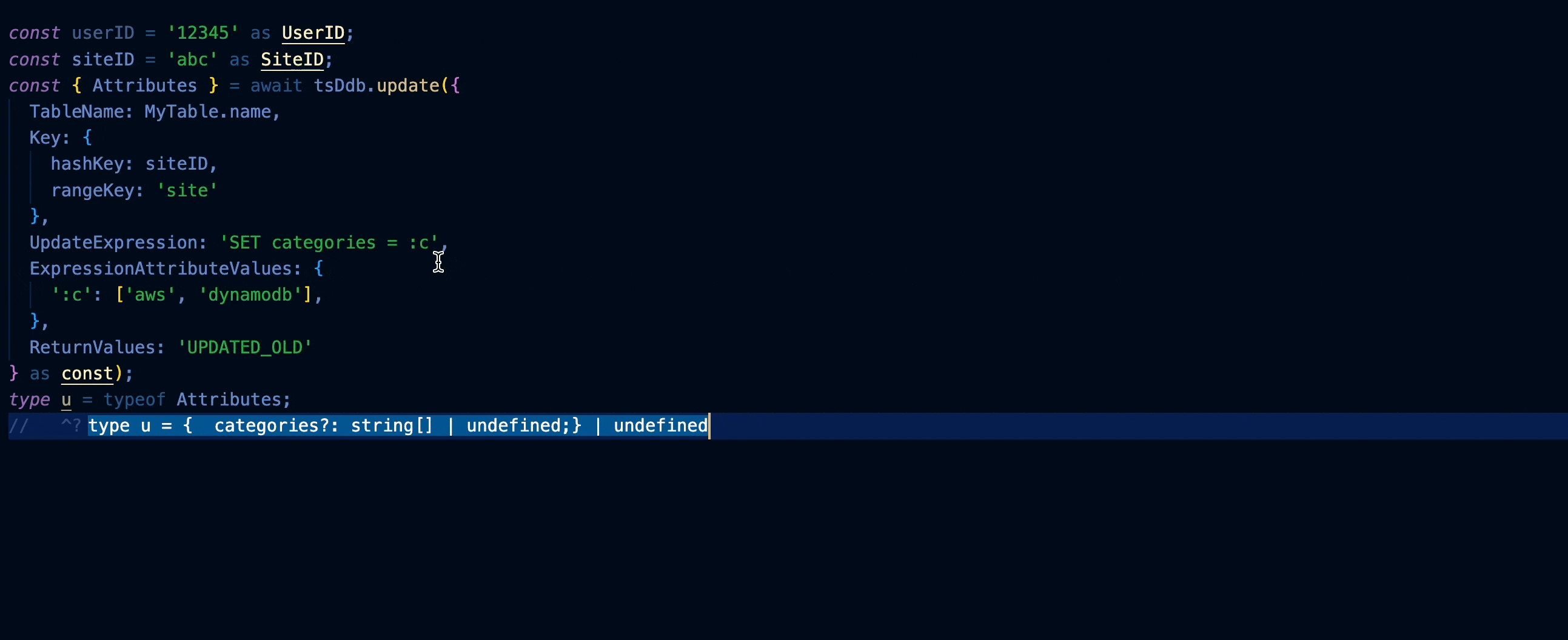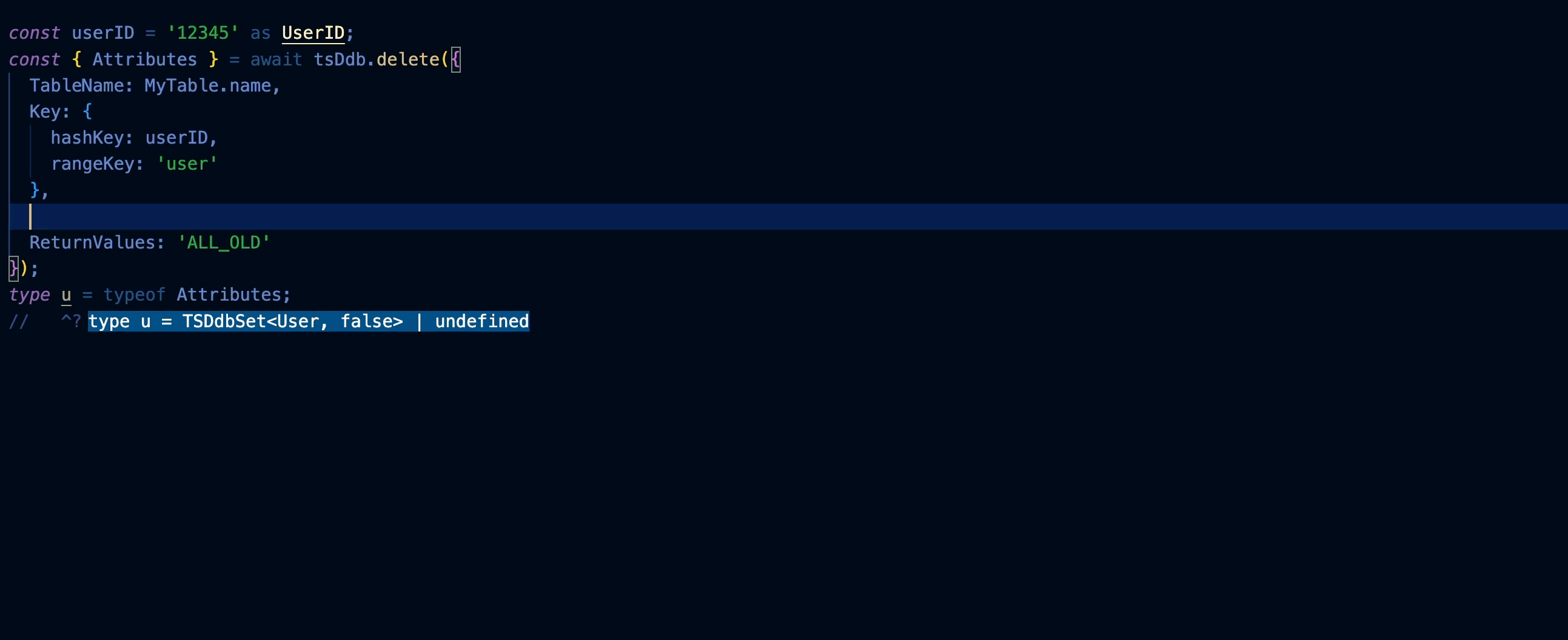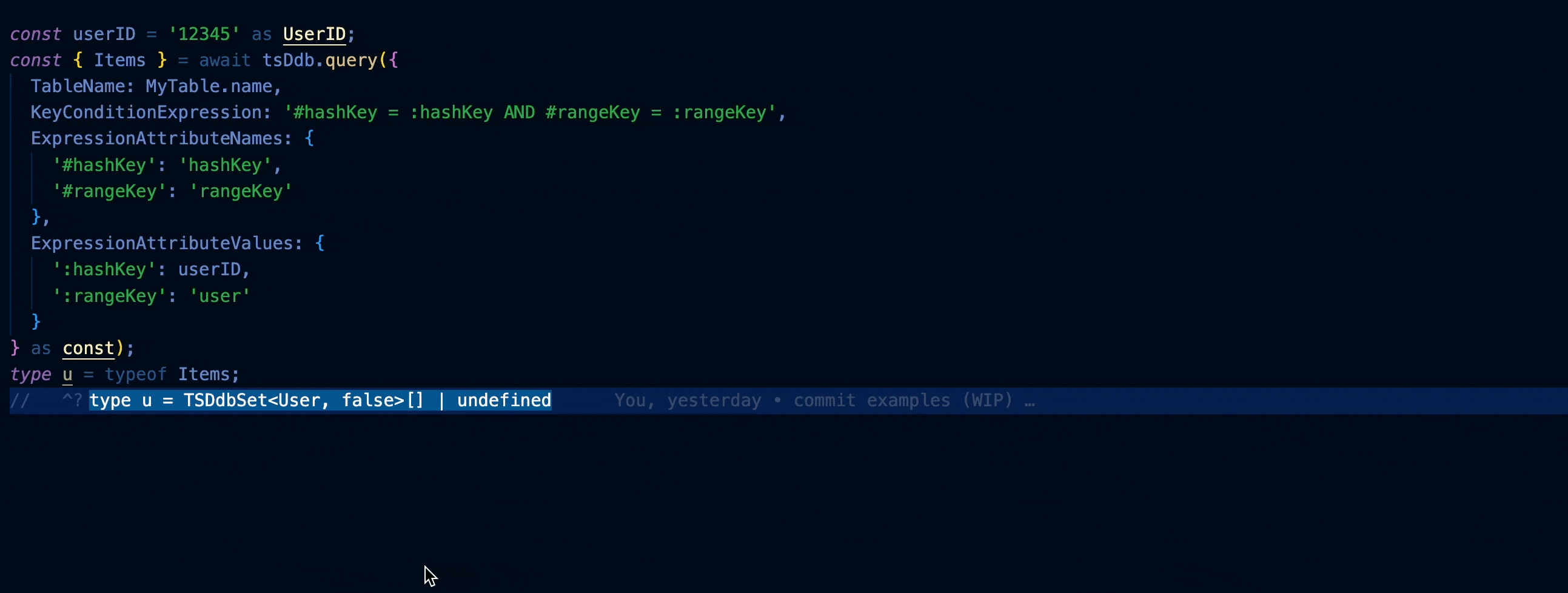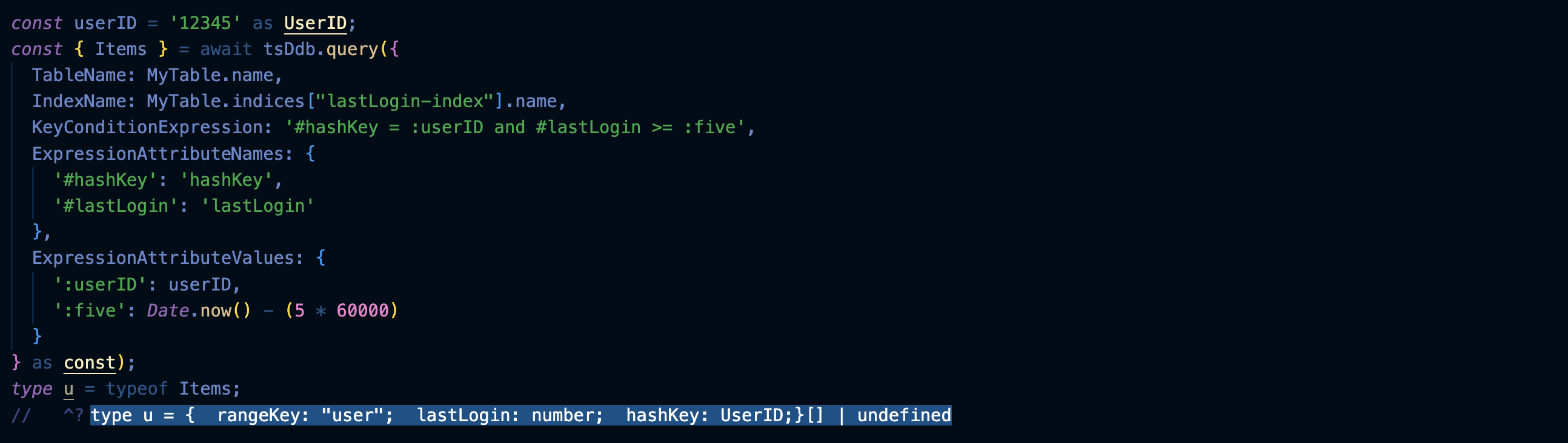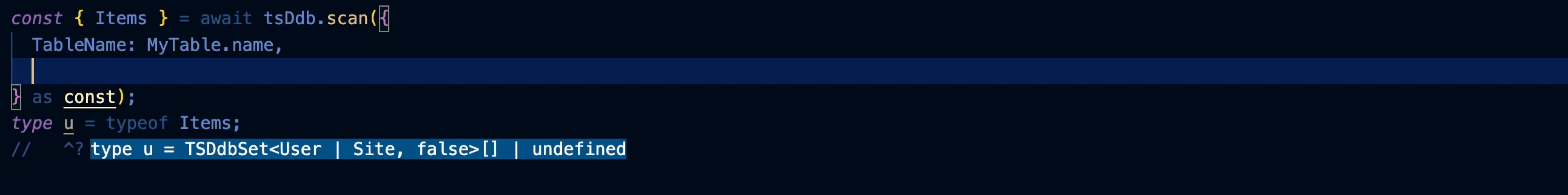ts-dynamodb
Table of contents
- Introduction
- Installation
- Basic example
- In depth example
- TypesafeDocumentClientRawv2
- TypesafeDocumentClientv2
- Troubleshooting
- noUncheckedIndexAccess
- Opinionated decisions
- Limitations
Introduction
ts-dynamodb provides intelligent type inference on top of the familiar DynamoDB DocumentClient interface. The goal is to not have to learn a new API or rewrite your existing queries.
After the initial table setup, simply assert your existing DocumentClient as a TypesafeDocumentClientRawv2 and get correct types all throughout your project.
Since this package currently only supports the aws-sdk, and I get tired of writing .promise() every time, there is a more full featured TypesafeDocumentClientv2 that is mostly wrappers for the core methods (get, put, update, delete, query, and scan), but also provides a few more methods you may find helpful.
Please note, legacy parameters are not supported at all. ConditionExpression and FilterExpression support is limited. DocumentClient.ConverterOptions are also currently not supported - I'm hoping to add support for the convertEmptyValues and wrapNumbers options soon.
I welcome bug reports, suggestions, or comments! Please submit an issue if you are inclined.
Installation
Prerequisites
-
typescript@^5.0.2- NOTE: as of
ts-dynamodbversion1.0.0, this package makes use ofconsttype parameters, which were introduced in TS5.0. - if you are not able to upgrade yet, please use
ts-dynamodbversion0.1.8.
- NOTE: as of
-
strictmode intsconfig.json
npm install ts-dynamodb
yarn add ts-dynamodb
Note: if you are only using the "raw" client (types only), it can be installed to devDependencies instead.
Basic Example
import { DocumentClient } from "aws-sdk/clients/dynamodb";
import { TableFromValue, Table, TypesafeDocumentClientv2 } from "ts-dynamodb";
// Step 1: define your table types
type DBUser = {
userID: string;
username: string;
email: string;
name: string;
created: number;
updated: number;
};
// Step 2: create a readonly table object
// satisfies is not necessary, but may provide some type hints if adding indices
export const UserTable = {
name: `users`,
} as const satisfies TableFromValue;
// Step 3: create a table type
// the Table type takes 3 (or 4) arguments:
// 1. a TableFromValue
// 2. a union of types in the table
// 3. the primary key
// 4. optionally, sort key
export type UserTableType = Table<typeof UserTable, DBUser, "userID">;
// Step 4: create the client
// the client takes one type argument:
// 1. a union of table types (one client can handle all of your tables!)
export const tsDdb = new TypesafeDocumentClientv2<UserTableType>(
new DocumentClient({ region: "us-east-1" })
);
// Use it as you normally would (but without having to call `.promise()`)
const { Item: userDetails } = await tsDdb.get({
TableName: UserTable.name, // 'users'
Key: {
userID: "123", // string
},
ProjectionExpression: "username, email, name",
});
/**
typeof userDetails = {
username: string;
email: string;
name: string;
} | undefined
*/Using the raw client instead
import { TypesafeDocumentClientRawv2 } from "ts-dynamodb";
// Replace Step 4 from above (step 1, 2, and 3 are the same in both)
// assert the DocumentClient as TypesafeDocumentClientRawv2, passing a union of table types as the only argument
export const tsDdbRaw = new DocumentClient({
region: "us-east-1",
}) as TypesafeDocumentClientRawv2<UserTableType>;
const { Item: user } = await tsDdbRaw
.get({
TableName: UserTable.name, // 'users'
Key: {
userID: "123", // string
},
})
.promise();
/**
typeof user = TSDdbSet<DBUser, false> | undefined
*/In depth example
import { DocumentClient } from "aws-sdk/clients/dynamodb";
import { TableFromValue, Table, TypesafeDocumentClientv2 } from "ts-dynamodb";
// Can handle environment/stage dependent table and index names no problem
const stage = process.env.stage === "test" ? "test" : "prod";
// Supports branded types
type UserID = string & { __brand: "UserID" };
type PositiveNumber = number & { __brand: "PositiveNumber" };
type User = {
hashKey: UserID;
rangeKey: "user";
created: number;
updated: number;
role: "user" | "admin";
lastLogin: number;
favoriteSites: SiteID[];
numLogins: PositiveNumber;
};
type SiteID = string & { __brand: "SiteID" };
type Site = {
hashKey: SiteID;
rangeKey: "site";
created: number;
updated: number;
url: string;
categories: string[];
config: {
private: boolean;
userBlacklist: DocumentClient.StringSet;
};
};
// Step 1: we are also adding an index to this example. The indices object takes key strings and maps them to GSI or LSI index objects
export const MyTable = {
name: `my-table.${stage}`,
indices: {
"lastLogin-index": {
name: "lastLogin-index",
type: "LSI",
sortKey: "lastLogin",
project: "keys-only",
},
},
} as const satisfies TableFromValue;
// Step 2
export type MyTableType = Table<
typeof MyTable,
User | Site,
"hashKey",
"rangeKey"
>;
// Step 3
const tsDdb = new TypesafeDocumentClientv2<MyTableType>(
new DocumentClient({ region: "us-east-1" })
);
// And now we can use it in a nonsensical get, update, and query example
const userID = "12345" as UserID;
const { Item: user } = await tsDdb.get({
TableName: MyTable.name,
Key: {
hashKey: userID,
rangeKey: "user",
},
ProjectionExpression: "hashKey, rangeKey, favoriteSites[0], numLogins[0]",
});
/**
type user = {
numLogins?: { // oops, made an error, numLogins is not an array!
"[0]"?: undefined;
} | undefined;
favoriteSites: SiteID[] | undefined;
hashKey: UserID;
rangeKey: 'user';
} | undefined
*/
if (user) {
const siteID = user.favoriteSites?.[0];
if (siteID) {
const updated = Date.now();
const { Attributes: updatedSite } = await tsDdb.update({
TableName: MyTable.name,
Key: {
hashKey: siteID,
rangeKey: "site",
},
ConditionExpression: "#hashKey = :siteID AND #rangeKey = :site",
// We can add this user to the blacklist, and for some reason we also want to remove the first site category
UpdateExpression:
"ADD config.userBlacklist :userID REMOVE categories[0] SET #updated = :now",
ExpressionAttributeNames: {
"#hashKey": "hashKey",
"#rangeKey": "rangeKey",
"#updated": "updated",
},
ExpressionAttributeValues: {
":siteID": siteID,
":site": "site",
":userID": tsDdb.createStringSet([userID]),
":now": updated, // Try changing this to a string instead and see what happens
},
ReturnValues: "UPDATED_NEW",
});
/**
type updatedSite = {
categories: string[] | undefined; // note categories is returned as undefined. It will be undefined if we removed the one and only element in the categories array
config: {
userBlacklist: {
wrapperName: "Set";
type: "String";
values: string[];
};
};
updated: number;
} | undefined;
*/
// Let's also see if the user has tried to login since we banned them from their favorite site (oops)
const { Items: partialUsers } = await tsDdb.query({
TableName: MyTable.name,
IndexName: MyTable.indices["lastLogin-index"].name,
KeyConditionExpression: "hashKey = :userID AND lastLogin > :now",
ExpressionAttributeValues: {
":userID": userID,
":now": updated,
},
Limit: 1,
});
const partialUser = partialUsers?.[0];
if (partialUser) {
console.log(
`user '${partialUser.hashKey}' got a nasty suprise when they logged in at ${partialUser.lastLogin} and found they couldn't access their favorite site anymore 😕`
);
}
/**
* You only get back the attributes that exist on the index
type partialUsers = {
hashKey: UserID;
lastLogin: number;
rangeKey: 'user';
}[] | undefined
*/
}
}TypesafeDocumentClientRawv2
TypesafeDocumentClientRawv2 is the types-only DocumentClient. If you don't want to change anything about your existing queries, this is the way to go. The following examples use the examples types and the TypesafeDocumentClientv2, but everything still applies (just tack on a .promise() or use the callback parameter).
(💡 As of ts-dynamodb version 1.0.0 and TS 5.0, the as const annotations in the gifs are not required 😀)
get
get will narrow the type of Item returned based on the TableName and Key you provide. Further refine your results with a ProjectionExpression.
Validate that all ExpressionAttributeNames are used. Require ExpressionAttributeNames when any are present in the ProjectionExpression.
A ProjectionExpression can index into nested objects and arrays. Tuple ordering is preserved.
You'll probably notice in the example there's an extra type, TSDdbSet, surrounding User. There's a good reason for this. Please see this section as to why. Please also see the section on DynamoDbSets.
put
put will validate the type of Item provided matches the combination of TableName and Key you provide. Forbid any extra keys in your object.
Validate that all ExpressionAttributes are used in the ConditionExpression. Require ExpressionAttributes when any are present in the ConditionExpression.
Return the actual type of Attributes when using ReturnValues = 'ALL_OLD'.
There are some caveats about detecting extra keys in objects. Please see this section as to why.
update
update will validate all clauses in the UpdateExpression match the Item for the combination of TableName and Key you provide.
- SET values to their correct types (including support for list_append, increment/decrement, if_not_exists, and combinations of the three!)
- ex:
'SET myStringArray = list_append(if_not_exists(myStringArray, :emptyList), :myStringArray)'or'set countTotal=:newStuff+#countOtherStuff'.
- ex:
- REMOVE fields that are optional or union'ed with undefined
- ADD a number field and number value, and ADD like-kind elements to a DynamoDbSet
- DELETE like-kind elements from a DynamoDbSet
Validate that all ExpressionAttributes are used in the UpdateExpression and ConditionExpression. Return the correct type of Attributes when using 'ALL_NEW', 'ALL_OLD', 'UPDATED_NEW', or 'UPDATED_OLD'.
Here is an example using list_append and if_not_exists.
There are some caveats about detecting extra keys in objects for the SET clause. Please see this section as to why.
delete
delete will validate that all ExpressionAttributes are used in the ConditionExpression. Require ExpressionAttributes when any are present in the ConditionExpression.
Return the actual type of Attributes when using ReturnValues = 'ALL_OLD'.
query
query will extract the type of Items in your table that will be returned using the provided KeyConditionExpression.
- Enhances the single-table design with
begins_withsupport - Supports extracting using all comparators:
=,<,<=,>,>=,BETWEEN, andbegins_with - Understands the different index projection types (
'ALL','KEYS_ONLY', or'INCLUDE') and what that means for the data returned- When querying using a Global Secondary Index, returns
undefinedfor any fields included in aProjectionExpressionthat are not included in the index's projection - When querying using a Local Secondary Index, allows you to project to all fields in the table, even if they're not included in the index (i.e., fetches)
- When querying using a Global Secondary Index, returns
- Returns
never[]when your KCE will not match any known types - Catch bugs before runtime
- Validate that the fields included in your KCE match the partitionKey/sortKey of the base table or index
- Does not allow any comparison other than strict equality on the partitionKey of the base table or index
scan
scan is similar to query in that it understands different index projection types and what that means for the data returned.
TypesafeDocumentClientv2
With the non-types only client, everything about the core methods still applies from the a TypesafeDocumentClientRawv2 section. In exchange for not having to use .promise(), the callback parameter of the raw client is not supported.
createStrict*Item
To abstract away a tiny bit of overhead (for the caller), TypesafeDocumentClientv2 adds some additional "createStrict[Put|Get|Update|Delete]Item" methods. The syntax for these is slightly wonky (my apologies), but it's to workaround Typescript's current lack of partial type inference.
The syntax for the createStrict*Item methods is the following:
// 1. The curried function's argument is a table name. Call the function once.
// 2. It returns a function which takes no parameters, but must be provided with an Item that lives in the table (name) provided. Call this function.
// 3. The result is a function that can only get a `User`. Any `Key` that is not for a `User` will error.
const getUser = tsDdb.createStrictGetItem(MyTable.name)<User>();
const { Item: user } = await getUser({
Key: {
hashKey: userID,
rangeKey: "user",
},
ProjectionExpression: "hashKey, rangeKey",
});
type u = typeof user;
// ^? type u = TSDdbSet<User, false> | undefinedEverything else about the createStrict*Item methods is the same as described in the TypesafeDocumentClientRawv2 section, except you don't have to pass the TableName property in the parameters object. (i.e., all expressions are supported and are checked for missing ExpressionAttributes).
createStrict*Item additional features
The following features are independent of one another and the use of one does not preclude the use of the other.
Item/Attributes only
When creating the curried function, you can optionally pass a second boolean parameter after the TableName argument. If equal to true, only the Item (for get) or Attributes (for put, update, and delete) are returned instead of an aws-sdk "PromiseResult". (For example, for get, you lose the ability to access the ConsumedCapacity and $response attributes in the response, but don't have to deconstruct Item out of the response.) Here's an example using delete:
// note the second parameter to createStrictDeleteItem is now `true`, which returns the `Attributes` directly!
const deleteUser = tsDdb.createStrictDeleteItem(MyTable.name, true)<User>();
const user = await deleteUser({
Key: {
hashKey: userID,
rangeKey: "user",
},
ReturnValues: "ALL_OLD",
});
type u = typeof user;
// ^? type u = TSDdbSet<User, false> | undefinedProvide only the Key for get and delete
createStrictGetItem and createStrictDeleteItem allow passing only the Key object as a parameter instead of { Key: { ...your key here... } }. You lose the ability to provide any other parameters, such as a ProjectionExpression, ConditionExpression, or ReturnValues, but it simplifies the parameters slightly because you don't need a top-level "Key" property in the params. Thus, the preceeding example could be simplified to:
const user = await deleteUser({
hashKey: userID,
rangeKey: "user",
});
type u = typeof user;
// ^? type u = undefinedThere is one exception: if the Key of the item type includes a property named "Key", you must pass the traditional params object. (This is because there is a simple check, if ("Key" in params), that determines whether the params are the traditional kind, or simply the Key object itself.) This is enforced through a helper type, so you won't run into runtime errors because one of the keys to your table is simply named "Key".
updateSimpleSET
A common operation is to update an object with new top level properties, such as updating a User's role, i.e. type User = { ..., role: 'admin' | 'user' };.
This method accepts an Partial of the Item with the provided Key (omitting the key fields themselves), and creates an UpdateExpression to SET the top level fields to a new value (only those that are not equal to undefined).
IMPORTANT: a ConditionExpression is also added using the Key fields and values. This method is intended to update existing items only.
- You can add additional conditions using the optional
extraConditionsparameter. DO NOT include'AND'in the suffix, it is added automatically.- The following example results in the
ConditionExpression'(#_1_ = :_1_ AND #_2_ = :_2_) AND #role = :user'
- The following example results in the
What's with the numeric ExpressionAttributes? To avoid conflicting with EAs you may want to use in extraConditions, each field and value in the Item is assigned an ascending EAN and EAV. These are used in the UpdateExpression and the ConditionExpression. If you do happen to use one of these reserved number attributes, it is safely preserved, and the method chooses the next available number.
One more option is _logParams. The goal of this library is to minimize the actual runtime code it's responsible for generating. This means that you get to control how you create the params object to all methods, which means you can log it if you want! With updateSimpleSET, you cannot control the params' creation, but providing _logParams.log === true will call Node's util.inspect on the generated parameters (pass an optional message as well to clearly identify which log it is).
For example:
const Item = {
role: "admin",
lastLogin: Date.now(),
} as const;
const { Attributes: updatedUserToAdmin } = await tsDdb.updateSimpleSET({
TableName: MyTable.name,
Key: {
hashKey: userID,
rangeKey: "user",
},
Item,
ReturnValues: "UPDATED_OLD",
extraConditions: {
ANDSuffix: "#role = :user",
extraExpressionAttributeNames: { "#role": "role" },
extraExpressionAttributeValues: { ":user": "user" },
},
_logParams: {
log: true,
message: "hello world",
},
});
type u = typeof updatedUser;
// ^? type u2 = { role: "user" | "admin"; lastLogin: number;} | undefinedcreateStrictUpdateSimpleSET
There is also a strict version of updateSimpleSET, because why not. It follows the same curried pattern described in createStrict*Item.
queryAll and scanAll
Simply returns an array containing all Items returned in a query or scan of the entire table.
queryItem
Simply returns the first element of the Items returned in a single query operation (or undefined if Items was empty).
*PE methods
While the createStrict*Item methods slightly simplify the operation for the caller, sometimes you want to be able to completely abstract away the creation of complex parameters (especially helpful for query). However, you may still want to provide the caller with the option of passing a ProjectionExpression if they only require certain item attributes.
TypesafeDocumentClientv2 provides modified versions of get, query, queryAll, queryItem, scan, and scanAll with this functionality. Each produces the same output as it's regular version, simply append PE to the method name. The syntax for passing input params is slightly different however. Each of the *PE methods does not permit passing the ProjectionExpression directly in the params object. Instead, call the method with the normal params, minus ProjectionExpression, in the first parameter and then pass the actual ProjectionExpression in the second parameter.
ExpressionAttributeNames are added to the ProjectionExpression automatically and for query and scan operations, spread onto any existing ExpressionAttributeNames you use for KeyConditionExpressions, FilterExpressions, etc...
Here's a motivating example: say you want a function that queries for items with a timestamp less than or equal to a certain timestamp, but the caller may not need all the attributes of those items.
const queryThingsLessThanOrEqualToK2 = async <
PE extends string | undefined = undefined
>(
k1: string,
k2: number,
pe?: PE
) => {
return (
await tsDdb.queryPE(
{
TableName: MyTable.name,
KeyConditionExpression: "k1 = :k1 AND k2 <= :k2",
ExpressionAttributeValues: { ":k1": k1, ":k2": k2 },
_logParams: {
log: true,
message: `getting Things before ${k2} with attributes: ${
pe || "all"
}`,
},
},
pe
)
).Items; // pass the ProjectionExpression in the _second_ parameter!
};
const k1IDsBeforeYesterday = await queryThingsLessThanOrEqualToK2(
"blah",
Date.now() - ONE_DAY_MS,
"k1"
);
// typeof k1IDsBeforeYesterday = { k1: string }[];
const ThingsBeforeYesterday = await queryThingsLessThanOrEqualToK2(
"blah",
Date.now() - ONE_DAY_MS
);
// typeof ThingsBeforeYesterday = Thing[];You'll notice something about the example. When *PE methods are used within other functions (the motivation behind these methods existing in the first place), the ProjectionExpression must be a generic type parameter that extends string | undefined, and defaults to undefined. This is so the ProjectionExpression can be "stored" as its literal value and not widened to type string. Without this, the *PE method will behave as if no ProjectionExpression was passed at all, but the type of Item returned will be a deep Partial. If the generic only extends string and it is not provided, the same occurs. If the generic extends string | undefined = undefined, the method is able to distinguish between an omitted ProjectionExpression and a string ProjectionExpression and will return either:
- If a
ProjectionExpressionis not provided, the Item is returned as is. - If a
ProjectionExpressionis provided, but it's the wide typestring, a deepPartialof the Item is returned. - If a
ProjectionExpressionis provided and it's a literal string (i.e."hashKey"), only the fields in theProjectionExpressionare returned.
- It doesn't matter how many functions the caller needs to go through before the
ProjectionExpressionis actually passed to a*PEmethod, as long as each of those intermediate functions also "stores" the PE generic.
Helper types
TypesafeDocumentClientv2 currently exposes two types that you may find useful.
GetTableItemKey<TableType, Item>
type k = GetTableItemKey<MyTableType, User> = { rangeKey: "user"; hashKey: UserID };StrictSimpleUpdateSETItem<TableType, Item>
type u = StrictSimpleUpdateSETItem<MyTableType, User> = {
name?: string | undefined;
lastLogin?: number | undefined;
role?: "user" | "admin" | undefined;
email?: string | undefined;
created?: number | undefined;
updated?: number | undefined;
username?: string | undefined;
favoriteSites?: SiteID[] | undefined;
numLogins?: PositiveNumber | undefined;
}DynamoDbSets
In order to use sets in your types, they must be defined as DocumentClient.DynamoDbSets. Specifically, they must be defined as the specific type of DynamoDbSet you wish to use. (DynamoDbSets do not support mixed types, so it must be a DocumentClient.NumberSet, DocumentClient.StringSet, or DocumentClient.BinarySet.) When using TypesafeDocumentClientv2, there are helper methods that assert the type returned from DocumentClient.createSet as a StringSet, NumberSet, or BinarySet types: createStringSet, createNumberSet, and createBinarySet, respectively. They all support DocumentClient.CreateSetOptions.
When using the raw client, you must assert these types yourself as the output from DocumentClient.createSet.
Troubleshooting
- As of
ts-dynamodbversion1.0.0,as constshould no longer be required for params used directly in a method's arguments. Please still remember to addas constto any params declared outside of the method's arguments however (for example, anItemforputif it is not explicitly annotated with theItem's type, orExpressionAttributeValuesforupdate, etc...). - The
Keys of theItemtypes in a table must be a discriminated union. If two objects have the sameKey, you may get errors, especially forputandupdate. -
updateincrement/decrement and numberADD- The values you try to increment or decrement using
SETor number values you try toADDmust benumbers or a branded type intersected withnumber. If you have a value that is a constant number, it cannot be modified. By constant, I mean something likenumintype a = { num: 7 }. SoSET num = num + numwill not work.
- The values you try to increment or decrement using
- Make sure
list_appendis receiving arrays for both operands. - The
ExpressionAttributeValuesforADDandDELETEfor DynamoDbSets must be DynamoDbSets themselves.
noUncheckedIndexAccess
undefined is added when accessing an index signature type depending on whether you have noUncheckedIndexAccess enabled. In this context, an index signature type is a regular array (any[]), a rest-element of an array ([any, ...any[]]), or a Record<string, ...> / Record<number, ...>.
This affects the types returned in a get, query, or scan when using a ProjectionExpression to access an index signature type (not for arrays, however, because TS's built-in noUncheckedIndexAccess can handle that).
It'll also affect whether you can perform certain update operations. Because undefined is added when checking whether a SET operation is valid, accessing an index signature makes something like list_append between two index signature accesses - that should be arrays - invalid. For example, the following is valid ✅ with noUncheckedIndexAccess === false, and invalid ❌ with it true.
type Obj = {
arrays: Record<string, string[]>;
};
const UpdateExpression = `SET arrays.foo = list_append(arrays.bar, arrays.baz)`;Please submit an issue if this behavior is undesirable. I'm open to adding an override parameter to allow these technically unsafe update operations to be valid even with noUncheckedIndexAccess === true.
This does not affect whether you can ADD to or DELETE from a DynamoDb Set. They need not exist for those operations to be succeed. So, this is valid regardless of your noUncheckedIndexAccess setting:
type Obj = {
sets: Record<number, DocumentClient.NumberSet>;
};
const UpdateExpression = `
DELETE sets.#1 :newNumbers
ADD sets.#2 :newNumbers
`;REMOVE operations are valid on index signatures regardless of whether noUncheckedIndexAccess is enabled, mirroring TS's behavior.
Opinionated decisions
TsDdbSet<...> and unknowable DynamoDBSets
All DynamoDbSet are union'ed with undefined, except when using ReturnValues = 'UPDATED_NEW' for the SET and ADD clauses targeting a DynamoDbSet (they'll exist after the update because we set a new one or added to an existing one or DynamoDB created a new one if it didn't exist).
This is because DynamoDbSets cannot be empty. If they become empty through the DELETE clause, they cease to exist. Since it is unknowable what the state of a DynamoDbSet is in the DB, the safest, if slightly more inconvenient, option is to be open to the possibility that they will be undefined in the response. TsDdbSet is a recursive mapped type that does just that: adds undefined to a union with DynamoDbSets.
Unknowable tuples and chaining undefined up nested objects
What is the tuple returned if the ProjectionExpression is tup[0].a, tup[1].a and tup[0] === {} for the following type?
type tup = { tup: [{ a?: "a"; b?: "b" }, { a: "a" }] };Unfortunately, it is [{ a: "a" }]. In situations like this, tup will become unknown[] | undefined (because if tup[0] === { a: "a" } instead, the tuple is of length 2). This does not affect your ability to update tup in an UpdateExpression, but does affect what the tup is typed as when returned in a ProjectionExpression or update ReturnValues = 'UPDATED_OLD' | UPDATED_NEW'.
A similar situation arises for nested objects. If all properties in an object are potentially undefined, DynamoDB will not return an empty object, it won't return an object at all! This means that the field whose value is this "potentially entirely undefined object" must have undefined added as a possible value. This continues recursively up to the top-level fields of the object.
type obj = { topLevel: { a?: string; b?: number } };
// when obj is returned in a get, for example, even without a ProjectionExpression, it becomes:
type objReturned = {
topLevel: { a: string | undefined; b: number | undefined } | undefined;
};For more information on unknowable types, see the companion bullet point in Limitations.
Limitations
-
ConditionExpressions andFilterExpressions are not parsed for anything except that all ExpressionAttributes are used. The goal is to add full support for understanding CEs and FEs soon.
Hopefully the rest of these will be relatively uncommon problems to run into.
-
Keys of allItems in your table must form a discriminated union. If you try to use two types with indistinguishable keys, you will run into errors. For example:type Item1 = { hashKey: string, .../** things that differ between Item1 and Item2 **/ }; type Item2 = { hashKey: string, ... }; type MyTableType = Table<typeof MyTable, Item1 | Item2, 'hashKey'>; // unpredictable and unsupported behavior
-
Similar to
DynamoDBSets, there are certain types that become unknowable what their state is once inserted in the DB. Specifically, sparse tuples and rest arrays with rest elements that do not fall in the last position. If you try to use these types in a type in a table's types union, you will get an error (it will let you know that you've introduced these to your types, and will force you to change them to use the library). Here are examples of such types:type sparseTuple = [number, number?, string?];
If index
1is inserted asundefined, what is the length of this tuple? Because undefined is not a valid value in DynamoDB land, this becomes[number, string]in the DB. Hmm, that doesn't seem good... This quickly spirals out of control the larger and sparser the tuple can be.type startingRestArray = [...number[], string];
Err, wait, if there are no numbers in this array, and you try to use a
ProjectionExpressionto get the zero element, what is the type?numberorstring? This quickly becomes for all intents and purposes a (string | number)[] array. All of these issues can be avoided if the rest element is the final element in the array, because we have a knowable number of starting, unchanging, ordered elements at the beginning of the array. -
When using
'UPDATED_NEW'ReturnValues, ifSETting a non-rest element and removing a rest-element from the same array, the array is union'ed withundefined, even though we know weSETa for sure defined value, and thus the array will be returned. -
Inner discriminated unions will cause unpredictable behavior and are not supported. Here's what I mean by "inner discriminated unions":
type IDU = { base: "thing"; } & ( | { type: "a"; thing: number; } | { type: "b"; thing: string; } );
- Please make your
Keytypes discriminated unions instead. - Perhaps with some smarter types, there may be a way to intelligently preserve the discriminated union when using a
ProjectionExpression, and even more tricky, when using anUpdateExpression(would have to involve aConditionExpressionI'd think). If you have any suggestions, please let me know! I'd love to hear your thoughts.
- Please make your
Record<string | number, ...> keys
The set of valid ExpressionAttributeNames values is generated by a helper type to get all keys in a type (you may have noticed some cool intellisense in the gif examples). Unfortunately, this is diluted by index keys (i.e. Record<string, unknown>). Including these types dilutes the value set to simply string. There's no way to have good intellisense on these values if they're included in a type (a Typescript limitation). If I exclude all index keys (string), then arbitrary values couldn't be used at all in ExpressionAttributeNames. For example,
Record<`#${string}`, string | "key1" /* | ...etc */>;reduces to simply
Record<`#${string}`, string>;Super long Expressions
If an Expression (Project, Update, or KeyCondition) is more than 1000 characters long, I'm running into Typescript's recursion limit. This is solely to remove newlines, tabs, and in some cases spaces from these Expressions to parse them properly.
- Workarounds:
- Omit newlines, tabs, and spaces when possible. It definitely helps with readability to split long expressions over multiple lines, so I apologize for this restriction.
- Use shorter
ExpressionAttributeNamesorExpressionAttributeValues. Again, this sacrifices readability 😕, but per the docs, there area-z + A-Z + 0-9 = 26 + 26 + 10 = 62one letter names you can use, so that's a start (hopefully 😅, for your needs).
query begins_with
begins_with explanation: (field refers to the sort key attribute of an index)
- The first check is if
string extends type[field]. This is only true iftype[field]is simplystring. There's no other information we can capture, but we can say this is true, because there could be a string(s) in the collection that begin with whatever value you specified. - The second check is
:eav extends type[field], so this can capture a scenario like if the:eavisid_8, andtype[field]isid_${number}. - The third check is
type[field] extends ${:eav}${string}, so depending on how specific the :eav value is, this condition may or may not be true. For example, if the:eavisid_8, and thetype[field]isid_${string}-${string}-${string}-${string}(a very loose representation of a UUID), one reason this condition will fail because there's no guarantee that the character after the_inid_${string}-${string}-${string}-${string}will be8! This check is mainly designed to find exact matches of a template literal type EAV if that EAV comes from function arguments, for example. - At least for my use case, this will be useful to query for a sortable key with a timestamp, for example a user's video chats, something like partitionKey=UUID and sortKey=
video_call_${number}. In this type of situation, I'd set the sortKey KeyCondition tobegins_with(sortKey, 'video_call_')to get all a user's video chats. - For the curious, that's the algorithm, and hopefully there won't be too many situations where you run into a type it can't extract. (If you do, let me know!)
Detecting extra keys in objects
For the most part, this library can detect when extra keys are included in objects you wish to put or update. However, there are scenarios where this is not possible due to some TS limitations.
- Because TS is structually typed, if, for example, the
Itemtoputcomes from a function argument, there is no guarantee that theItemwill not include any extra keys. - There seems to be a TS bug affecting the type I use to detect extra keys: #52267. This should only arise for uncommon types.