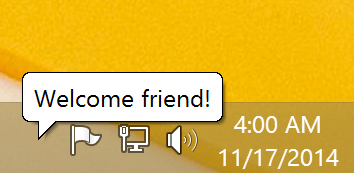trayballoon
Create a trayballoon on Windows
Install
$ npm install trayballoon
Usage
import trayballoon from 'trayballoon';
await trayballoon({
text: 'Unicorns & rainbows',
icon: 'ponies.ico',
timeout: 20000
});
console.log('Trayballoon disappeared');API
trayballoon(options)
Return a promise that resolves when the trayballon disappears.
options
Type: object
text
Required
Type: string
The body text.
title
Type: string
The title text.
icon
Type: string
The path to a .ico file or a .exe/.dll file with icon resource index (eg: shell32.dll,-154).
timeout
Type: number
Default: 5000
The duration to show the balloon in milliseconds.
CLI
$ npm install --global trayballoon$ trayballoon --help
Usage
trayballoon <text>
echo <text> | trayballoon
Example
trayballoon unicorns --title rainbows --icon ponies.ico
Options
--title Title of the balloon
--icon Path to a .ico file or .exe/.dll file with icon resource index
--timeout Time to show the balloon in milliseconds
--wait Wait for the balloon to disappear