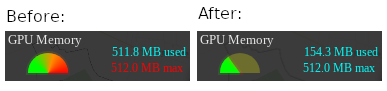Render Leaflet's tiles as <canvas> elements.
If your project has a lot of layers, sometimes performance issues related to GPU may occurred. In our case the easiest way to avoid them is displaying map's tiles not as <img> elements, but draw their on the <canvas>. Just look:
You can install it via package manager:
npm install tilelayer-canvas
or
yarn add tilelayer-canvas
or just copy index.min.js from this repository and include it by <script> tag:
<script src="./path/to/index.min.js"></script>Then in your project use L.tileLayer.canvas instead of L.tileLayer. That's it! See an example.
| Name | Required | Default value | Description |
|---|---|---|---|
timeout |
No | undefined |
Zoom debounce time. |
doubleSize |
No | undefined |
Set to true if tiles are 2x. |
1.1.5 - 19/03/2024
- Run
_tileOnErrorif tile load fails. (@HandyMenny in #14)
1.1.4 - 06/03/2024
1.1.3 - 23/09/2020
- Fixed sending tile requests with
NaNzoom value for layers with delay defined.
1.1.2 - 29/07/2020
- Cancelation of unfinished delays after zoom change.
- Added Babel to transform code to support older browsers.
1.1.1 - 27/07/2020
- Added
clearTimeoutfor delays.
1.1.0 - 24/07/2020
- Added canvas charging delay support.
- Added options:
timeout: Number - delay time (ms)
1.0.2 - 09/06/2020
- Added
completeattribute to<canvas>element (fixed blinked zoom issue).
1.0.1 - 06/05/2020
- Fixed npm package name.
MIT