ticker-log
On-screen logging utility.
Monkey-patches and chains the browser's console object.
Functionality is driven by console statements, window.ticker, and keyboard chords starting with ` (back-tick).
This module facilitates an interactive-style of development/non-production logging.
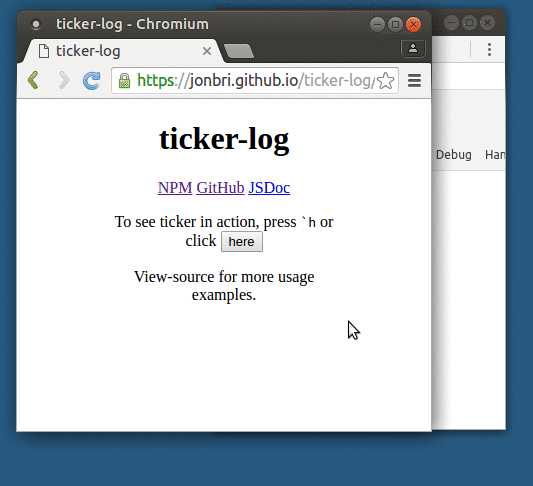
Play with ticker-log: http://jonbri.github.io/ticker-log/
Example Usage
Load node_modules/ticker-log/dist/ticker.min.js and press `-t to see a ticker log.
Press `-h to show the quick-help reference.
In your source code, execute:
console;By default, console's log function accepts ticker-log invocations (passing in the ` character as the first argument).
Switch console "channel"
Rather than log you could listen to the warn channel.
Press `-<tab> a few times until you see "listening to warn..." and now only invocations of console.warn('`', '...') will be printed.
To show all output to the current channel press `-b, and to show all output from all channels use window.ticker.listenToEverything().
Execute ad-hoc testing code with keyboard "macros"
watch a variable:
var a = 0;;// do complicated things with "a"...Usage of ticker-log is best suited for one-off, quick debugging situations, with any api code remnants removed before pushing to production.
Motivation
Displaying on-screen logging output reduces browser debugger juggling (dev-tools, Firebug, etc) while you exercise your application.
It can also be valuable to target a specific sub-set of logs both statically (in your code) as well as at run-time using keyboard chords.
Typical use-cases:
- a better approach to "throw an
alertin there" - developing on non-desktop devices (difficult to access console)
- debugging timing issues that involve user interaction
- "special-event" emitting (listening and firing)
Features
- Configurable via API and URL parameters
- Swap log view with textarea for easy copy/pasting
- Lightweight, no dependencies
- Macro system for run-time, on-demand, static function execution
- Regex log filtering
Installation
npm install ticker-logLoad script: node_modules/ticker-log/dist/ticker.min.js
Interface
To write to Ticker's "ticker tape" simply pass in a back-tick (`) as a first argument to console's logging functions (log, fatal, etc...).
For example:
console;console;All actions can be driven by keyboard shortcut chords. Every key-combination starts with the back-tick key (`).
On-screen
Increase and decrease the speed of the ticker with `-<up> and `-<down>.
Move the horizontal position of the logs with `-<left> and `-<right>.
Change the vertical starting position with `-<pageUp> and `-<pageDown>.
Pause movement with `-p (or on-click) and remove all with `-k.
Show the current ticker log in a textarea (useful for copy/pasting) with `-o. Show all the accrued log output with `-l. Reverse contents with `-f (flip).
Embed the current configuration settings in the browser-window's url with `-<enter>.
For the full list of actions, show the help screen with `-h.
Configuration
A configuration object is maintained, of which most properties (if they differ from their default) can be expressed as a JSON object url parameter.
Property examples:
- whether to show line numbers (default=true) (
showLineNumbers) - speed logs travel up the screen (
interval) - starting position of logs (
logStartTop) - flush to left or right of screen (
align) consolechannel to listen to (channel)- don't trail previous log (default=true) (
trailPreviousLog)
Return a copy of the current config settings by invoking the config API with no arguments:
var alignment = windowtickeralign;Set a configuration property by passing an object into config:
windowticker;Configuration settings take this format when embedded as a url parameter:
http://localhost/index.html?ticker-log={"interval":275,"channel":"debug"}
API
Most on-screen actions can be scripted by using the global ticker object:
window.ticker.help(); # show help screen
window.ticker.config(); # return config object clone
window.ticker.config(o); # o overlays configuration object
window.ticker.increaseSpeed(); # increase speed
window.ticker.decreaseSpeed(); # decrease speed
window.ticker.moveUp(); # make starting position a little higher
window.ticker.moveDown(); # make starting position a little lower
window.ticker.moveLeft(); # move logs to the left of the screen (the default)
window.ticker.moveRight(); # move logs to the right of the screen
window.ticker.pause(); # pause ticker log movement
window.ticker.kill(); # remove all ticker logs from screen
window.ticker.output(); # show current on-screen logs in textarea
window.ticker.outputAll(); # show _all_ accrued logging in textarea
window.ticker.flip(); # reverse order of textarea text
window.ticker.dump(); # show all configuration
Additional API is covered in the following sections.
Channels
Channels allow you to control which logs are printed to the screen:
- log (default)
- debug
- warn
- error
- trace
By default, within the current channel, console invocations that are given ` as the first argument are printed.
To print all calls to the current channel set the requireBacktick configuration property to false (`-b).
To show all console logging (regardless of channel) using the listenToEverything api function.
Macros
Macros are bits of code you want to run at ad-hoc times. There are 10 "slots" stored in keys 0-9.
Macros 0-8 are reserved for api-driven macros:
var variableToTrack;windowticker;// code exercises "variableToTrack"...// invoke macro by pressing `-0Macro 9 is reserved for an on-screen editing option. Press `-m and a textarea will appear. Enter JavaScript code to be evaled and press `-m again to "register" the macro.
Filtering
Filter all log output by string:
windowticker;regex:
windowticker;function:
windowticker;Pair filtering with listenToEverything to broadly filter:
windowticker;windowticker;Custom action key
Use a custom key rather than the default ` key for keyboard chords:
// additionally use the 'z' key as a modifierwindowticker;Global-state Impact
window.history.pushStateandwindow.location.replace- "save" action (
`-<enter>)
- "save" action (
window.ticker- api namespace
consolefunctions (log,debug, etc)consoleoverrides are reverted when applicable (such as when changing channels)
Reset to default state:
windowticker;Build
npm installnpm test # run test suite (qunit, phantomjs) npm run lint # eslint npm run serve # http://localhost:9000/index.html npm run package # build and populate dist