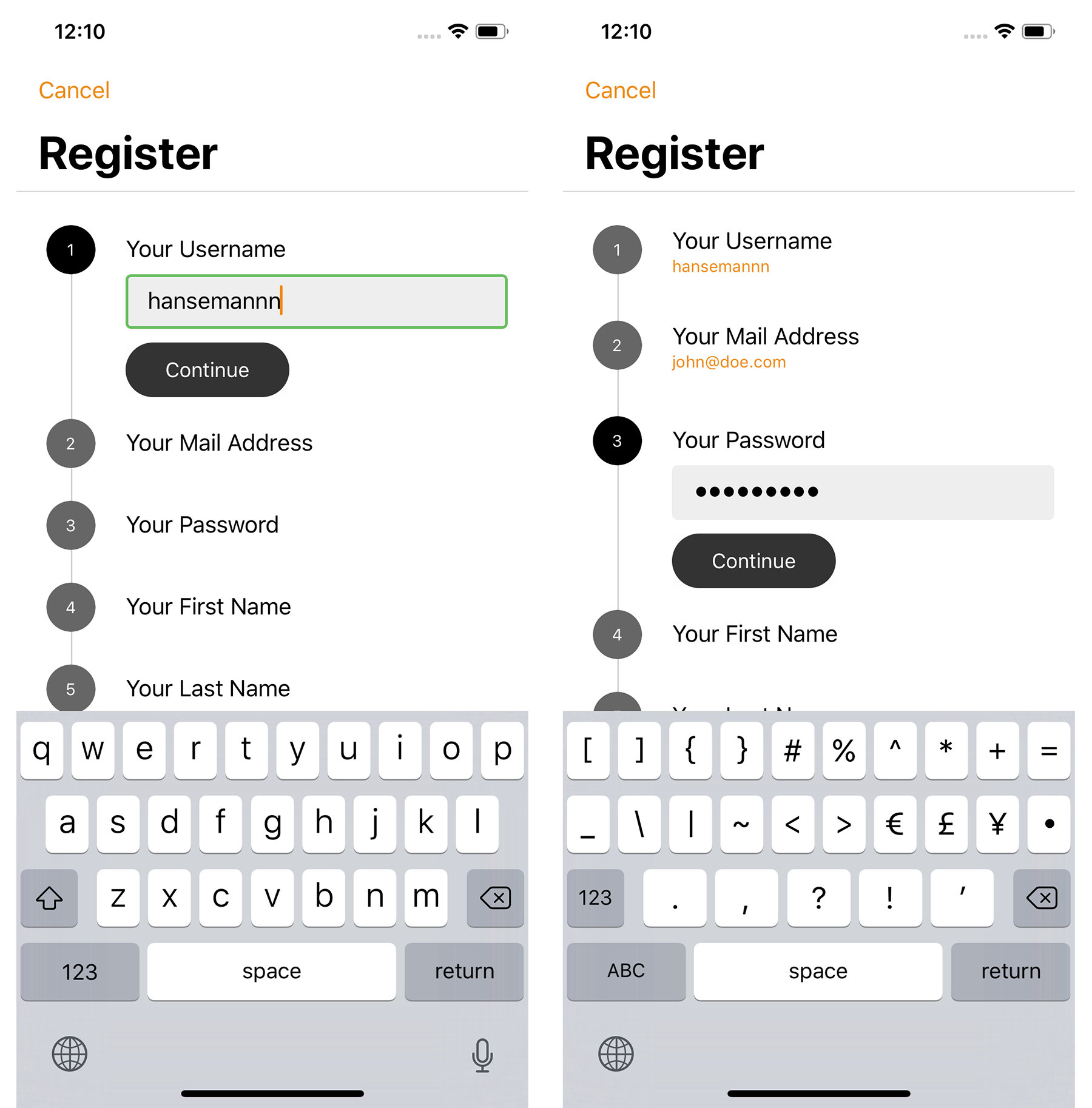Growing ("Stepper") Form for Titanium
A form that expands / collapses based on the current input field. Also known as "growing form" or "stepper form".
Requirements
- [x] Titanium SDK (
npm i titanium) - [x] ES6+ enabled (
<transpile>true</transpile>)
Installation
- Via npm:
npm i ti.growingform - Manually: Copy to
app/lib/(Alloy) orResources/(classic)
Example
import { GrowingForm, GrowingFormValidationRule, GrowingFormFieldType } from 'ti.growingform';
const config = {
cells: [{
title: 'Your Username',
identifier: 'username',
type: GrowingFormFieldType.TEXT,
validate: GrowingFormValidationRule.LIVE,
throttle: handleUsernameThrottle,
options: {
hintText: 'Enter username ...'
}
}, {
title: 'Your Mail address',
identifier: 'email',
type: GrowingFormFieldType.TEXT,
validate: GrowingFormValidationRule.EMAIL,
options: {
keyboardType: Ti.UI.KEYBOARD_TYPE_EMAIL,
hintText: 'Enter mail address ...'
}
}, {
title: 'Your Password',
identifier: 'password',
type: GrowingFormFieldType.TEXT,
validate: value => {
// CREDITS: https://www.thepolyglotdeveloper.com/2015/05/use-regex-to-test-password-strength-in-javascript/
const strongRegex = new RegExp("^(?=.*[a-z])(?=.*[A-Z])(?=.*[0-9])(?=.*[!@#\$%\^&\*])(?=.{8,})");
return strongRegex.test(value);
},
options: {
passwordMask: true,
hintText: 'Enter password ...'
}
}],
options: {
// Style the underlaying table-view via it's header-view
tableTopMargin: 50,
// Bullets
bulletInactiveBackgroundColor: '#666',
bulletInactiveTextColor: '#fff',
bulletActiveBackgroundColor: '#000',
bulletActiveTextColor: '#fff',
// Step button (aka "Continue")
stepButtonTitle: L('Continue', 'Continue'),
stepButtonBackgroundColor: '#333',
stepButtonTextColor: '#fff',
stepButtonBorderRadius: 20,
// Step button (aka "Submit")
submitButtonTitle: L('Submit', 'Submit'),
submitButtonBackgroundColor: 'orange',
submitButtonTextColor: '#fff',
submitButtonBorderRadius: 20
},
overrides: {
// backgroundColor: 'green'
}
};
function handleUsernameThrottle(textField, submitButton) {
// Do a HTTP request to validate the text-field value
// and enable / disable the submit button as below
submitButton.enabled = true;
submitButton.opacity = 1.0
}
const growingForm = new GrowingForm({ configuration: config });
growingForm.on('submit', data => {
Ti.API.info(`Finished form! Data: ${JSON.stringify(data)}`)
});
growingForm.on('step', (textField, index, isValid) => {
Ti.API.info(`Stepped to ${index}, valid = ${isValid}`);
});
growingForm.render({ view: $.index });API
All methods and properties are accessed from the GrowingForm instance
Methods
| Name | Arguments | Description |
|---|---|---|
| lock | Locks the form | |
| unlock | Unlocks the form | |
| openStep | identifier | Moves back to a step, crawled by it's identifier |
| focus | Focuses the current field (only if the field is a text-field) | |
| blur | Blurs the current field (only if the field is a text-field) | |
| submit | Submits the form programmatically |
License
MIT
Author
Hans Knöchel (Lambus GmbH)