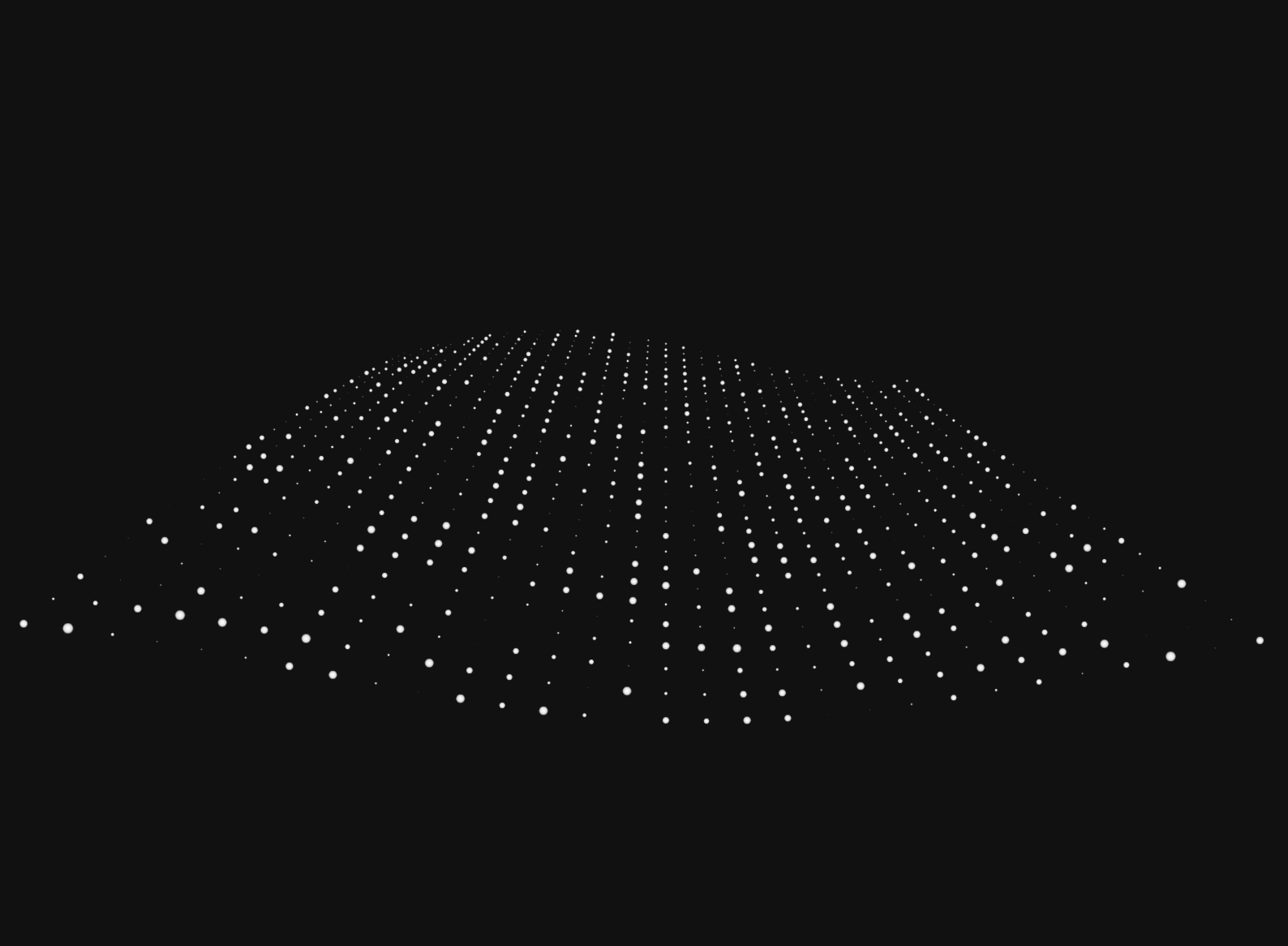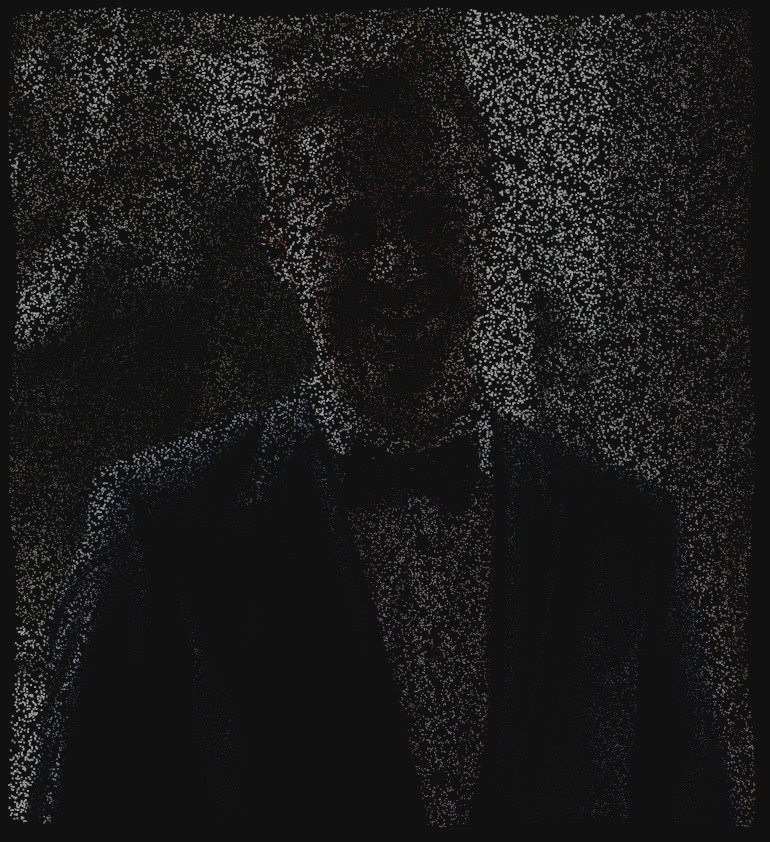three.js Objects
A composition of cool 3D accelerated objects.
What is this?
This is an extension library for three.js, which provides some 3D objects ready to use. The main problem I had was to create nice looking objects for my prototypes. Because creating a prototype is about create a basic design fast, the development of 3D objects is a bottleneck and slows down the creation of the prototype.
Which object classes are implemented?
This repository will be continuously updated and extended by new 3D objects. You can find all implemented objects in the list below.
| Class | Description |
|---|---|
ParticleWave |
A plane, which consists of particles to simulate a wave effect |
ParticleImage |
Random particles representing pixel colors of an image |
How do I use this?
Import an object and add it to the three.js scene. The options argument
contains parameters of the object.
import { ParticleWave } from "threejs-objects";
const wave = new ParticleWave(options);
scene.add(wave);Development
First, fork and clone the project
git clone https://github.com/<your-github-name>/threejs-objects
Install the dependencies
npm install
Build the project
npx rollup -c
Reference
ParticleWave
Options
| Parameter | Type | Default | Description |
|---|---|---|---|
numberParticles |
array | [50, 50] |
Amount of particles in x and y direction |
particleSize |
number | Array | 0.025 |
particleTexture |
string | Path to the texture of the particles | |
waveHeight |
number | 1.0 |
Amplitude of the wave |
noise |
number | 0.0 |
A value greater than 0 will add noise to the position of each particle |
particleColor |
number | 0xeeeeee |
The color of each particle |
Example
const wave = new ParticleWave({
numberParticles: [30, 30],
particleTexture: "images/circle.png",
waveHeight: 0.05
});ParticleImage
Options
| Parameter | Type | Default | Description |
|---|---|---|---|
image |
string | Path to the image file | |
useImageColors |
bool | false |
If the shaders should render the actual pixel colors |
amplitude |
number | 0.05 |
The amplitude of the wave effect |
color |
Color | Color(1.0, 1.0, 1.0) |
If !useImageColors, this option sets the color of each particle |
particleTexture |
string | Path to the texture of the particles | |
numberParticles |
number | 1000 |
The number of random particles representing the specified image |
Example
const image = new ParticleImage({
useImageColors: true,
amplitude: 0.1,
numberParticles: 50000,
image: "images/profile.png",
particleTexture: "images/circle.png"
});