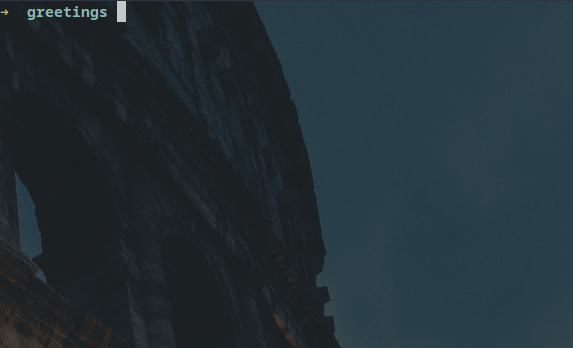TestGPT
TestGPT
Your AI testing companion that writes tests on your behalf, automated to get you to build and ship faster without sacrificing tests.
By default, TestGPT will use OpenAI gpt-3.5-turbo-16k model, but you have the option to use gpt-4, or any other model you want.
 Installation
Installation
-
Install TestGPT by running one of these commands:
# Install globally npm install -g testgpt@latest # OR install locally in your project npm install testgpt@latest
-
Get your OpenAI API Key by requesting access to the OpenAI API and obtaining your API key.
Then export it based on your OS:
-
macOS or Linux: Add the following line to .zshrc or .bashrc in your home directory:
export OPENAI_API_KEY="Your OpenAI API Key."
Then run the command:
source ~/.zshrc
-
Windows: Go to System -> Settings -> Advanced -> Environment Variables, click New under System Variables, and create a new entry with the key
OPENAI_API_KEYand your OpenAI API Key as the value.
-
 Usage
Usage
 Universal / Plug and Play
Universal / Plug and Play
Here's a simple form of a test generation command:
testgpt -i ./component.tsx -m gpt4
# Creates: ./component.test.tsxWith more options, comes more power! You can easily specify target techs, tips, and specify a custom GPT model, along with other options. Here is a breakdown table:
--inputFile | -i | [ Required ]
--outputFile | -o | [ Default: {inputFile}.test.{extension} ]
--apiKey | -k | [ Default: OPENAI_API_KEY Env ]
--model | -m | [ Default: gpt-3.5-turbo-16k ]
--stream | -s
--systemMessage | -y
--promptTemplate | -p
- fileName: The name of the file being tested.
- content: The content of the file being tested.
- techs: The technologies to be used.
- instructions: General Instructions for generating tests.
To substitute a variable, use the following syntax: {variableName}
Here is an example:
Please provide unit tests for the file {fileName} using {techs}
{instructions}
Please begin your response with \`\`\` and end it with \`\`\` directly.
Here is the file content:
\`\`\`{content}\`\`\`--techs | -t | [ Default: Auto Detected ]
--examples | -e |
--moduleEndpoint | -e |
--instructions | -n
--config | -c
Here is an example command that uses more options like those mentioned above:
testgpt -i ./Button.tsx -o ./Button.spec.tsx -m gpt-4 --techs "jest, testing-library" --apiKey "Your OpenAI API Key"
 Locally / Config-based
Locally / Config-based
For extra flexibility, having testgpt.config.yaml at your project's root allows for running shorter commands, quicker, and more friendly for repetitive usage.
An example of a testgpt.config.yaml file:
.tsx:
techs:
- jest
- react-testing-library
instructions: |-
Wrap test groups in 'describe' blocks
examples:
- fileName: file1.tsx
code: <code for file1.tsx>
tests: <tests for file1.tsx>
- fileName: file2.tsx
code: <code for file2.tsx>
tests: <tests for file2.tsx>More and longer examples enhance the test quality. This will be more possible with high-context length models like gpt-3.5-turbo-16k or gpt-4-32k.
 License
License
This software is licensed under the MIT License, which permits you to use, copy, modify, merge, publish, distribute, sublicense, and/or sell copies of the software, subject to the following conditions:
- The above copyright notice and this permission notice shall be included in all copies or substantial portions of the software.
- The software is provided "as is", without warranty of any kind, express or implied, including but not limited to the warranties of merchantability, fitness for a particular purpose and noninfringement.
- In no event shall the authors or copyright holders be liable for any claim, damages or other liability, whether in an action of contract, tort or otherwise, arising from, out of or in connection with the software or the use or other dealings in the software.
Please feel free to use this software in any way you see fit, and contributions are always welcome :)