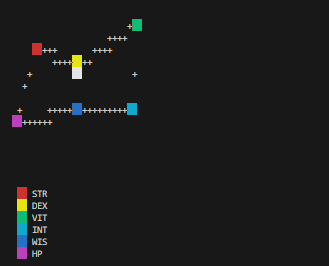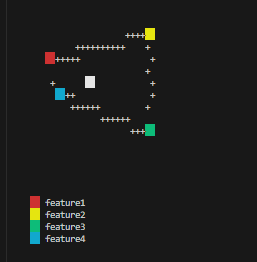Bring charts to terminal
Charts
Radar
Here an example of a 6-fetured radar for a typical rpg stat.
const stats = [{
name: "STR",
value: 4
}, {
name: "DEX",
value: 1
}, {
name: "VIT",
value: 6
}, {
name: "INT",
value: 5
}, {
name: "WIS",
value: 3
}, {
name: "HP",
value: 6
}
];
let { render, labelsWithColors } = radar(stats);
console.log(render);
console.log(annotation(labelsWithColors));Adapts the radar based on the features provided.
const stats4Only = [{
name: "feature1",
value: 4
}, {
name: "feature2",
value: 6
}, {
name: "feature3",
value: 6
}, {
name: "feature4",
value: 3
}
];
let dataStast4 = radar(stats4Only);
console.log(dataStast4.render);
console.log(annotation(dataStast4.labelsWithColors));Parameters
-
radarData(required): A list of dictionaries containing radar data.- Example:
[ { "name": "feature1", "value": 8 } ]
- Example:
-
width(optional): Width of the radar chart. Default value is6. -
use_unique_colors(optional): Determines whether to use unique colors for each feature based on their order. Default value isfalse. -
default_color(optional): Color to use ifuse_unique_colorsis set tofalse. Default value is'yellow'. -
draw_perimeter(optional): Whether to draw the perimeter of the radar chart. Default value istrue. -
write_labels(optional): Whether to write labels for features. Default value istrue.
Note
- Values in
radarDataare automatically scaled to a range of 0-6 for calculating distances.
Dated Heatmap:
Sample Code:
const heatmap_plots = [];
SIZE_SQUARE = 2
WEEKS = 15
for (let i = 1; i < 13; i++) {
i < 6 ? heatmap_plots.push({ key: '1+', value: [i, i], style: bg('red', SIZE_SQUARE) })
: heatmap_plots.push({ key: '1+', value: [i, 6], style: bg('red', SIZE_SQUARE) })
}
heatmap_plots.push({ key: '3+', value: [2, 6], style: bg('blue', SIZE_SQUARE)})
heatmap_plots.push({ key: '5+', value: [6, 0], style: bg('cyan', SIZE_SQUARE) })
console.log(heatmap(heatmap_plots, { width: WEEKS , hName: "", vName: "", startsHAxis: 15, left: 4}) + '\n')Results:
Data Array
The data array is an array of objects, where each object represents a data point in the heatmap. Each object in the data array should have the following properties:
-
key(string): The identifier for the data point. This could be a date, a time, or any other identifier that makes sense for your data. -
value(array): An array of two numbers. The first number represents the start of the range for this data point, and the second number represents the end of the range. -
style(function): A function that returns a string representing the style to be applied to this data point. The function takes two arguments: a string representing the color, and a constant representing the size of the square.
Default options:
const newOpts = Object.assign({
width: 5, //Amount of weeks
left: 2,
height: 7,
style: '# ',
sides: [1, 1],
hAxis: ['+', '-', ''],
vAxis: ['|', ''],
hName: 'X',
vName: 'Y',
zero: '+',
ratio: [1, 1],
hGap: 2,
vGap: 1,
legendGap:0,
startsHAxis: 15, //Start on the horizontal Line
startsVAxis: 1, //Starts on the vertical Line
VLabels: ['Mo ', 'Tu ', 'We ', 'Th ', 'Fr ', 'Sa ', 'Su ']
}, opts)Bar
const barData = [
{ key: 'A', value: 5, style: '*' },
{ key: 'B', value: 3, style: '+' },
{ key: 'C', value: 11 },
{ key: 'D', value: 1, style: bg('red') },
{ key: 'E', value: 5, style: bg('green') },
{ key: 'F', value: 7, style: bg('blue'), padding: 1 },
{ key: 'G', value: 0, style: bg('yellow') }
]
console.log(bar(barData))Pie
// Pie
const pieData1 = [
{ key: 'A', value: 5, style: '* ' },
{ key: 'B', value: 10, style: '+ ' },
{ key: 'C', value: 10, style: '# ' },
{ key: 'D', value: 10, style: 'O ' }
]
const pieData2 = [
{ key: 'A', value: 5, style: bg('cyan', 2) },
{ key: 'B', value: 5, style: bg('yellow', 2) },
{ key: 'C', value: 5, style: bg('magenta', 2) },
{ key: 'D', value: 5, style: bg('white', 2) }
]
console.log(pie(pieData1, { left: 1 }))
console.log(pie(pieData2, { left: 1 }))Bullet
const bulletData = [
{ key: 'Month', value: 5 },
{ key: 'Week', value: 3, style: fg('red', '*') },
{ key: 'Day', value: 20, style: bg('blue'), barWidth: 1 },
{ key: 'Now', value: 15, style: bg('cyan'), barWidth: 1 }Donut
const donutData1 = [
{ key: 'A', value: 10, style: fg('cyan', '+ ') },
{ key: 'B', value: 10, style: fg('red', '* ') }
]const donutData2 = [
{ key: 'A', value: 20, style: bg('green', 2) },
{ key: 'B', value: 20, style: bg('blue', 2) },
{ key: 'C', value: 20, style: bg('yellow', 2) }
]Gauge
const gaugeData1 = [
{ key: 'A', value: 0.5 }
]
const gaugeData2 = [
{ key: 'PR', value: 0.3 }
]
console.log(gauge(gaugeData1, { radius: 7 }))
console.log(gauge(gaugeData2, {
radius: 7, style: bg('green', 2), bgStyle: bg('magenta', 2)
}))Scatter Data
const scatterData = []
for (let i = 1; i < 17; i++) {
i < 6 ? scatterData.push({ key: 'A', value: [i, i], style: fg('red', '*') })
: scatterData.push({ key: 'A', value: [i, 6], style: fg('red', '*') })
}
scatterData.push({ key: 'B', value: [2, 6], style: fg('blue', '# '), sides: [2, 2] })
scatterData.push({ key: 'C', value: [6, 9], style: bg('cyan', 2) })
console.log(scatter(scatterData, { legendGap: 18, width: 15 }) + '\n')APIs
main function
ervy.[chartType](data, options)render colored characters
// foreground color
ervy.fg(color, character)
// background color
ervy.bg(color, [length])Supported color: black, red, green, yellow, blue, magenta, cyan and white.
Use demo to understand how to combine APIs in actual code.
Credits
It would not be possible without the work of the following people: