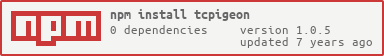Tcpigeon
_
\. _(9>
\==_)
-\'=
It carries messages over long distances and it will generally return to its nest.
_
<6)_ ,/
(_==/
=\'-
Tcpigeon is a simple transparent TCP proxy implementation you can use for debugging purposes. It acts as a mitm entity which intercepts, logs and delivers TCP messages from client(s) to server in both directions.
Use cases
- You wrote a communication protocol and you need to verify the data exchanged between source and destination.
- You have to inspect the payload of every TCP message sent by two end-points.
This is the scenario:
<===> client 1
remote server <===> TCPIGEON <===> client 2
...
<===> client n
Install
npm:
$ npm install tcpigeon [-g]
or clone the repository:
git clone https://github.com/skanna/tcpigeon.git
Require
var Tcpigeon = require('tcpigeon');
See examples.
Tests
If you don't have mocha installed you need to install devDependecies:
$ cd tcpigeon
$ npm install
Run tests:
$ npm test
Options
options = proxy_port : 30080 // proxy port proxy_addr : '127.0.0.1' // proxy address remote_port : null // remote server port - mandatory remote_host : null // remote server host - mandatory encoding : 'utf8' // character encoding logging : 'file' // log type max_conn : 100 // max allowed connectionsremote_portandremote_hostare mandatory, the other parameters have default values as shown.encodingcan assume the same values as in the Buffer module.loggingpossible values are: "file" (default), "console" or "nolog".- The
max_connvalue should be equal to the remote server capacity, at least.
Methods
// Run proxyTcpigeon# : netServer // Stop proxyTcpigeon# : undefined // Drop the connection to the specified clientTcpigeon# : undefined // Returns the list of the open sockets in the form 'ip_address:port'Tcpigeon# : ArrayThe fly method returns null in case of configuration error, (ie an option in a bad format). In case there are many open sockets shared with the same client the kill method will destroy the first one it finds.
Events
Custom events:
// new connection - a pigeon can fly// source format is ip_address:port // a pigeon has a new message for you'post' : function(String message) // a pigeon was killed :('killed' : function(Number clients) // error - no more flying pigeons 'falling' : function(Object Error)Logging
Each line is preceded by a datetime value and a symbol that categorizes it. Use these symbols to spot:
- (EE) errors
- (WW) warnings
- (II) general informations
- (++) new connections
- (--) disconnections
- (<<) client to server direction
- (>>) server to client direction
The length of every message is printed too.
example:
9/28/2017, 3:48:43 PM - (II) Tcpigeon Server listening to {"address":"127.0.0.1","family":"IPv4","port":30080}
9/28/2017, 3:48:51 PM - (++) connection from 127.0.0.1:51313
9/28/2017, 3:48:51 PM - (II) 1 clients currently connected
9/28/2017, 3:48:51 PM - (<<) from 127.0.0.1:51313: client ONE - length: 10 bytes
9/28/2017, 3:48:51 PM - (<<) client ONE - length: 10 bytes
9/28/2017, 3:48:51 PM - (>>) client ONE - length: 10 bytes
9/28/2017, 3:48:51 PM - (>>) to 127.0.0.1:51313: client ONE - length: 10 bytes
Acknowledgements
Coding style is inpired to the modules written by @rootslab 👍 (have a look!!)
Thank you for giving me a lot of precious suggestions!