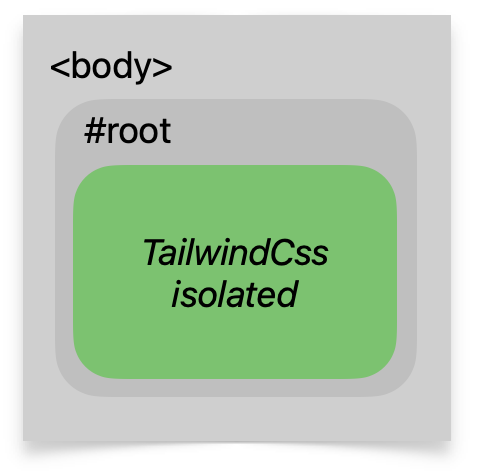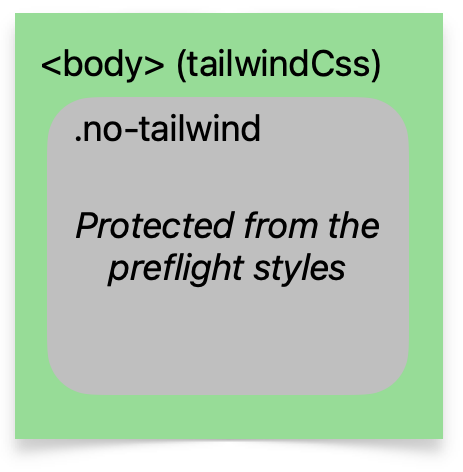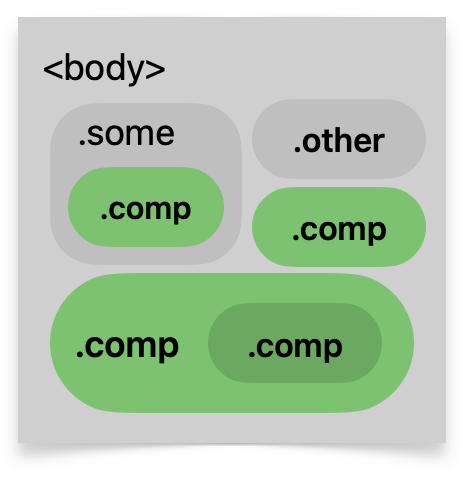Tailwind CSS plugin
To avoid style conflicts (CSS collisions/interference side effects) when using Tailwind CSS with other UI libraries like Antd, Vuetify etc.
This plugin is limiting the scope of Tailwind's opinionated preflight styles to the customizable CSS selector. So you can control where exactly in DOM to apply these base styles - usually it's your own components (not the 3rd party).
Migrate from v2 | Migrate from v1
Looking for old version's documentation? v2 | v1
Starting from version 3 it provides a powerful configuration to (optionally):
- 🤌 precisely control CSS selectors;
- 💨 flexibly remove any preflight styles;
- 🔎 or even modify particular values of the Tailwind preflight styles (if you have some very specific conflicts).

Support/contact tiny website
Discord server for any discussions/questions/ideas/proposals - feel free to join.
For ease of use, there are 2 pre-bundled isolation strategies available (as named exports) that cover 99% cases:
🔨 If none of these strategies work for your case, or something isn't perfect - you can create your own strategy.
npm i -D tailwindcss-scoped-preflight2.1 Case: you want to lock Tailwind preflight styles inside of some root container (or multiple containers), so they couldn't affect the rest of your web page.
Use isolateInsideOfContainer:
// tailwind.config.js
import { scopedPreflightStyles, isolateInsideOfContainer } from 'tailwindcss-scoped-preflight';
/** @type {import("tailwindcss").Config} */
const config = {
// ...
plugins: [
// ...
scopedPreflightStyles({
isolationStrategy: isolateInsideOfContainer('.twp', {
except: '.no-twp', // optional, to exclude some elements under .twp from being preflighted, like external markup
}),
}),
],
};
exports.default = config;| Option | Value | Description |
|---|---|---|
except (optional) |
CSS selector | to exclude some elements under .twp from being preflighted, like external markup |
rootStyles (optional) |
move to container (default) |
moves the root styles to the container styles (by simply replacing the selector) |
add :where |
adds :where to the root selector so styles are still in roots, but only matching items would be affected |
|
remove (optional) |
array of CSS selectors | Removes specified (with CSS selectors) preflight styles |
ignore (optional) |
array of CSS selectors | Keeps these preflight selectors untouched (skipped by the isolation strategy) |
2.2 Case: you want Tailwind preflight styles to be everywhere except some root container(s) that may collide.
Use isolateOutsideOfContainer:
// tailwind.config.js
import { scopedPreflightStyles, isolateOutsideOfContainer } from 'tailwindcss-scoped-preflight';
/** @type {import("tailwindcss").Config} */
const config = {
// ...
plugins: [
// ...
scopedPreflightStyles({
isolationStrategy: isolateOutsideOfContainer('.no-twp', {
plus: '.twp', // optional, if you have your Tailwind components under .no-twp, you need them to be preflighted
}),
}),
],
};
exports.default = config;| Option | Value | Description |
|---|---|---|
plus (optional) |
CSS selector | if you have your Tailwind components under .no-twp, you need them to be preflighted. Specify their root selector with this option |
remove (optional) |
array of CSS selectors | Removes specified (with CSS selectors) preflight styles |
ignore (optional) |
array of CSS selectors | Keeps these preflight selectors untouched (skipped by the isolation strategy) |
export function MyApp({ children }: PropsWithChildren) {
return <div className={'twp'}>{children}</div>;
}scopedPreflightStyles({
isolationStrategy: isolateInsideOfContainer(
- '.twp',
+ [
+ '.twp',
+ '[twp]',
+ ],
),
})Although all the strategies allow you to specify a number of selectors - it's recommended to use one short selector to avoid CSS bloat as selectors repeat many times in the generated CSS.
scopedPreflightStyles({
isolationStrategy: isolateInsideOfContainer(
'.twp',
// every strategy provides some base options to fine tune the transformation
+ {
+ ignore: ["html", ":host", "*"],
+ },
),
})scopedPreflightStyles({
isolationStrategy: isolateInsideOfContainer(
'.twp',
+ {
+ remove: ["body", ":before", ":after"],
+ },
),
})isolationStrategy option is basically a function that accepts the original CSS selector and returns the transformed one.
// tailwind.config.js
import { scopedPreflightStyles } from 'tailwindcss-scoped-preflight';
/** @type {import("tailwindcss").Config} */
const config = {
// ...
plugins: [
// ...
scopedPreflightStyles({
//it's just a function accepting { ruleSelector: string } and returning modified rule selector (prefixed or whatever you need)
isolationStrategy: ({ ruleSelector, ...whateverElse }) => {
// let's say we want to scope the styles for some global selectors Tailwind utilizes:
if (
[
'html',
':host',
'body',
].includes(ruleSelector)
) {
return `${ruleSelector} .twp`; // adding the .twp class to these global things so only things under .twp would be affected
}
// let's say we want table to be preflighted only when under the .twp
if (ruleSelector === 'table') {
return `.twp ${ruleSelector}`;
}
// and don't want * to be preflighted at all
if (ruleSelector === '*') {
// returning an empty string or anything falsy/nullish removes the CSS rule
return '';
}
// Caution! Don't forget to return the value,
// falsy/nullish result will remove the rule.
// Either return the original ruleSelector, or inject some of existing strategies,
// let's fallback to the isolateInsideOfContainer strategy for this demo:
return isolateInsideOfContainer('.twp')({ ruleSelector, ...whateverElse });
},
}),
],
};
exports.default = config;This option allows you to hook into the preflight styles to perform some modifications like removing or changing CSS properties.
You may configure the modifications in a declarative manner (as an object) or provide a function to have more control.
scopedPreflightStyles({
isolationStrategy: isolateInsideOfContainer('.twp'), // whatever
modifyPreflightStyles: {
html: {
// removes the line-height for the html selector
'line-height': null,
// changes the font-family
'font-family': '"Open Sans", sans-serif',
},
body: {
// replaces the margin value for the body selector in preflight styles
margin: '0 4px',
// following won't have any effect as this property is not in the preflight styles
color: 'red',
},
},
});scopedPreflightStyles({
isolationStrategy: isolateInsideOfContainer('.twp'), // whatever
modifyPreflightStyles: ({ selectorSet, property, value }) => {
// let's say you want to override the font family (no matter what the rule selector is)
if (property === 'font-family' && value !== 'inherit') {
return '"Open Sans", sans-serif';
}
// or body margin
if (selectorSet.has('body') && property === 'margin') {
return '0 4px';
}
// if you want to remove some property - return null
if (selectorSet.has('html') && property === 'line-height') {
return null;
}
// to keep the property as it is - you may return the original value;
// but returning undefined would have the same effect,
// so you may just omit such default return
return value;
},
});import {
scopedPreflightStyles,
+ isolateInsideOfContainer,
} from 'tailwindcss-scoped-preflight';
// ...
scopedPreflightStyles({
- mode: 'matched only',
- cssSelector: '.twp',
+ isolationStrategy: isolateInsideOfContainer('.twp'),
}),import {
scopedPreflightStyles,
+ isolateOutsideOfContainer,
} from 'tailwindcss-scoped-preflight';
// ...
scopedPreflightStyles({
- mode: 'except matched',
- cssSelector: '.notwp',
+ isolationStrategy: isolateOutsideOfContainer('.notwp'),
}),import {
scopedPreflightStyles,
+ isolateInsideOfContainer,
} from 'tailwindcss-scoped-preflight';
// ...
scopedPreflightStyles({
- preflightSelector: '.twp',
- disableCorePreflight: true,
+ isolationStrategy: isolateInsideOfContainer('.twp'),
}),