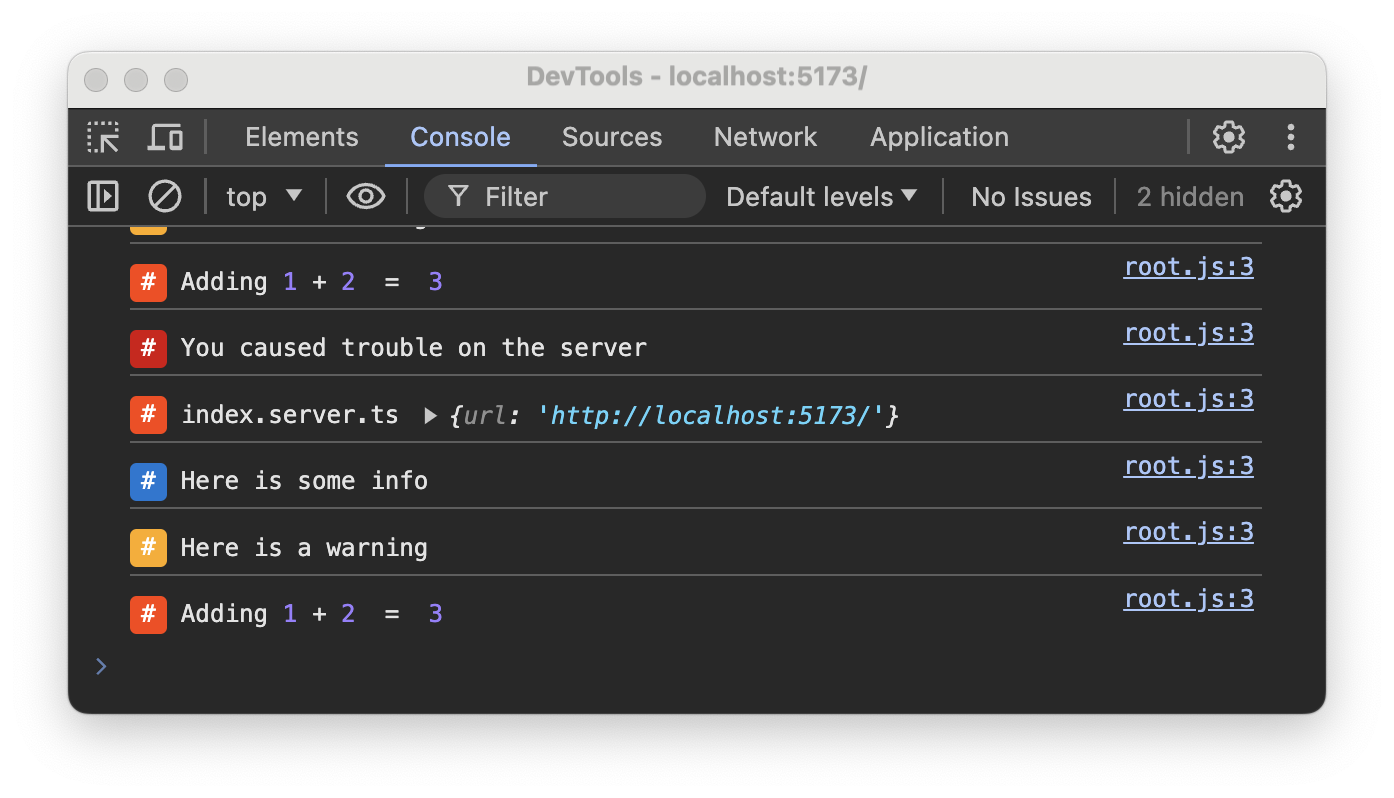Output server logs to the browser console.
pnpm add -D sveltekit-plugin-console// vite.config.ts
import { ConsolePlugin } from 'sveltekit-plugin-console';
...
plugins: [sveltekit(), ConsolePlugin()],import { sveltekit } from '@sveltejs/kit/vite';
import { defineConfig } from 'vitest/config';
import { ConsolePlugin } from './src/lib/index.js';
export default defineConfig({
plugins: [sveltekit(), ConsolePlugin()],
test: {
include: ['src/**/*.{test,spec}.{js,ts}']
}
});export type PluginOptions = {
/**
* Whether to print logs in the server console normally or to suppress them.
* Only applies to console.log statements.
*
* Default: true
*/
log_on_server?: boolean;
}Use console.log normally on your server code. You don't need to change anything.
This plugin only works on serve mode. It does not affect your production build.
- [ ] provide file:line-number and make it clickable if possible
- [x] provide option to suppress logs on the server console (to avoid flooding)
- [ ] use a better serialization method than fast-safe-stringify
Much of the credits go to unplugin-turbo-console for the tricky parts such as static analysis and code transformation.