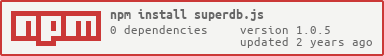"Database" in JSON (Node.JS Library).
Released v1.0.3. See CHANGELOG.
-
npm install superdb.js --save.
I recommend not using versions lower than 1.0.3 or being aware of updates to the library.
JavaScript - CommonJS require
const SuperDB = require("superdb.js");
const db = new SuperDB({
dir: __dirname,
name: "database",
raw: false, // Defines if SuperDB Objects will be returned (optional, default: false)
filename: "" // Filename (optional, default: null)
});TypeScript - ES6 import
With TypeScript you should've the esModuleInterop flag.
import SuperDB from "superdb.js";
// The generic type is optional, by default it's "full" but when using the raw option, use "raw" instead of "full"
const db = new SuperDB<'full'>({
dir: __dirname,
name: "database",
raw: false, // Defines if SuperDB Objects will be returned (optional, default: false)
filename: "" // Filename (optional, default: null)
});// Creating object (it'll search property by property and if it doesn't exist, it'll create it otherwise it'll not modify the current information~)
// * where the first parameter is the ID, they're like properties of an object (same thing in most functions)
const newBase = db.create("0001", {
name: "Joe Dutra",
country: "BR",
info: "Nothing to show"
});
console.log(newBase);
// Obtaining an object
const object = db.get("0001");
console.log(object);
// Modifying an object and saving it
object.name = "Joe Dutra";
object.save();
console.log(object.name);
// Setting directly the value of an element
const newName = db.set("0001.info", "Just a person");
console.log(newName);
// Listing all objects
let temp = "";
Object.entries(db.all()).forEach((user) => {
temp += ` - ${user[1].name} (ID: ${user[0]})\n`;
});
console.log(temp.trimRight());
// Finding an object
const anObject = db.find((user) => user.name === "Joe Dutra");
console.log(anObject);
// Filtering objects
const someObjects = db.filter((user) => user.country === "BR");
console.log(someObjects);
// Deleting an object
const deletedObject = db.delete("0001");
console.log(deletedObject);You can use TypeScript Generics to create/get/update/set/find/filter the data, it doesn't matter what type you use.
const nonObjectValue = db.get<string>('0002.name');
console.log(nonObjectValue); // TS will interpret it as string
const numberValue = db.get<number>('some id here');
console.log(numberValue); // TS will interpret it as a number
const booleanValue = db.get<boolean>('some id here');
console.log(booleanValue); // TS will interpret it as a boolean
// With Objects/also works with interfaces
type Person = {
name: string;
country: string;
info: string;
};
const objectValue = db.get<Person>('0002'); // This will return a SuperDBObject with the properties that you specified in the generic type
console.log(objectValue.name); // While typing '.name', you'll get *autocomplete*
// It also works when you save an SuperDBObject
objectValue.info = 'Hi!';
/// Important: Read the note in the Usage/TypeScript section.
objectValue.save(); // This will return a plain 'Person' object.-
new SuperDB(options)create(id, initialValue)exists(id)get(id)set(id, value)all()delete(id)find(callback, id?)filter(callback, id?)
SuperDBError
Creates or gets a database
-
Parameters:
-
options- An object with the options-
options.dir- A string indicating the directory that will have the database (must be an absolute path - the folder should be created) -
options.name- A string with the name of the database -
options.raw?- A boolean that represents if SuperDB Objects won't returned (default:false, SuperDB Objects will be returned).
-
-
-
Throws:
SuperDBError- If any option is invalid
Returns all data stored in the database
-
Returns:
SuperDBObject | object- All data
Creates an element in the database with the specified ID and sets it's value
-
Parameters:
-
id- A string representing the ID of the element to create -
initialValue- The initial value of the element
-
-
Returns:
object- The created element -
Throws:
SuperDBError- If the ID or initialValue is invalid
Deletes an element from the database
-
Parameters:
-
id- A string representing the ID of the element to delete
-
-
Returns:
object- The deleted element -
Throws:
SuperDBError- If the ID is invalid
Checks if an element exists in the database
-
Parameters:
-
id- A string representing the ID of the element to check
-
-
Returns:
boolean- If it exists -
Throws:
SuperDBError- If the ID is invalid
Gets an element of the database
-
Parameters:
-
id- A string representing the ID of the element to get
-
-
Returns:
SuperDBObject | object | any- The element -
Throws:
SuperDBError- If the ID is invalid
Sets the value of an element in the database
-
Parameters:
-
id- A string representing the ID of the element to update -
value- The new value of the element
-
-
Returns:
any- The value setted -
Throws:
SuperDBError- If the ID or value is invalid
Finds an element in the database. You should only use this function if you're finding for objects
- Parameters:
-
callback- A function that handles all the elements and decides which one will be returned-
id?- A string representing the ID of the root element to find another elements (optional)
-
-
Returns:
SuperDBObject | object | any- The element -
Throws:
SuperDBError- If the ID or callback is invalid
Filters elements in the database. You should only use this function if you're filtering for objects
-
Parameters:
-
callback- A function that handles all the elements and decides which ones will be returned -
id?- A string representing the ID of the root element to find another elements (optional)
-
-
Returns:
(SuperDBObject | object | [string, any])[]- The elements (SuperDBObject[] if they're objects, array with ID and value if not) -
Throws:
SuperDBError- If the ID or callback is invalid
Extends Error, only used for error reference.