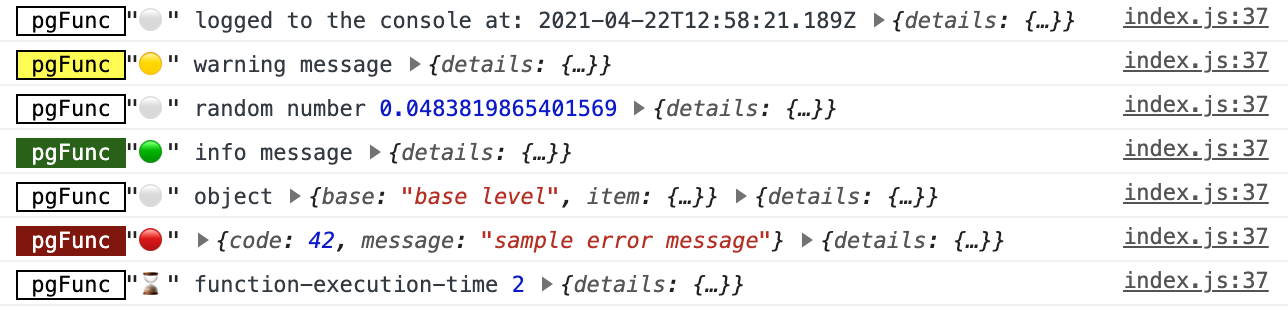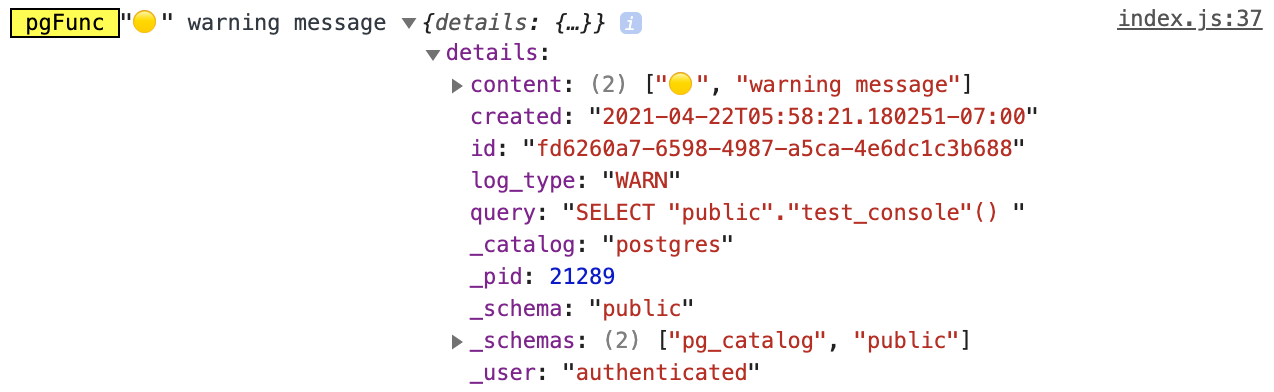Javascript/Typescript library for local (client-side) console logging of Supabase rpc calls (PostgreSQL functions)
This library allows you see the console log output from your Supabase / PostgreSQL server functions written in SupaScript. (SupaScript is a JavaScript-based, NodeJS-like, Deno-inspired set of extensions for Supabase & PostgreSQL server functions.)
Here's a screen shot of the Google Chrome Console showing console logging for a function running in a Supabase PostgreSQL instance:
And you can drill down on the "details" object to get complete details on the log item:
npm install https://github.com/burggraf/SupaScriptConsole.git --save
To use it, just call the startLogging() function and pass it an object. The object can either contain a reference to a Supabase object you've already opened with the supabase.js library, or it can contain url and (anon) key strings. (See both examples below)
Import the library at the top of your module:
import { startLogging } from 'supascriptconsole';Now just call it in your code (usually in a constructor or other startup code):
startLogging({url: 'https://xxxxxxxxxxxxxxxxxxxx.supabase.co', key:'yyyyyyyyyyyyyyyyyyyyyyyyyyy'});import { createClient, SupabaseClient } from '@supabase/supabase-js';
// then
supabase = createClient(myUrl, myKey);
// start logging using the supabase object (which you'll probably use later to call your .rpc functions!
startLogging({supabase: this.supabase});
// Let's call a server function so we can see some pretty console output in our browser console!
const { data, error } = await this.supabase.rpc('test_console');To stop logging, just assign the output to a variable then call unsubscribe() on that variable later.
this.subscription = startLogging({supabase: this.supabase});
// later
this.subscription.unsubscribe();See the SupaScript Console Docs
In your SupaScript functions, you can use:
console.log();
console.info();
console.warn();
console.error();
console.assert();
console.time();
console.timeEnd()create or replace function test_console() returns text as $$
console.time('test-my-function');
console.log('logged to the console at:', new Date());
for (let x = 0; x < 100000; x++) {
const busyWork = 'this is loop #' + x.toString();
}
console.log('strings', 12345, {'object': {'with': 'nested', 'items': [1, 2, 3, 'Go!']}});
console.info('shows up in green');
console.warn('shows up in yellow');
console.error('shows up in red');
console.assert(false, 'only logs if the first parameter evaluates to false');
console.timeEnd('test-my-function'); // profiling FTW!
return 'ok';
$$ language plv8;const { data, error } = await this.supabase
.rpc('test_console');Now you can call the function from your client code and view the console debug messages right in your browser while testing your app!