Subtitles CLI
A full featured, easy to use, CLI app to download subtitles from opensubtitles.org.
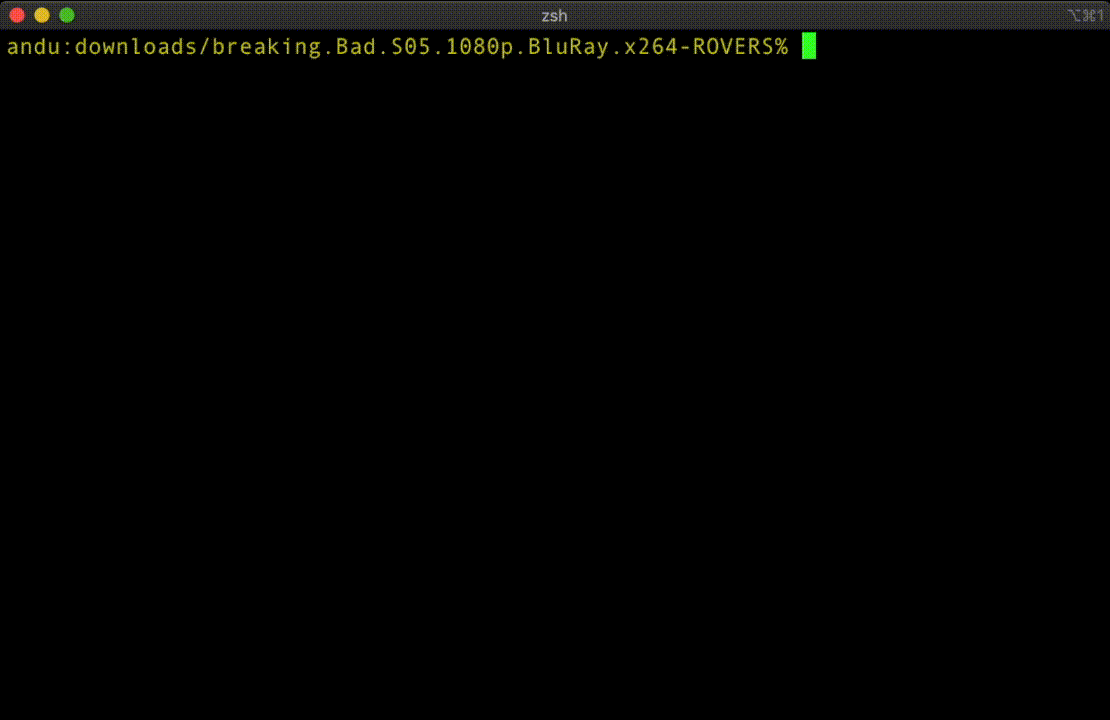
Features
- 🎞 Download subtitles for a movie file or an entire folder of video files
- ⌨️ Login with your opensubtitles.org account
- 🏝 Stores preferences for language and opensubtitles.org account
- ⚔️ Secure! Your account credentials are stored encrypted by your operating system using Keychain/Credential Vault/Secret Service API
- ⌛️ Shows download quota from opensubtitles.org
Install
npm install -g subs-cliIf you encounter EACCES error on Mac OS read Installation Problems section.
Usage
Download subtitles for all the video files in a directory
subs /path/to/dir
Download subtitles for a single video file
subs /path/to/file.mkv
Help
subs -h
Usage: subs <path> [options]
Options:
-V, --version output the version number
-l, --lang <value> the language of the subtitles (eng/en, fr/fre, ro/rum,
...) (default: eng)
-o, --overwrite overwrite existing subtitles (default: false)
-p, --path path of file or dir of files to download subtitles for
-s, --save-lang save the current language as default
-h, --help display help for command
Save language
If a language is specified with --lang option, using --save-lang flag will save it as the default language
Overwrite
Using --overwrite flag will download and overwrite existing subtitles. Default behaviour is to ignore videos that already have subtitles.
Installation problems
Mac OS
For MacOS npm installs global packages into /usr/local/lib/node_modules. You might need to run the install with sudo.
sudo npm install -g subs-cliThat might cause another problem, as npm drops the sudo privileges for packages that run scripts, and sets the user to "nobody". This will cause keytar (the package that manages the secure storage of account passwords) to not be able to install it's prebuilt native modules, as it cannot create a folder for them.
The only workarounds are to either change the ownership of node_modules dir, and install npm global packages without sudo
sudo chown -R yourusername:admin /usr/local/lib/node_modulesnpm install -g subs-clior run the npm install command with --unsafe-perm
sudo npm install -g --unsafe-perm subs-cliI am actively looking for a better workaround. More info here.
License
The code in this project is licensed under the MIT License. See LICENSE for details.
