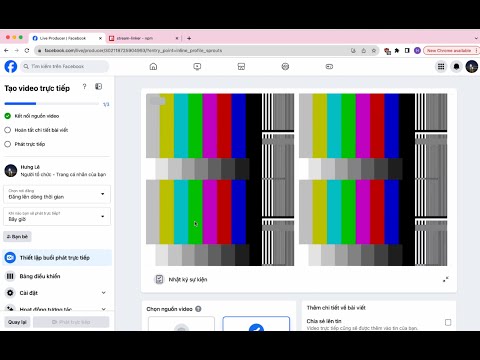Read this in other languages: English | Tiếng Việt
StreamLinker
StreamLinker is a library that allows you to connect and livestream video data from an input source to an RTMP path. This library utilizes ffmpeg, bullmq and hls-maker technologies for video processing.
Installation
npm install stream-linkerNotes
- Make sure you have ffmpeg and necessary libraries installed before using this library.
- Make sure you have Redis installed and running on your system, as StreamLinker uses BullMQ, a Redis-based queue library. You can refer to BullMQ's documentation for advanced Redis configurations.
Usage
const { StreamLinker, StreamLinkerConfig } = require('stream-linker');
const options: StreamLinkerConfig = {
rtmpOuputPath: 'rtmp://example.com/live/streamkey',
startInputFilePath: '/path/to/your/source/file',
// ... other options as needed
};
const linker = new StreamLinker(options);
// Start livestreaming video
linker.start();Tutorial Video
API
Class: StreamLinker
Constructor
new StreamLinker(options: StreamLinkerConfig);Creates a new instance of StreamLinker.
Method: start
linker.start(): Promise<void>Initiates the video livestream. This method will begin the video conversion process and stream it to the provided RTMP path.
Method: append
StreamLinker.append(sourceFilePath: string, rtmpOuputPath: string, redisConfig?: ConnectionConfig): Promise<void>Appends video to the live stream. This method allows you to add additional segments to the ongoing stream.
Method: insert
StreamLinker.insert(sourceFilePath: string, rtmpOuputPath: string, redisConfig?: ConnectionConfig): Promise<void>Insert video to the live stream. This method allows you to insert additional segments to the ongoing stream.
Method: stop
StreamLinker.stop(rtmpOuputPath: string, redisConfig?: ConnectionConfig): Promise<boolean>Stops the livestream for the specified RTMP output path.
Configuration
Interface: StreamLinkerConfig
interface StreamLinkerConfig {
rtmpOuputPath: string;
standbyInputFilePath?: string;
startInputFilePath: string;
isAppendDefault?: boolean;
workerConnection?: ConnectionConfig,
queueConnection?: ConnectionConfig,
ffmpegHLSOptions?: ffmpegOptions,
ffmpegStreamOptions?: ffmpegOptions
}-
rtmpOuputPath(string): Destination RTMP stream. -
startInputFilePath(string): Path to the source video file. -
standbyInputFilePath(optional, string): Path to a backup video file. Activated if the source video ends. If not provided, the source video is looped. -
isAppendDefault(optional, boolean): Default istrue. If it isfalsestream will be stopped when video source ends (no loop) -
workerConnection(optional, ConnectionConfig): Redis connection for the worker. -
queueConnection(optional, ConnectionConfig): Redis connection for the queue. -
ffmpegHLSOptions(optional) Ffmpeg options for conversion input video to HLS -
ffmpegStreamOptions(optional) Ffmpeg options for live streaming
Configuration for StreamLinker. Includes necessary information for initializing and configuring the livestream.
Example
const { StreamLinker, StreamLinkerConfig } = require('stream-linker');
const redisConfig = {
host: '127.0.0.1',
port: 6379,
username: 'default',
password: 'passWord',
db: 0
}
const options: StreamLinkerConfig = {
rtmpOuputPath: 'rtmp://example.com/live/streamkey',
startInputFilePath: '/path/to/source/video.mp4',
standbyInputFilePath: '/path/to/standby/video.mp4', // Optional
workerConnection: redisConfig, // Optional
queueConnection: redisConfig, // Optional
ffmpegStreamOptions: {
input: [
'-re',
'-live_start_index', '50'
],
output: [
'-c', 'copy',
'-preset', 'veryfast',
'-f', 'flv',
'-flvflags', 'no_duration_filesize'
]
}, // Optional
ffmpegHLSOptions: {
input: ['...'],
output: ['...']
}, // Optional
};
const linker = new StreamLinker(options);
// Start livestreaming video
linker.start();
// Append additional video to the live stream
// redisConfig param is optional
StreamLinker.append('/path/to/another/source/file', 'rtmp://example.com/live/streamkey', redisConfig);
// Insert additional video to the live stream
// redisConfig param is optional
StreamLinker.insert('/path/to/another/source/file', 'rtmp://example.com/live/streamkey', redisConfig);
// Stop the livestream
// redisConfig param is optional
StreamLinker.stop('rtmp://example.com/live/streamkey', redisConfig);
// Events tracking
stream.on('startStream', function (ffmpegCommand) {
console.log("onStartStream", ffmpegCommand)
});
stream.on('progressStream', function (totalFrames, progressFrames) {
console.log("onProgressStream", totalFrames, progressFrames);
});
stream.on('endStream', function (streamOutput) {
console.log("onEndStream", streamOutput);
});
stream.on('errorStream', function (err, stdout, stderr) {
console.log("err", err, "stdout", stdout, "stderr", stderr);
});
stream.on('completed', function (value) {
console.log("onCompleted", value);
});Command Line Interface (CLI)
StreamLinker provides a CLI for seamless streaming. Below are the available commands and their usage:
Installation
Install StreamLinker globally using npm:
npm install -g stream-linkerStart Command
You can use -h or --help to see the available options.
stream-linker -hLaunch your stream with StreamLinker:
stream-linker start -i <inputPath> -o <outputUrl> [-s <standbyPath>]-
-i, --input <inputPath>: Path to the input video file. Must be specified. -
-o, --output <outputUrl>: RTMP output URL for live streaming. Must be specified. -
-s, --standby <standbyPath>(optional): Path to the standby video for no signal. - ... use
stream-linker start -hto see the available options.
Example:
stream-linker start -i /path/to/input/video.mp4 -o rtmp://example.com/live/streamkey -s /path/to/standby/video.mp4Append Command
Append a video to your live stream:
stream-linker append -i <inputPath> -o <outputUrl>-
-i, --input <inputPath>: Path to the input video file. Must be specified. -
-o, --output <outputUrl>: RTMP output URL for live streaming. Must be specified. - ... use
stream-linker append -hto see the available options.
Example:
stream-linker append -i /path/to/another/video.mp4 -o rtmp://example.com/live/streamkeyInsert Command
Insert a video to your live stream:
stream-linker insert -i <inputPath> -o <outputUrl>-
-i, --input <inputPath>: Path to the input video file. Must be specified. -
-o, --output <outputUrl>: RTMP output URL for live streaming. Must be specified. - ... use
stream-linker insert -hto see the available options.
Example:
stream-linker insert -i /path/to/another/video.mp4 -o rtmp://example.com/live/streamkeyStop Command
Stop a livestream for a specific output URL:
stream-linker stop <outputUrl>-
<outputUrl>: RTMP output URL for live streaming. Must be specified. - ... use
stream-linker stop -hto see the available options.
Example:
stream-linker stop rtmp://example.com/live/streamkeyNote:
- Make sure you have installed StreamLinker globally using npm install -g stream-linker before using the CLI.
- Ensure that both the input and standby video files exist at the specified paths.
Support
Contact the author: hunglsxx@gmail.com
License
This library is released under the MIT License.