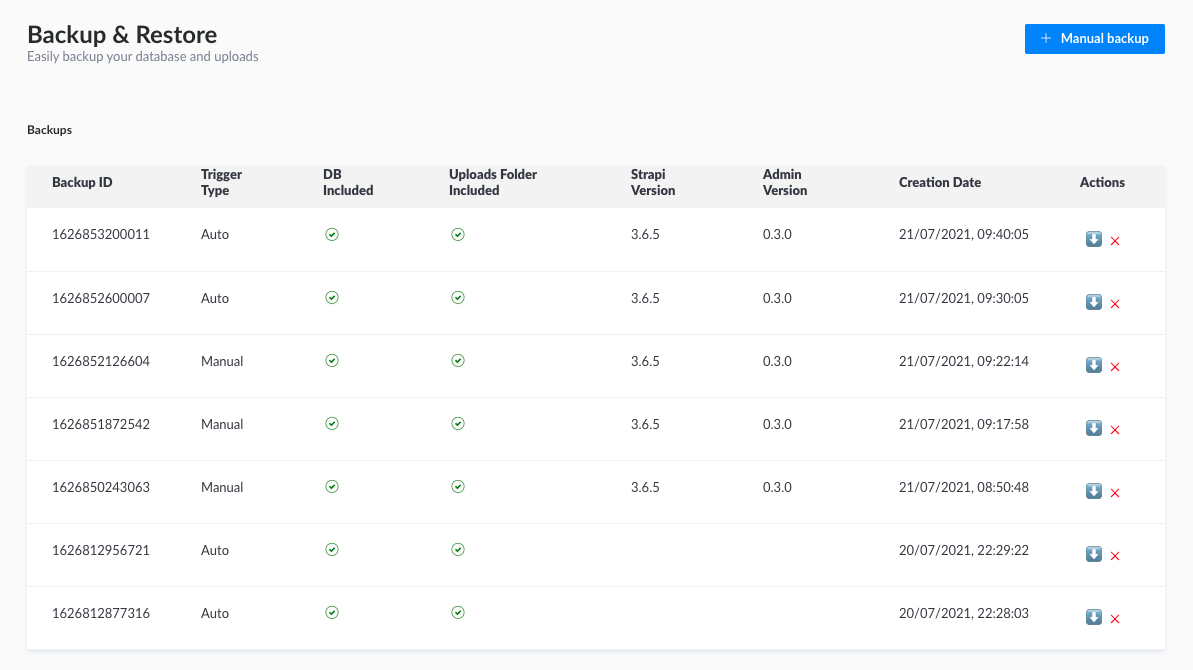Strapi Backup & Restore plugin
Add backup and restore features directly inside your strapi admin panel.
Supported databases:
- [x] mysql
- [x] sqlite
- [x] postgre
- [ ] mongodb (not implemented yet)
Installation
Install package from npm
npm i strapi-plugin-backup-restore --save
# or
yarn add strapi-plugin-backup-restoreRebuild your admin ui
yarn build
# Or launch with admin watch enabled
yarn develop --watch-admin
npm run develop -- --watch-adminCreate a private/backups folder. This folder will be used to store your backups.
mkdir -p private/backups && touch private/backups/.gitkeepAdd this directory to your server config (otherwise in dev your server will restart on every new backup):
// config/server.js
module.exports = ({ env }) => ({
host: env("HOST", "0.0.0.0"),
port: env.int("PORT", 1337),
admin: {
auth: {
secret: env("ADMIN_JWT_SECRET", "32a00a220c916908e0efca2b8117262f"),
},
// Add this line
watchIgnoreFiles: ["**/private/**"],
},
});You should also add to your .gitignore the following:
private/backups/\*
!private/backups/.gitkeep
Usage
Prerequisites
MySQL
mysqldump command must be available in your environment.
Sqlite
Working out of the box.
Postgres
pg_dump must be available in path. libpq may be used to have it without a whole Postgres installation.
You can manually specify pg_dump path in plugin config like so:
// config/plugins.js
module.exports = () => ({
"backup-restore": {
postgres: {
// Update with your path
pathToPgDump: "/usr/local/opt/libpq/bin/pg_dump",
},
},
});
// docker variant:
module.exports = () => ({
"backup-restore": {
postgres: {
docker: "container-name", // eq. { mode: "local", container: "container-name" }
// or
docker: {
mode: "local",
container: "container-name",
path: "docker", // path to command. Not required, default = "docker"
},
// or
docker: {
mode: "socket",
container: "container-name",
socket: "http://socket-url", // not required, default = "/var/run/docker.sock"
file: true, // boolean or function (originPath: string) => string;
}
},
},
});Manual backup
Navigate to your admin panel > plugins (left sidebar) > Backup & Restore
Click on
Manual Backupto trigger a backup.
Scheduled backup
Edit config/functions/cron.js and add the following cron job.
// config/functions/cron.js
module.exports = {
/**
* Trigger a backup at 04:00 every day
*/
"0 4 * * *": async () => {
console.log("Starting backup from cron...");
const backupID = Date.now().toString();
await strapi.plugins["backup-restore"].services["backup-tools"].runBackup(
backupID,
false, // Tells if it's a manual backup, well it's not
true, // Backup database
true // Backup files
);
console.log(`Backup ${backupID} finished`);
},
};Permissions
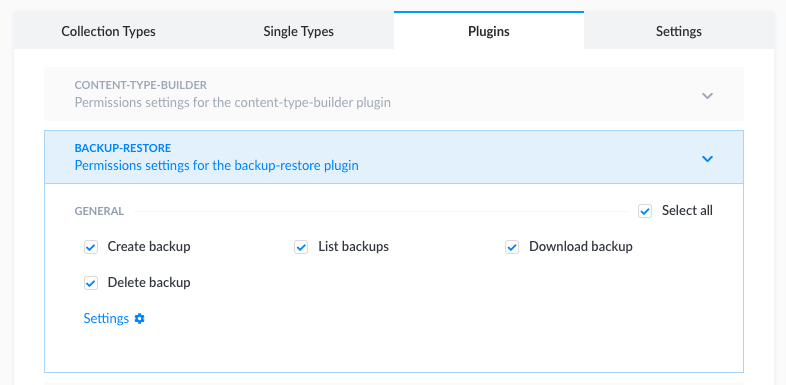 You can manage per-scope permissions directly from admin panel.
You can manage per-scope permissions directly from admin panel.
Backup structure
Your backup contains both database and uploaded files (content of public/uploads).
It is a zip file where you'll find:
- database.sql: a full backup of the database used by strapi
- uploads.zip: your uploads folder content
Roadmap
Backup
- [x] Backup from mysql
- [x] Backup from postgre
- [x] Backup from sqlite
- [ ] Backup from mongodb
- [x] Backup local uploads (from
public/uploads) - [ ] Save backup to remote storage (Google drive, one drive, dropbox...) with a tool like rsync
- [ ] Backup uploads from remote provider
Restore
- [ ] Restore to mysql
- [ ] Restore to postgre
- [ ] Restore to sqlite
- [ ] Restore to mongodb
- [ ] Fetch backup from remote storage (Google drive, one drive, dropbox...) with a tool like rsync
- [ ] Restore uploads to remote provider
Disclaimer
MIT license
THE SOFTWARE IS PROVIDED "AS IS", WITHOUT WARRANTY OF ANY KIND, EXPRESS OR IMPLIED, INCLUDING BUT NOT LIMITED TO THE WARRANTIES OF MERCHANTABILITY, FITNESS FOR A PARTICULAR PURPOSE AND NONINFRINGEMENT. IN NO EVENT SHALL THE AUTHORS OR COPYRIGHT HOLDERS BE LIABLE FOR ANY CLAIM, DAMAGES OR OTHER LIABILITY, WHETHER IN AN ACTION OF CONTRACT, TORT OR OTHERWISE, ARISING FROM, OUT OF OR IN CONNECTION WITH THE SOFTWARE OR THE USE OR OTHER DEALINGS IN THE SOFTWARE.
I (or any contributor) could not be responsible for any data loss while using this plugin. Backup feature is quite simple and globally safe (if it fails then you only have a failed backup) but restore is more tricky and external factors involved during the process may break your installation.
Dependencies
There are not a lot of dump clients available on npm and I was in a hurry when creating this plugin so I picked mysqldump which has not been updated since june 2020. A better implementation would be to remove that package / contribute to its development.