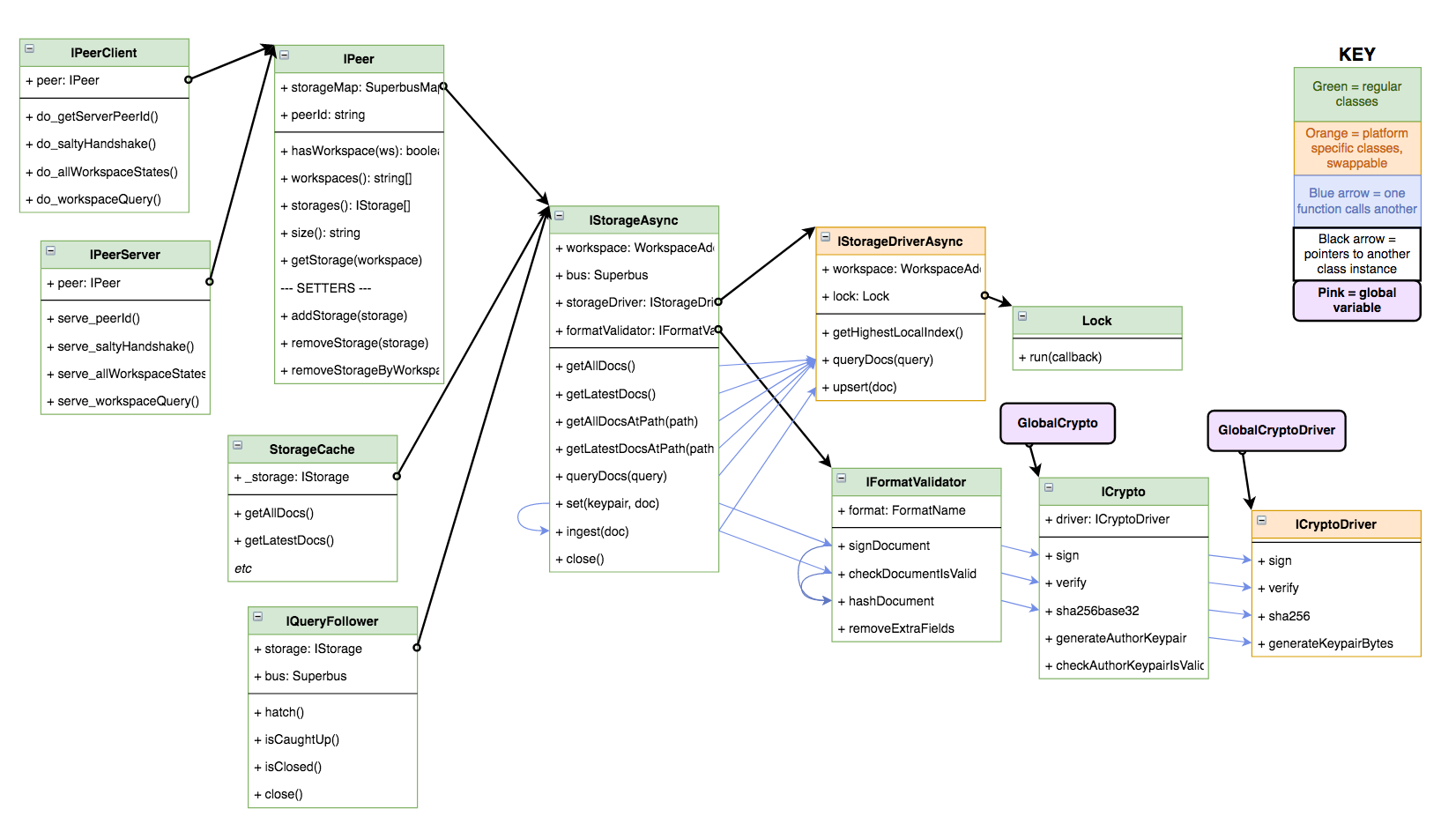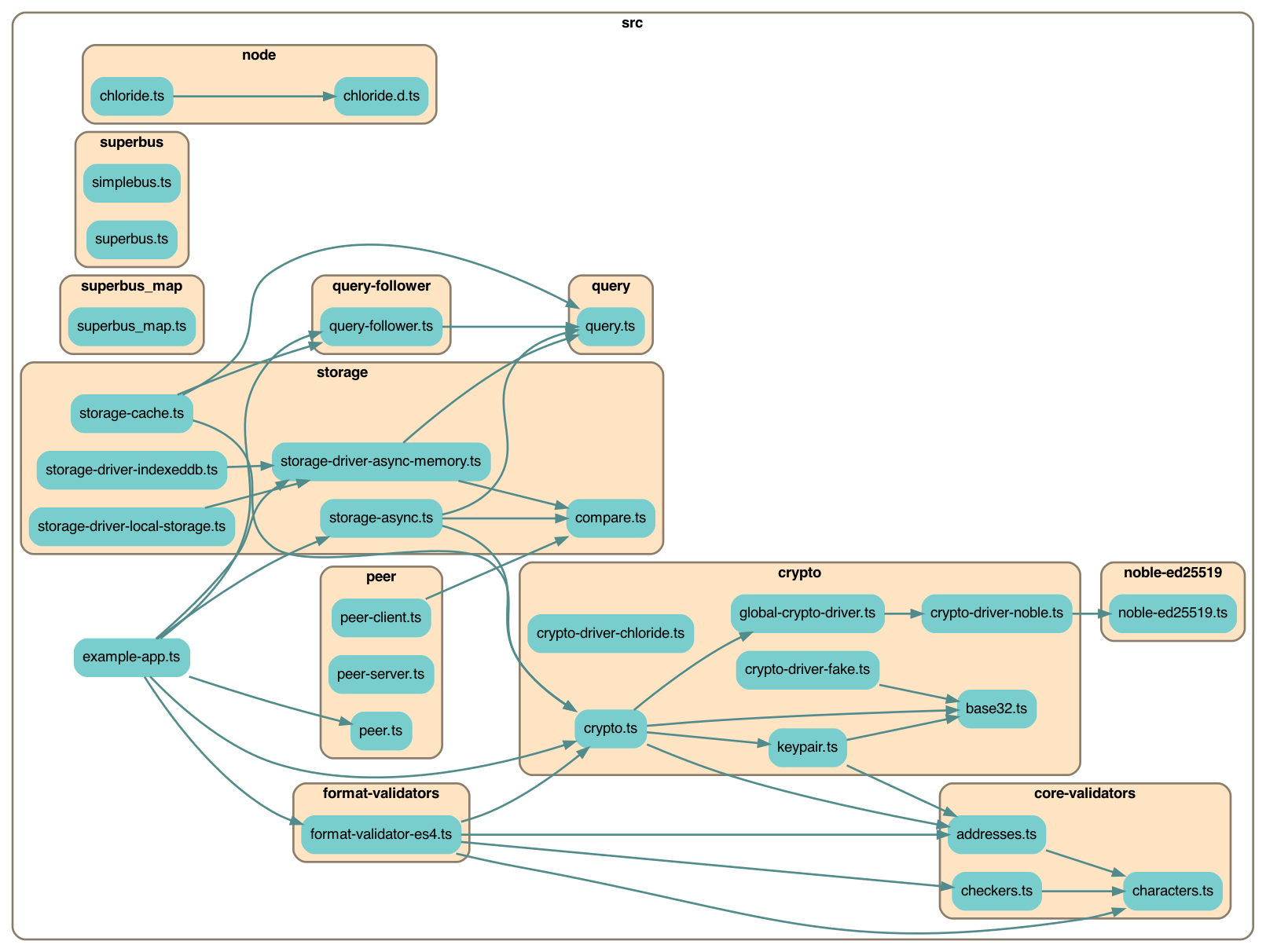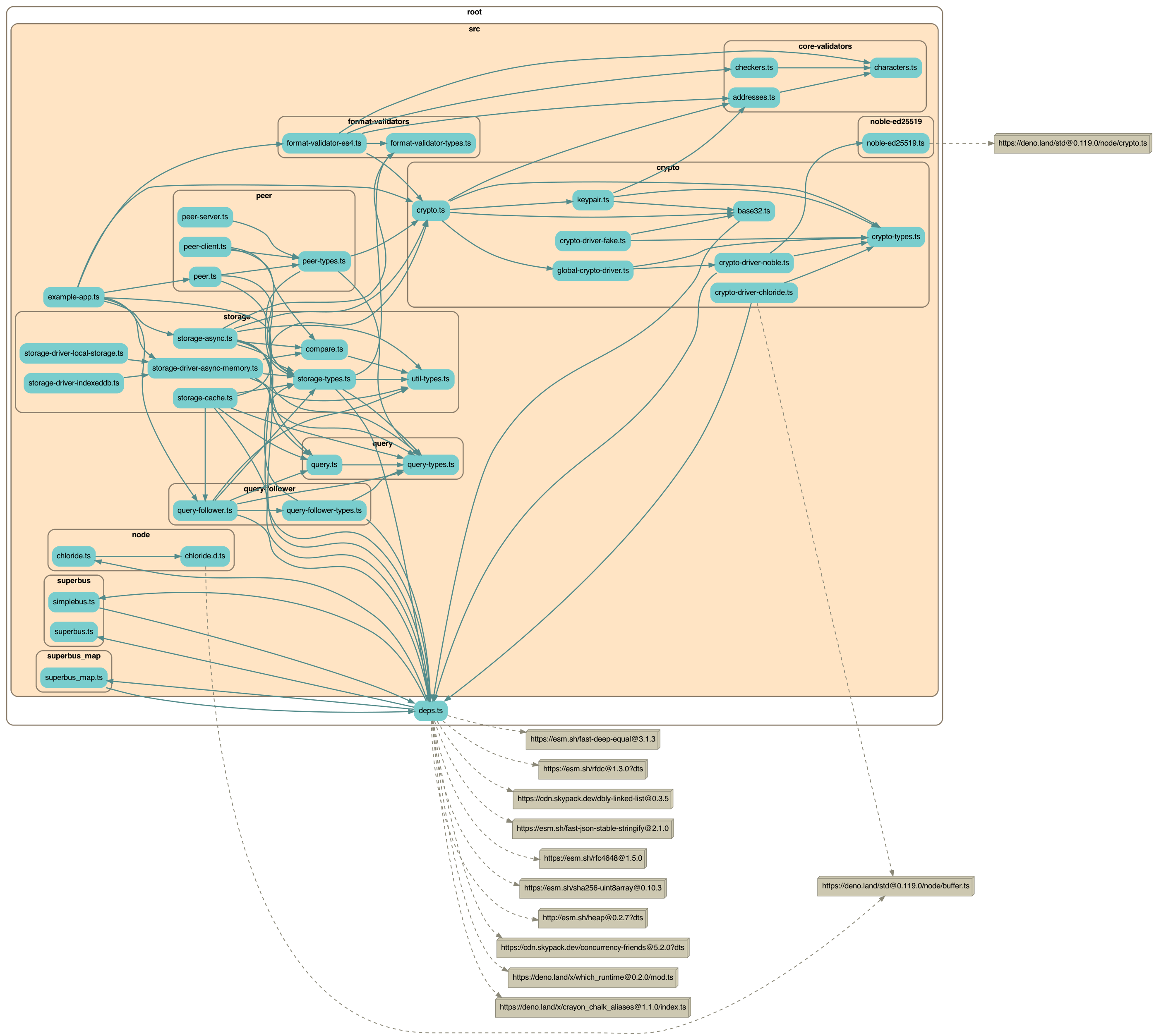Stone Soup - Earthstar v2
This is a re-implementation of Earthstar, maintaining compatability with the data format (see the specification) but changing the Typescript API and the networking protocol.
Usage
To use in Deno, add the following:
import * as Earthstar from "https://setthisup.com/earthstar/mod.ts"
```;
To use with Node or apps built with NPM dependencies:
`npm i stone-soup`
And then import in your code:
```ts
import * as Earthstar from "stone-soup";Platform-specific drivers
There are two parts of stone-soup which are swappable to support different platforms or backends: ICryptoDriver and IStorageDriverAsync. Everything else should work on all platforms.
Crypto drivers:
-
CryptoDriverChloride- only in browser, Node -
CryptoDriverNode- only in Node -
CryptoDriverNoble- universal
Storage drivers:
-
StorageDriverAsyncMemory- univeral -
StorageDriverLocalStorage- browser -
StorageDriverIndexedDB- browser -
StorageDriverSqlite- Node, Deno (⏳ coming soon)
Users of this library have to decide which of these drivers to import and use in their app. Hopefully your app is using some build system that does tree-shaking and will discard the unused drivers.
Development
Setup
You will need Deno installed. Instructions for installation can be found here. You may also want type-checking and linting from Deno for your IDE, which you can get with extensions like this one for VSCode.
To check that you've got everything set up correctly:
make example
This will run the example script at example-app.ts, and you will see a lot of colourful log messages from the app.
Scripts
Scripts are run with the make command.
-
make test- Run all tests -
make test-watch- Run all tests in watch mode -
make fmt- Format all code in the codebase -
make npm- Create a NPM package innpmand run tests against it (requires Node v14 or v16 to be installed). -
make bundle- Create a bundled browser script atearthstar.bundle.js -
make depchart- Regenerate the dependency chart images -
make coverage- Generate code test coverage statistics -
make clean- Delete generated files
Orientation
- The entry for the package can be found at
mod.ts. - Most external dependencies can be found in
deps.ts. All other files import external dependencies from this file. - Script definitions can be found in
Makefile. - Tests are all in
src/test/ - The script for building the NPM package can be found in
scripts/build_npm.ts
Uint8Arrays and Buffers
We use Uint8Arrays throughout the code to maximize platform support. Some of the node-specific drivers use Buffers internally but the Buffers are converted to Uint8Arrays before leaving those drivers.
For convenience, variables that hold Uint8Arrays are called "bytes", like bytesToHash instead of uint8ArrayToHash.
util/bytes.ts has a bunch of helper code to do common operations on Uint8Arrays and to convert them back and forth to strings and to Buffers.
Platform-specific tests
Drivers are tested against the runtimes they're intended for. When tests are run, they pull the correct scenarios from 'src/test/test-scenarios.ts', where the current runtime is inferred during runtime.
Classes
The IStorageAsync is the main star of the show. Classes to the right are used internally for its implementation. Classes to the left stack on top of an IStorageAsync to do extra things to it (subscribe to changes, cache data, etc).
Each IStorageAsync holds the Docs for one Workspace.
Names starting with I are interfaces; there are one or multiple actual classes that implement those interfaces.
The orange classes are "drivers" which have multiple implementations to choose from, for different platforms (node, browser, etc).
Blue arrows show which functions call each other.
Thick black arrows show which classes have pointers to other classes when they're running.
Source code dependency chart
A --> B means "file A imports file B".
For readability this hides /test/ and /util/ and *-types.ts.
And again with 3rd party dependencies as brown boxes with dotted lines, and including *-types.ts
Run yarn depchart to regenerate this. You'll need graphviz installed.
Publishing to NPM
- Run
make VERSION="version.number.here" npm, whereversion.number.hereis the desired version number for the package. cd npmnpm publish
Changes from Earthstar v1
Splitting IStorage into Storage and StorageDriver classes
Think of this as IStorageNiceAPIFullOfComplexity and IStorageSimpleLowLevelDriver.
I want to make it easier to add new kinds of storage so I'm splitting IStorage into two parts:
The Storage does:
- the complex annoying stuff we only want to write once
-
set():sign and add a document -
ingest():validate and accept a document from the outside - user-friendly helper functions, getters, setters
- an event bus that other things can subscribe to, like QueryFollowers
The StorageDriver does:
- simple stuff, so we can make lots of drivers
- query for documents (this is actually pretty complicated)
- maintain indexes for querying (hopefully provided by the underlying storage technology)
- simple upsert of a document with no smartness
Possibly even you can have multiple Storages for one Driver, for example when you're using multiple tabs with indexedDb or localStorage.
"Reliable indexing / streaming"
This shows an implementation of the "reliable indexing" idea discussed in this issue.
The problem
We have livestreaming now, over the network and also to local subscribers, all based on onWrite events.
If you miss some events, you can't recover -- you have to do a full batch download of every document.
Events also don't tell you what was overwritten, which you might need to know to update a Layer or index.
The solution: localIndex
Each Storage keeps track of the order that it receives documents, and assignes each doc a localIndex value which starts at 1 and increments from there with every newly written doc.
This puts the documents in a nice stable linear order that can be used to reliably stream, and resume streaming, from the Storage.
When we get a new version of a document, it gets a new localIndex and goes at the end of the sequence, and the old version vanishes, leaving a gap in the sequence. It's ok that there are gaps.
The localIndex is particular to a certain IStorage. It's kept in the Doc object but it's not really part of it; it's not included in the signature. It's this IStorage's metadata about that document. When syncing, it's sent as one of the "extra fields" (newly added to the specification), observed by the receiving peer, then discarded and overwritten with the receiving peer's own latest localIndex number.
Use cases
- Streaming sync between peers, which can be interrupted and resumed
- Layers and indexes that use a QueryFollower to subscribe to changes in a Storage. These might store their indexes in localStorage, for example, and would therefore want to resume indexing instead of starting over from scratch.
- React components that need to know when to re-render
For use cases where the listener will never have any downtime, they don't really need to be able to resume, they can just listen for events from the Storage instead and it may be more efficient. For example a React component could listen for events about a particular document instead of making a whole QueryFollower that has to go through every single change to find changes to that particular document.
Properties of the localIndex sequence
The docs, sorted by localIndex on a particular peer, have these properties:
Properties
- The docs are in a stable order that does not change, except:
- Newly added or changed docs go at the end, increasing the highest
localIndexby 1. - When a doc is updated (same author and same path, but newer timestamp), we discard the old version. So we leave a gap in the sequence where the old verison used to be, and the new version goes on the end of the sequence.
- The first doc has a
localIndexof zero, unless it was later changed, in which case there will be a gap at zero.
Why do all this? The goal is to be able to catch up to changes since the last time we looked at a Storage. We can do that by remembering the highest localIndex we saw last time, and now getting all the docs later than that in the sequence. We always read this sequence from old to new (in increasing order of localIndex.
There are not really any other nice properties about this sequence:
Downsides
- The
localIndexorder is not sorted bypath,timestamp,author, or any other useful property. The order is jumbled because docs can be received in any order during a sync, perhaps with multiple other peers simultaneously, perhaps some using Sync Filters to only get some docs... - The order is different on every peer (that's why it's "local").
- The history docs for a certain path will be in a jumbled order in the
localIndexsequence. The Latest doc for a path can be before or after the other history docs. User of QueryFollowers will need some bookeeping to remember which version is the Latest for each path, if they care (e.g. if it's being used as an index and not just a sync mechanism between peers). - When a doc is modified and the old one is deleted, leaving a gap, you do not get notified about the gap. There is no pointer back to the gap, or anything. Users of QueryFollowers are expected to have some kind of index so they can notice that the new doc overwrites the old one, and delete the old one.
- When an ephemeral doc expires, it leaves a gap in the sequence but nothing is added to the end of the sequence. Users of QueryFollowers are expected to pay attention to expiration dates and delete ephemeral docs themselves. We may also add an event on the Storage when a doc expires, but you could miss this event if you were not listening at that moment, so you'll still have to check for your own expired docs from time to time.
- QueryFollowers should always progress in the direction of increasing
localIndex. (They can start at 0, or the latest number, or anywhere in between). This makes it simple to keep track of where to resume next time. However this means we always process the oldest-received docs first, but the user probably cares more about the recently-received docs.- It would be possible with fancier bookeeping to make QueryFollowers that track which intervals of the sequence they've visited, so they can work from newest-to-oldest. But sometimes the oldest-received docs are the most important (like usernames)...
Querying by localIndex
This lets you easily resume where you left off. You can get batches of N docs at a time if you want, using the limit option.
storage.getDocsSinceLocalIndex(
startAt: LocalIndex,
limit?: number): Doc[];This is also how you tell a QueryFollower where to start in the sequence. QueryFollowers ignore the limit property though.
(You can also still look up documents by path in the usual old way.)
QueryFollowers: Reliable streaming locally, to subscribers or indexes
The old onWrite events are gone. Now, there's now a new way to subscribe to a Storage: with a QueryFollower. A query follower is like a pointer that moves along the sequence of documents, in order by localIndex, running a callback on each one, if it matches the given query.
This is a Kafka or Kappa-db style architecture.
You could use this to build an index or Layer that incrementally digests the content of an IStorage without ever missing anything, even if it only runs occasionally. It just resumes from the last localIndex it saw, and proceeds from there.
Currently QueryFollowers are always blocking -- they hold up the entire Storage until they catch up, and when a new doc is ingested everything waits until the QueryFollowers have finished running.
A QueryFollower has one async callback that it runs on each doc in sequence. It never allows that callback to overlap with itself, e.g. it waits to finish one doc before moving along to the next.
An IStorage may have many QueryFollowers. They will run in parallel with each other, while the IStorage waits for them all to finish.
Starting query followers at the beginning or the end
You can start a QueryFollower anywhere in the sequence: at the beginning (good for indexes and Layers), or at the current most recent document (good for live syncing new changes).
You do this by setting the startAt: {localIndex: 123} property of the query.
Reliable streaming over the network, when syncing
(Not implemented in this code yet)
When we send docs over the network we will send the localIndex to help the other side track where they are in our own sequence. The other side will then discard the property and put their own localIndex on the document when they store it.
Peers will remember, for each other peer, which is the latest localIndex they've seen from that peer, so they can resume syncing from there.
This is similar to how append-only logs are synced in Scuttlebutt and Hyper, except our logs have gaps.
Slightly different querying
Querying has been made more organized -- see the Query type in types.ts. It looks a bit more like an SQL query but the pieces are written in the order they actually happen, so it's easier to understand.
The order is:
- history (all or latest only)
- orderBy
- startAt (continue from a certain point)
- filter - the same options, timestamp, pathStartswith, etc etc
- limit
Also, the cleanUpQuery function is fancier and will also figure out if the query will match all, some, or nothing documents. This helps with optimizations elsewhere.
Problems left to solve
- Ephemeral documents disappear without leaving a trace, do we need events for that?
- An IStorage might significantly change or start over, by deleting most of its local documents and choosing a different sync query. Then we'd need to tell subscribers and peers that we're effectively a different IStorage now.
- localIndex could be a tuple
[generation, localIndex]where generation is an integer that increments on each big change like that - or give each IStorage a UUID which gets randomly changed when big changes happen. This would be helpful for other reasons too (to prevent echoing back documents to the storage that just gave them back to us, we need to track who gave them to us)
- localIndex could be a tuple
- Syncing by
localIndexdoesn't work very well when you also have a sync query, because you have to scan the entire sequence to find the couple of docs you care about. We probably still want another way of efficient syncing that goes in path order and uses hashing in some clever way, sort of like a Merkle tree but not.
Other small improvements
- The
Documenttype is now namedDocto avoid collision with an existing built-in Typescript type