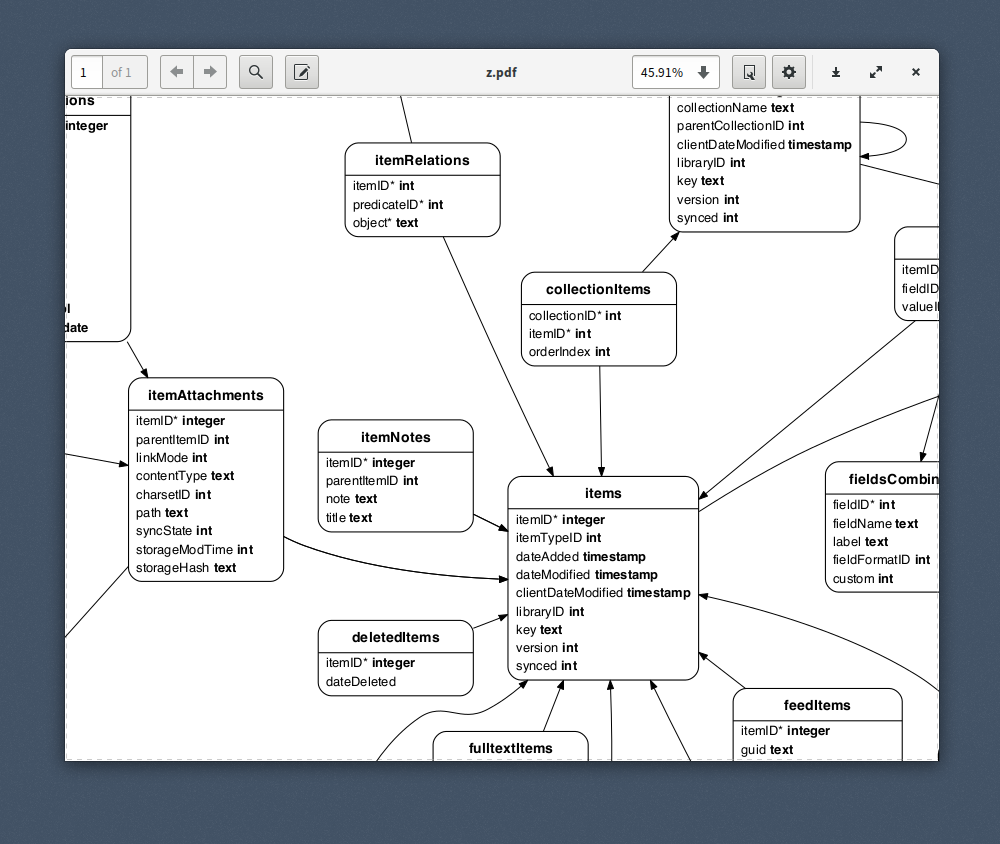Visualizes your SQLite database schema.
$ npm install -g sqletonYou need to install graphviz separately:
$ [pacman -Sy | apt-get install | brew install] graphviz$ sqleton -o db.svg db.sqliteThe format will be inferred from the name of the output file; you
can use any format supported by graphviz (png, pdf, svg, and many more).
Usage: sqleton [options] <db-file>
Options:
-h, --help Print this help text and exit
-v, --version Print program version and exit
-L, --layout The layout command, one of:
"neato", "dot", "circo",
"fdp" (default),
"osage", "sfdp", "twopi"
-e, --edge-labels Label foreign key edges
-t, --title Optional title string
-f, --font The font to use, by default "Helvetica"
-d, --direction Graph direction, "TB" or "LR" (default)
-o, --out Output file (determines output format)
if not given DOT will be printed to stdout
--skip-index Skip writing table indexes
To fine-tune your graph, the best option is to use .dot as your output
format and adjust the parameters in the file.
const sqleton = require('sqleton')
// Open your database and writable stream
// ....
sqleton(db, stream, options)
.then(() => { db.close() })
.then(() => { stream.end() })sqleton was written to visualize SQLite schemata. Having said that,
you can try to dump your schema and create a new SQLite database for
visualisation from it.