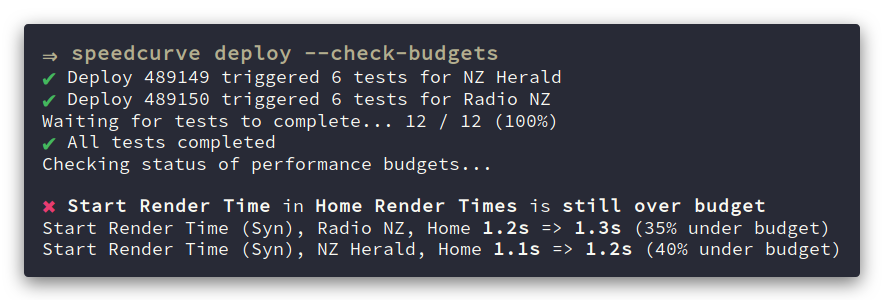SpeedCurve CLI
🍩 Official SpeedCurve CLI and Node.js API.
This package attempts to be a user-friendly wrapper around the SpeedCurve API. It currently supports:
- Triggering deploys
- Monitoring the status of deploys
- Getting the status of performance budgets
- Fetching synthetic test data
- Listing sites in an account
- JSON output for easy integration into build pipelines
Installation
The recommended installation method for the CLI is via npm:
npm install -g speedcurve
To use the Node.js API you should install it as a dependency of your project:
npm install --save speedcurve
Note that Node.js version 8 or higher is required.
Basic usage
The speedcurve CLI interacts with the SpeedCurve API using your SpeedCurve API key. This key can either be set as the SPEEDCURVE_API_KEY environment variable, e.g. SPEEDCURVE_API_KEY=xxx speedcurve deploy or can be specified using the --key flag e.g. speedcurve deploy --key=xxx.
See speedcurve --help for a list of all commands and options.
Available commands
speedcurve deploy
Create a deploy and trigger testing for one or more sites.
# Trigger testing for all sites
speedcurve deploy
Requesting deploys for 3 sites...
✔ Deploy 481509 triggered 6 tests for Stuff
✔ Deploy 481513 triggered 6 tests for Radio NZ
✔ Deploy 481511 triggered 6 tests for NZ Herald
# Optionally add a short description and longer detail about the deploy
speedcurve deploy --note 'v2.11.8' --detail 'Inline critical CSS, bootstrap app on DOMContentLoaded'
# Specify which site(s) to trigger testing for. Sites can be specified by name or ID
speedcurve deploy --site 1043801 --site 'BBC News'
# Specify which URL(s) to trigger testing for. URLs must be specified by ID
speedcurve deploy --url 110912
# Wait until all tests have completed before exiting
speedcurve deploy --wait
# Monitor the status of performance budgets
# Exits with a non-zero status if any budgets are over their threshold
speedcurve deploy --check-budgets
speedcurve deploy-status <deployId>
Get the status of a deploy.
# Human-readable output
speedcurve deploy-status 472470
✔ Deploy complete. 36 tests completed.
# JSON output
speedcurve deploy-status --json 472470
speedcurve list-sites
List all of the sites in a team. Useful for finding the ID of a site to deploy.
# Human-readable output
speedcurve list-sites
# JSON output
speedcurve list-sites --json
speedcurve tests
Fetch synthetic test results as JSON for a site and all of its URLs.
# Get test results for all URLs in a site. Sites can be specified by name or ID
speedcurve tests --site 1043801
# Specify which URL(s) to get test resuts for. URLs can be specified by label or ID
speedcurve tests --site 1043801 --url 184629 --url 'Home'
# Control how many days of data to fetch, and filter to specific regions or browsers
speedcurve tests --site 'BBC News' --days 7 --region ap-southeast-2 --browser chrome
speedcurve budgets
Get the status of all synthetic performance budgets.
# Human-readable output
speedcurve budgets
✔ Start Render Time in Article Render Times is under budget
Start Render Time (Syn), Radio NZ, Article is currently 1.1s (45% under budget)
Start Render Time (Syn), Stuff, Article is currently 1.5s (25% under budget)
Start Render Time (Syn), NZ Herald, Article is currently 2s (0% under budget)
✖ Start Render Time in Home Render Times is over budget
Start Render Time (Syn), Radio NZ, Home is currently 4.9s (145% over budget)
Start Render Time (Syn), Stuff, Home is currently 1.7s (15% under budget)
Start Render Time (Syn), NZ Herald, Home is currently 1s (50% under budget)
# JSON output
speedcurve budgets --json
speedcurve create-url and update-url
Create a new URL within an existing site, or update an existing URL.
# Create a new URL. Sites can be specified by name or ID
speedcurve create-url --site 'BBC News' --url 'https://www.bbc.com/news' --label 'Home'
✔ URL 395928 was created
# Update an existing URL
speedcurve update-url --urlId 395928 --label 'Index'
✔ URL 395928 was updated
Node.js API documentation
See the API reference.
Contributing
Pull requests are welcome! Please read CONTRIBUTING.md first.