SparseHeatmap
A high-speed heatmap generator using sparse matrices for NodeJS. Uses native extensions to maximize performance.
Installation 
npm install sparseheatmapHeatmap Types
Two general types of heatmaps are supported currently: canvas and scrolling. Scrolling heatmaps show only a vertical heatmap of exposure time for a scrolling region of space.
Canvas heatmaps are traditional spacial maps. These can represent any type of 2D coordinate data, but the API is oriented around a UI heatmap and includes convenience features for combining responsive UI's.
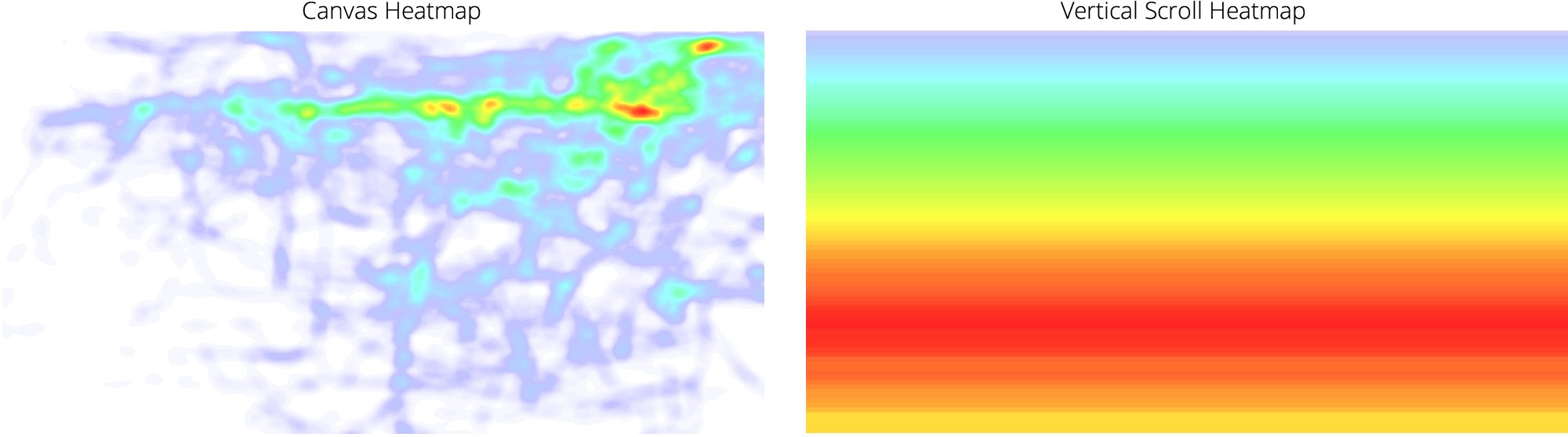
Intensity Normalization
The way intensities are calculated is by additively combining all the individual sparse matrices into a single height-map, and then normalizing by the maximum values. In some cases, this can 'wash out' some of the low-intensity detail. In these cases, try playing with the low-pass filter feature.
By default, no filter is applied. To use a low-pass filter, set the FILTER attribute:
var sparse = ; // sparse.FILTER = sparse.FILTERS.NONE;sparseFILTER = sparseFILTERSLOWPASS;
Usage
SparseHeatmap can efficiently combine many individual datasets together into a single heatmap. Think of a dataset (represented by a SparseArray) as a single session. For example, in the case of websites, a single dataset could represent the mouse movements of a particular user.
Usage varies depending on what type of map you are producing. For regular 2D spacial maps, begin by converting your coordinate data to SparseArray format like so:
var heatmap = ; var data = ;// Add two sets of data:data;data;Ultimately, the data you pass to the SparseHeatmap constructor should be an array of SparseArray instances. The constructor for SparseArray is:
The layout attribute is one of the available SparseHeatmap.LAYOUTS and the options are:
CENTERFIXEDWIDTH- This is the most common layout for web pages. Use this when you have a fixed-width column in the middle of the page that centers itself as the user resizes the window. Coordinate data will be lined up along a common axis in the middle of the final heatmap.STRETCH- Use this if the layout is mostly responsive and sizes proportionally with the width of the window. Coordinates will be scaled along the x-axis.LEFTFIXEDWIDTH- This is for layouts that have a mostly fixed-width but flush with the left-hand side of the UI.VERTICALSCROLL- This is for scroll heatmaps. This is covered below.
The width and height attributes are the pixel sizes of the canvas used to collect these particular coordinates.
The coords paramters is an array of integers in a n, x, y sequence. The n value is the 'amplitude' of this coordinate (usually 1), and x, and y are the coordinates of the data point. This sequence can repeat in a contiguous stream of coordinates. Amplitudes are for situations where (for example) there are two clicks in exactly the same place for the same dataset.
Once you have an array of SparseArray instances, pass it to the heatmap constructor:
var myHmPNG = canvasWidth canvasHeight finalPNGWidth layout data blobtype callback;The first two attributes: canvasWidth and canvasHeight are similar to the width and heights you passed to each SparseArray. They represent the size of the canvas you are projecting all your datapoints onto. The next attribute: finalPNGWidth is the width of the PNG you want generated. We use a smooth up-sampling technique to ensure that images look smooth at any size. The height of the resulting PNG will be determined by the aspect ratio of the canvas.
The layout attribute also uses the SparseHeatmap.LAYOUTS enumerable and should be the same as the value you used for each of the sparse arrays.
Your data comes from the array of SparseArray instances. The blobtype attribute is an enumerable and comes from SparseHeatmap.BLOBTYPES object. Possible values are:
SparseHeatmap.BLOBTYPE.LARGE- A large blob. Heatmaps will look busier and have bigger markings for coordinate data.SparseHeatmap.BLOBTYPE.SMALL- A smaller, more precise blob.
The callback attribute, a function, will contain one argument which will be a Buffer containing the encoded PNG data.
Here is an example:
var hm = canvasWidth canvasHeight finalPNGWidth heatmapLAYOUTSCENTERFIXEDWIDTH data heatmapBLOBTYPELARGE { fs;};Scroll heatmaps are a little different. We currently handle scroll heatmaps in 1 dimension only. Use a SparseArray, but think of the coordinate data as a string of intensities from a particular session. For example, if you wanted to represent the fact that most users scrolled down the page 5 pixels and stayed there (and had a window size of 10 pixels), you might have a lot of datasets that look like:
3 3 3 3 15 40 50 50 50 50 50 50 50 50 50 50Also, we have the ability to specify a multiplier so that each coordinate actually represents an area of x pixels of screen space. This is for more efficient storage and processing of this data.
var heatmap = ; var data = ;// Add two sets of data:data;data;Then, when it comes to building the heatmap itself, you can omit the BLOBTYPE parameter:
var hm = canvasWidth canvasHeight finalPNGWidth heatmapLAYOUTSVERTICALSCROLL data pixelsPerCoord { fs;};In this example, the pixelsPerCoord attribute represents the compression - the number of y-axis pixels represented by each step in the data from top to bottom.
Custom Color Maps
A default color map is provided, but you can override it. To do this, override the SparseHeatmap.COLORMAP array. Populate it with new colors by calling the SparseHeatmap.createColorMap(r, g, b, a) function which accepts values from between 0 and 255. Eg:
var sparse = ; sparseCOLORMAP = ; // Empty it out // WHITE / TRANSPARENTsparseCOLORMAP = sparseCOLORMAP; // BLUEsparseCOLORMAP = sparseCOLORMAP; // CYANsparseCOLORMAP = sparseCOLORMAP; // GREENsparseCOLORMAP = sparseCOLORMAP; // YELLOWsparseCOLORMAP = sparseCOLORMAP; // REDsparseCOLORMAP = sparseCOLORMAP;Trimming Edge Values
It's possible to pass trimming parameters into your heatmap to omit coordinates on the edges of your datasets. You might to this if there is edge-noise in your data that you want efficiently eliminated. You can specify trimming values on canvas heatmaps only:
var hm = canvasWidth canvasHeight finalPNGWidth heatmapLAYOUTSCENTERFIXEDWIDTH data heatmapBLOBTYPELARGE { fs;} trimPixelsLeft trimPixelsTop trimPixelsRight trimPixelsBottom;The trim values are in pixels and specified after your callback.
Debug Mode
Additional console messages (including timings) can be made available by turning on the SparseHeatmap._DEBUGMODE_ boolean.
var sparse = ;sparse_DEBUGMODE_ = true;