SOSSH (Stream Over SSH)
inspired by Express
SOSSH is a server for streaming data over SSH. SOSSH is still in the early stages of development.
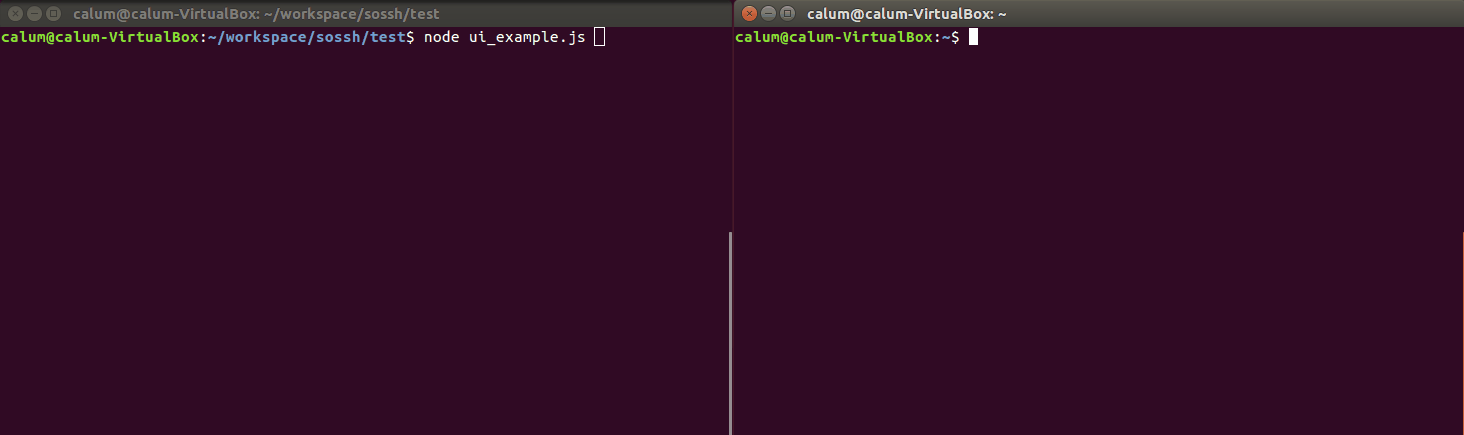
Install
$ npm install --save sosshQuick start
Write an App
var sossh = var fs = var path = var options = banner: 'Hello, World!\nClick any key to begin...' privateKey: fs publicKey: fs logger: consolelog var app = // exit when 'q' is pressedvar exitOnQ = sosshutilsexitOnKeyexitOnQapp app app appConnect a client
In this example, the client connects to the server with ssh and then hit the a key.
Client
$ ssh 127.0.0.1 -p 2222Hello, World!Click any key to begin...You pressed: aServer
$ node example.jslistening on port 2222Client connectedA more complicated example
The following example demonstrates how to use the built in user interface streamer to get input from the user.
var sossh = var fs = var path = var options = banner: 'Hello, World!\nClick any key to begin...' privateKey: fs publicKey: fs logger: consolelog var app = //app.use(sossh.utils.clear)app // exit when 'q' is pressedvar exitOnQ = sosshutilsexitOnKeyexitOnQapp // generate a user interfacevar ui = sosshutilsuiuiui app app