English | 简体中文
Introduction
songyz-xlsx is a tool for working with Excel, It is based on js-xlsx extended development to achieve some of the company's business needs, if there is a problem, you can reply about js-xlsxcomment on the message, convenient for everyone to learn and progress together.
Features
- import about date field
- import about number field
- About the scientific counting method
Getting started
# with npm install dependency npm install songyz-xlsx --save # core code # import example import XLSX from 'songyz-xlsx' export const importSlsx = => ).reduce((prev, next) => prev.concat(next)).forEach((cell, i) => sheetData[cell.position] = ); var outputPos = Object.keys; var wb = ; var buffer = XLSX.writeDonate
If you find this project useful, you can buy author a glass of juice 🍹
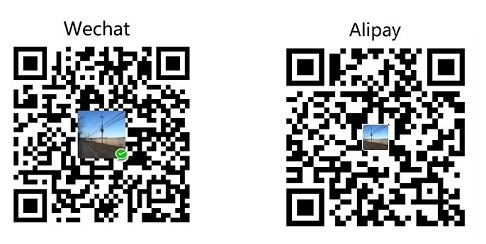
License
Copyright (c) 2019-present songyz