smartsettings.js
JS library for creating setting panels.

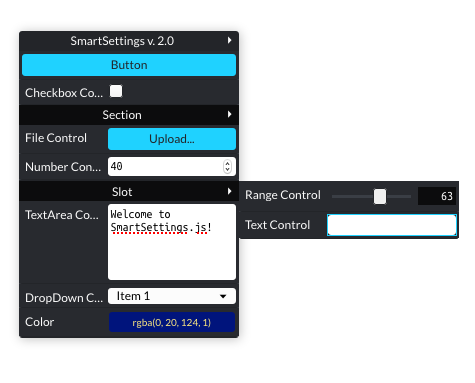
Installation
Yarn
yarn add smartsettings
Npm
npm install --save smartsettings
Usage
Default creation
; const panel = ;Creation with parameters
; const panel = name: 'My panel' top: 40 left: 300 disabled: true console;API overview
Root methods and properties
There are a few methods and properties that are available for all nodes and controls, and that are defined in the RootNode abstract class:
get id- returns instance's identifierget name- returns instance's name given to it during the creationget invisible- returns an information about instance's visiblityset invisible- specifies instance's visiblity statusget disabled- returns an information about instance's disabilityget properties- returns instance's internal state object (without theidproperty)rename(name)- updates instance's nameshow- show's the instance if it's invisiblehide- hide's the instance if it's visibledisable- disables the instanceenable- enables the instancesetListener- an abstract method defined individually on each class. It lets the user to define global/local listener function.
Node methods and propeties
There are also a few methods and properties that are available for nodes (such as Panel, Section and Node) only:
get collapsed- returns an information about instance's collapsed propertyopen- setscollapsedproperty tofalseclose- setscollapsedproperty totruetoggle- togglescollapsedproperty
Panel methods and properties
get position- returnsPanelPositionobjectsetPosition(position)sets new panel positionsetListener(listener)sets global change listener on the paneldestroy- clears panel's registry and listeners list, removes itselementfrom theparentElement(usuallydocument.body) and performsObject.freezeon its state and on the panel instance itselfremove(name)- removes first node with given name from the panel (this method works on the section's scope too)removeById(id)- removes node with given id from the panel (this method works in the section's scope too)removeAllremoves all controls and nodes from the panelcontrol(control, options)creates new controlsection(options)creates new section nodeset config- loads panel's children using provided config object (setter)get config- returns panel's current config object. Returned config object will always consist of controls'/nodes' identifiers as the keys
Section and Slot properties
control(control, options)creates new controlset config- loads section's children using provided config object (setter)get config- returns section's current config object. Returned config object will always consist of controls' identifiers as the keysremove(name)- removes first node with given name from the sectionremoveById(id)- removes node with given id from the sectionremoveAllremoves all controls and nodes from the sectionsetListener(listener)sets local change listener
Common control's methods and properties
get readonly- informs if the control is readonly or notset readonly- sets control's readonly property
Nodes
Section
const section = panel;Slot
const section = panel;Controls
Button
const button = panel;no custom methods or properties defined
Checkbox
const checkbox = panel;get checked- returns control's checked valuecheck- setscheckedproperty totrueuncheck- setscheckedproperty tofalsetoggle- togglescheckedproperty
File
const file = panel;get accept- returns file input'sacceptvalueset accept- sets file input'sacceptvalueget files- returns aFileListbound to the control's input
Number
const number = panel; get value- returns valueset value- sets new valueget min- returns min valueset min- returns min valueget max- sets new max valueset max- sets new max valueget step- sets new step valueset step- sets new step value
Range
const range = panel;get value- returns valueset value- sets new valueget min- returns min valueset min- returns min valueget max- sets new max valueset max- sets new max valueget step- sets new step valueset step- sets new step value
Text
const text = panel;get value- returns valueset value- sets new value
TextArea
const textarea = panel;get value- returns valueset value- sets new value
DropDown
const dropdown = section;get expanded- returnsexpanedvalueset expanded- setsexpandedvalueget selected- returns a value of the selected itemget items- returns the items listset items- replaces the items listtoggle- togglesexpandedvalueselect(value)- selects an item with a specific value
Color
const color = section;get color- returnscolorvalue as a CSS RGBA stringset color- setscolorvalue as a CSS RGBA stringget expanded- returnsexpanedvalueset expanded- setsexpandedvaluetoggle- togglesexpandedvalue




