slf4n-logging
Simple Logging Facade for NodeJS
Emulating Simple Logging Facade for Java (SLF4J)
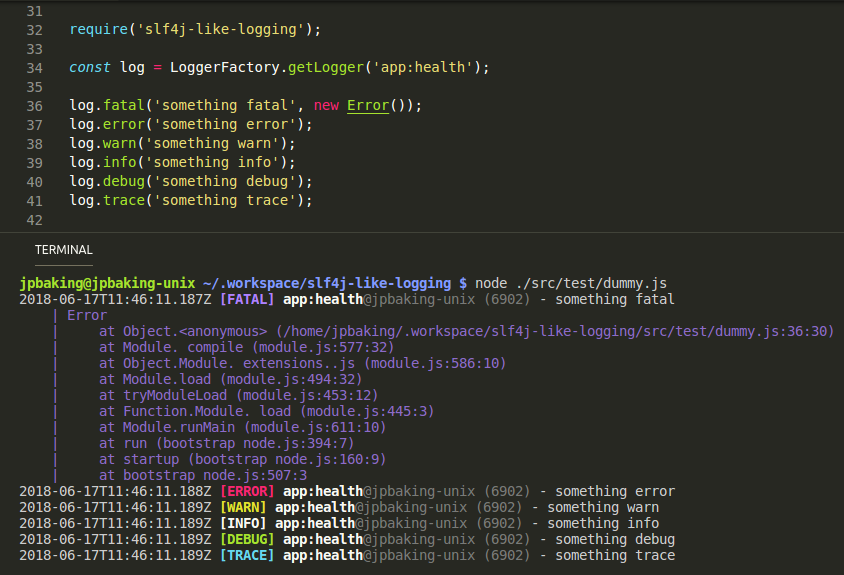
This shiz is asynchronous!
Yes, logger functions' implementation for writing to streams won't be a blocker.
Every log method returns a bluebird Promise -- for those that want to "wait" for logs to be written before proceding to next lines.
How to use?
Basic Usage
Simply require('slf4n-logging') from your "main" (entrypoint) .js then all of other modules would get the global LoggerFactory.
Sample File #1: app.js
;Sample File #2: api/controller/health.js
const log = LoggerFactory;// ...log;log;// ...log;Formatting in log.{level}([data][, ...args])
As shown in the example above, syntax for log-level functions exactly the same as require('util').format(format[, ...args]) and console.log([data][, ...args]).
Safe Usage
Some do not like adding anything to global.*. If you're one of those, you may use require('slf4n-logging/safe') instead:
Sample File: api/helpers/UltimateHelper.js
const log = 'app:ultimate';// ...log;// ...log;"Manual" Usage
Sample loggerConfig object:
// example const loggerConfig = layout: '[:level] :timestamp :logger - :message:error' errorIndenter: ' > ' level: 'trace' colors: enabled: 'true' fatal: 'magenta' error: 'red' warn: 'yellow' info: 'white' debug: 'cyan' trace: 'green' stream: 'stderr' terminateOnFail: 'true'Sample global.LoggerFactory (unsafe):
// logger factory// unsafe usage (`global.LoggerFactory` is set)loggerConfig false;// default is `false` for `safe` (second argument)loggerConfig; // actual loggerconst log = LoggerFactory;// ...log;// ...log;Sample safe usage (returns a LoggerFactory; same one that would've been set to global.*):
// logger factoryconst LoggerFactory = loggerConfig true; // actual loggerconst log = LoggerFactory;// ...log;// ...log;The log.{level}([data][, ...args]) functions
As described earlier, just use log.{level}([data][, ...args]) functions very much like how you'd use console.log([data][, ...args]).
const log = LoggerFactory;// ...try log; log; log; log; // ... catch error log; log;Here's a list of available log.{level}([data][, ...args]) functions:
log.fatal([data][, ...args])- log something at fatal levellog.error([data][, ...args])- log something at error levellog.warn([data][, ...args])- log something at warn levellog.info([data][, ...args])- log something at info levellog.debug([data][, ...args])- log something at debug levellog.trace([data][, ...args])- log something at trace level
The log.is{level}Enabled() function
Intended string/s to log are expensive to generate outside of util.format()? Check if level can be logged in the first place!!!
const log = LoggerFactory;// ...if log log;In the example above, #snapshot() and/or #prettyPrint() is expensive to execute; hence, checking if the log level is enabled first.
#isFatalEnabled()- check if fatal is enabled#isErrorEnabled()- check if error is enabled#isWarnEnabled()- check if warn is enabled#isInfoEnabled()- check if info is enabled#isDebugEnabled()- check if debug is enabled#isTraceEnabled()- check if trace is enabled
Configuration
Environment Variables
Here are the environment variables that can be set to configure slf4n-logging:
LOG_LAYOUT
"Manual" Usage JSON Path:
<root>.layout
The layout / pattern for every log line written.
:timestamp [:level] :logger@:hostname (:pid) - :message:error
Placeholders:
:timestamp- is replaced by ISO8601 date string (ie.:2018-06-17T10:38:19.336Z):level- the level or verbosity of logs allowed to be written:logger- theloggerName:hostname- the machine hostname from where app is running:pid- the process ID (PID) of running app:message- the message to be logged:error- to show/print error and/orerror.stack:[n]- new-line
Color placeholders:
| FORMATS | FOREGROUND | BACKGROUND |
|---|---|---|
:c[reset] |
:c[black] |
:c[bg.black] |
:c[bold] |
:c[red] |
:c[bg.red] |
:c[dim] |
:c[green] |
:c[bg.green] |
:c[underscore] |
:c[yellow] |
:c[bg.yellow] |
:c[blink] |
:c[blue] |
:c[bg.blue] |
:c[reverse] |
:c[magenta] |
:c[bg.magenta] |
:c[hidden] |
:c[cyan] |
:c[bg.cyan] |
:c[white] |
:c[bg.white] |
How to color? Here's a sample:
:c[bold]:c[level][:level]:c[reset] :logger - :message:c[level]:error
It'll look like:
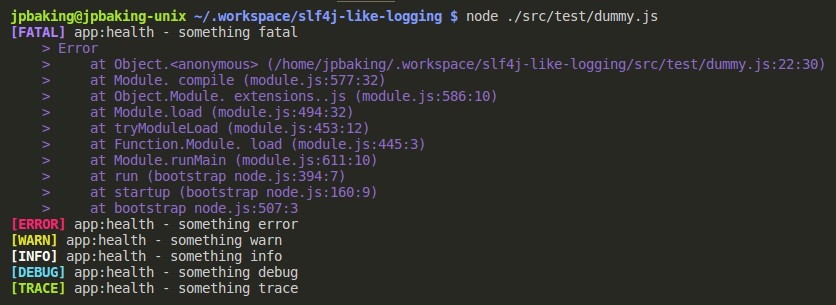
LOG_LEVEL
"Manual" Usage JSON Path:
<root>.level
The "max" level or verbosity of logs allowed to be written. Better explained by the list of accepted values below:
OFF- nothing will be printedFATAL- only levelFATALwill be printedERROR- levelsERROR,FATAL, will be printedWARN- levelsWARN,ERROR,FATAL, will be printedINFO- levelsINFO,WARN,ERROR,FATAL, will be printedDEBUG- levelsDEBUG,INFO,WARN,ERROR,FATAL, will be printedTRACE- levelsTRACE,DEBUG,INFO,WARN,ERROR,FATAL, will be printed
Default is INFO if left unset.
LOG_COLORS_ENABLED
"Manual" Usage JSON Path:
<root>.colors.enabled
To enable/disable colors in logging. Note that setting this to true will NOT override printing colors over non-TTY terminals/consoles/streams (if stream is NOT TTY, colors won't be printed).
true- colors (:c[*]) will be printedfalse- no color will be printed
Default is true if left unset.
LOG_COLORS_{level}
"Manual" Usage JSON Path:
<root>.colors.{level_in_lowercase}
<root>.colors.fatal<root>.colors.error<root>.colors.warn<root>.colors.info<root>.colors.debug<root>.colors.trace
LOG_COLORS_FATAL- color to be used forFATALlevel logs (default: magenta)LOG_COLORS_ERROR- color to be used forERRORlevel logs (default: red)LOG_COLORS_WARN- color to be used forWARNlevel logs (default: yellow)LOG_COLORS_INFO- color to be used forINFOlevel logs (default: white)LOG_COLORS_DEBUG- color to be used forDEBUGlevel logs (default: green)LOG_COLORS_TRACE- color to be used forTRACElevel logs (default: cyan)
Here are the valid colors:
| FORMATS | FOREGROUND | BACKGROUND |
|---|---|---|
| reset | black | bg.black |
| bold | red | bg.red |
| dim | green | bg.green |
| underscore | yellow | bg.yellow |
| blink | blue | bg.blue |
| reverse | magenta | bg.magenta |
| hidden | cyan | bg.cyan |
| white | bg.white |
LOG_ERROR_INDENTER
"Manual" Usage JSON Path:
<root>.errorIndenter
Used to indent error stack. "|" (the default; four spaces, a pipe, then a space) would appear like:
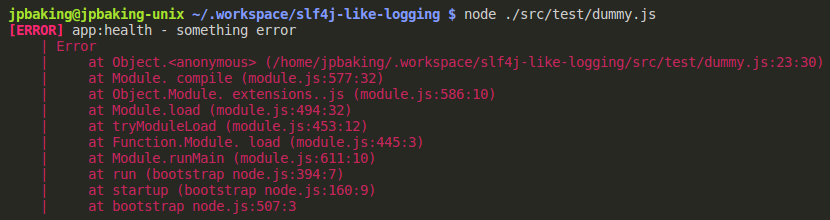
Not really necessary, sure there's overhead, but does look nice :P (improves readability for some)
LOG_STREAM
"Manual" Usage JSON Path:
<root>.stream
Dictates which stream (stdout and/or stderr) to route log writing.
| LOG_STREAM | "out" | "err" |
|---|---|---|
DEFAULT |
process.stdout |
process.stdout |
STDOUT |
process.stdout |
process.stdout |
STDERR |
process.stderr |
process.stderr |
STANDARD |
process.stdout |
process.stderr |
FATALandERRORare logged to "err" streams.
WARN,INFO,DEBUG, andTRACE, are logged to "out" streams.
LOG_TERMINATE_ON_FAIL
"Manual" Usage JSON Path:
<root>.terminateOnFail
Basically, whether or not to terminate running app if writing logs into stream fails.
true- colors (:c[*]) will be printedfalse- no color will be printed
Default is true if left unset.
License
MIT License
Copyright (c) 2018 Joseph Baking
Permission is hereby granted, free of charge, to any person obtaining a copy of this software and associated documentation files (the "Software"), to deal in the Software without restriction, including without limitation the rights to use, copy, modify, merge, publish, distribute, sublicense, and/or sell copies of the Software, and to permit persons to whom the Software is furnished to do so, subject to the following conditions:
The above copyright notice and this permission notice shall be included in all copies or substantial portions of the Software.
THE SOFTWARE IS PROVIDED "AS IS", WITHOUT WARRANTY OF ANY KIND, EXPRESS OR IMPLIED, INCLUDING BUT NOT LIMITED TO THE WARRANTIES OF MERCHANTABILITY, FITNESS FOR A PARTICULAR PURPOSE AND NONINFRINGEMENT. IN NO EVENT SHALL THE AUTHORS OR COPYRIGHT HOLDERS BE LIABLE FOR ANY CLAIM, DAMAGES OR OTHER LIABILITY, WHETHER IN AN ACTION OF CONTRACT, TORT OR OTHERWISE, ARISING FROM, OUT OF OR IN CONNECTION WITH THE SOFTWARE OR THE USE OR OTHER DEALINGS IN THE SOFTWARE.