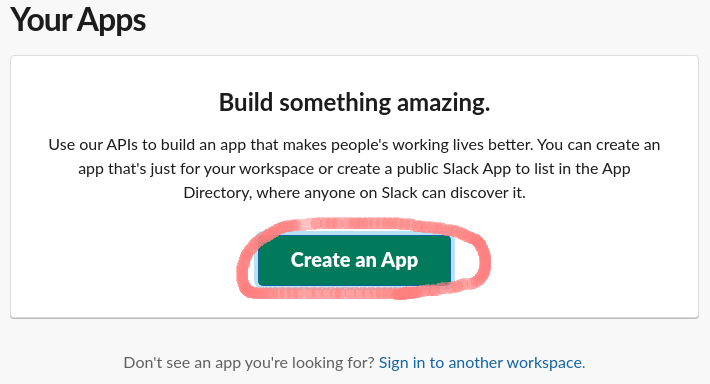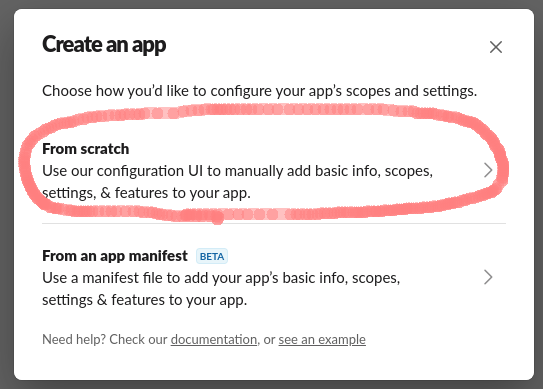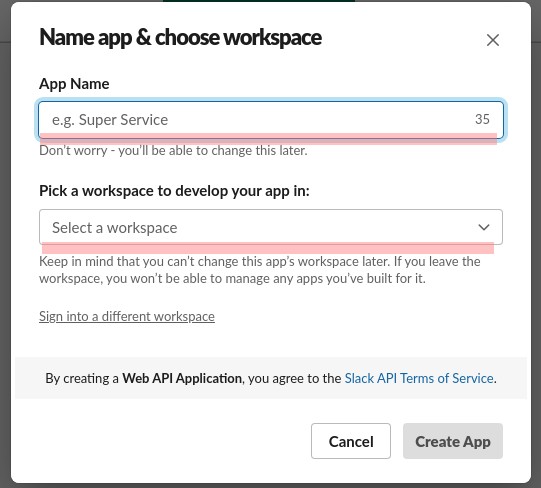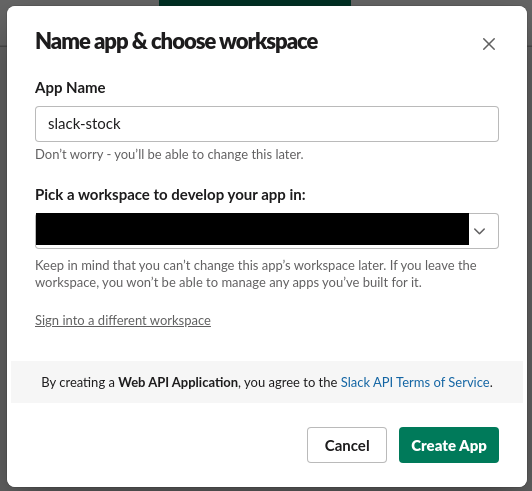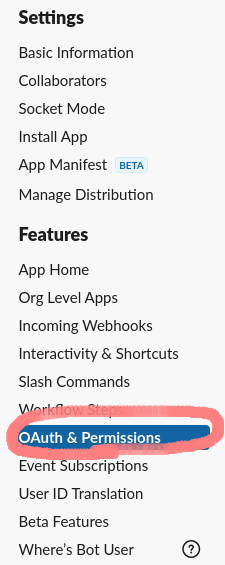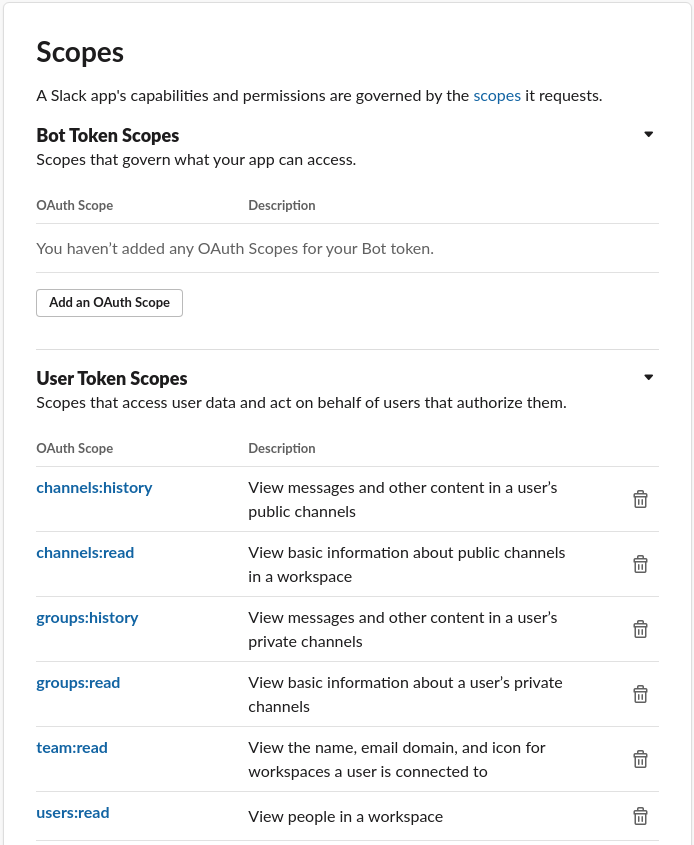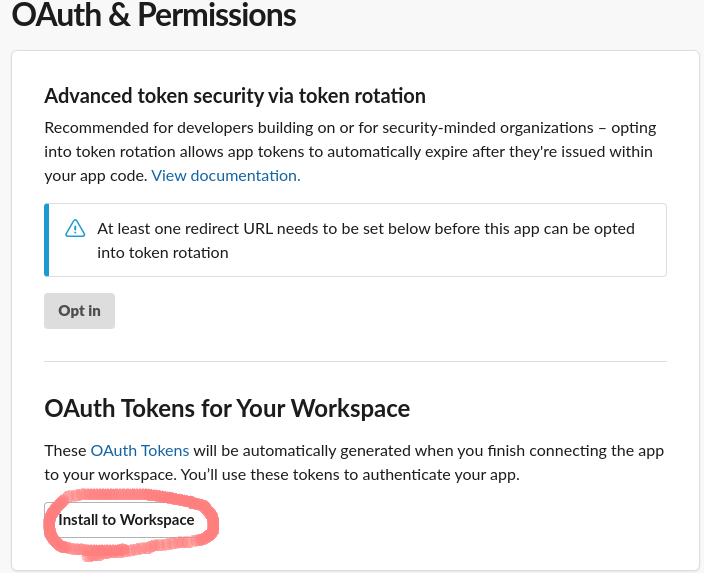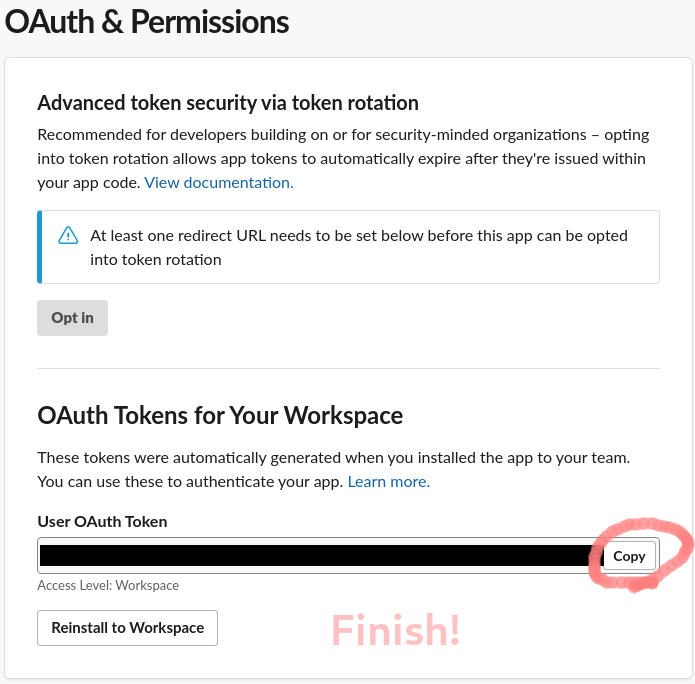slack-stock
About
Ever wanted to see your Slack messages in tabular format?
This app can stock Slack data in your DB (SQLite) with some setup. And you can view the data in various supported formats (Excel, Csv, Tsv, Console).
And best of all, this app is a command line tool. This means that you can accumulate data on a daily basis by performing scheduled executions (cron for Linux, task manager for Windows). It will make your Slack Life more brilliant.
Have a great Slack Life with slack-stock!
Introduction
Installation
Setup Slack App
Are you a workspace owner? Otherwise, the procedure will be difficult in the future. If you want to improve your workspace, ask the owner to empower you.
Create an AppFrom scratchName app & choose workspaceOAuth & PermissionsUser Token ScopesInstall to Workspace
Create an App
First of all, create an APP with Spack App
Choose From scratch
Name app & choose workspace
Name app, for example "slack-stock".
If you are the workspace owner, your options will automatically appear.
OAuth & Permissions
User Token Scopes
Add OAuth Scopes, slack-stock needs below scopes.
- channels:history
- channels:read
- groups:history
- groups:read
- team:read
- users:read
Install to Workspace
Install the app in your workspace when you're ready.
Only Token is issued, and the actual state of the application has not been completed yet.
Install slack-stock
Linux Installation
$ npm install -g slack-stock
$ slst (-v|--version|version)
# First, add your OAuth token
$ slst teams add --token=xoxp-xxxxxxxxxxxxx-xxxxxxxxxxxxx-xxxxxxxxxxxxx-xxxxxxxxxxxxxxxxxxxxxxxxxxxxxxxx
...Windows Installation
- downloads from release page.
Commands
slst menu
Select menu
USAGE
$ slst menu
OPTIONS
-h, --help show CLI help
ALIASES
$ slst
slst teams [ACTION]
You can add & view team
USAGE
$ slst teams [ACTION]
ARGUMENTS
ACTION (add|view) OAuth token installed your workspace
OPTIONS
-h, --help show CLI help
-t, --output=console|csv|tsv|xlsx Select output format
-t, --token=token OAuth token installed your workspace
ALIASES
$ slst t
$ slst team
slst data [ACTION]
You can fetch & view data(user & channel)
USAGE
$ slst data [ACTION]
OPTIONS
-h, --help show CLI help
-o, --output=console|csv|tsv|xlsx Select output format
-t, --team=team Enter team name
ALIASES
$ slst d
slst messages [ACTION]
You can stock & view message
USAGE
$ slst messages [ACTION]
OPTIONS
-c, --channel=channel Enter channel name
-d, --day If this flag ON, period is from one day ago to now.
-h, --help show CLI help
-k, --keyword=keyword Enter timer keyword. ex) --keyword="start" "stop"
-m, --month If this flag ON, period is from one month ago to now.
-o, --output=console|csv|tsv|xlsx Select output format
-p, --period=period Enter period. ex) --period="YYYY-MM-DD" "YYYY-MM-DD"
-w, --week If this flag ON, period is from one week ago to now.
ALIASES
$ slst m
$ slst message
slst help [COMMAND]
display help for slst
USAGE
$ slst help [COMMAND]
ARGUMENTS
COMMAND command to show help for
OPTIONS
--all see all commands in CLI
Program Resources
This app stocks data in a local database.
~/.slack-stock.db - SQLite DB this app use. Do not remove or modify.
~/.slack-stock.password - OAuth token encrypt/decrypt key. Do not remove or modify.
Uninstall
npm uninstall -g slack-stock
rm ~/.slack-stock.db ~/.slack-stock.password