Description
This is Simple PDF React component with vertical scroll bar. However, If your document has only one page there will not be any scroll bar. This version support pdfjs-dist (npm PDF.js version) and ES6 syntax. Has been built with Babel and contains demo built with Browserify.
Install
npm install simple-react-pdf
However, in production or if you do not plan to rebuild it, do not install devDependencies. See npm documentation page.
Usage - quickstart
Decoration - index.html
.SimplePDF {
width: 350px;
height: 500px;
border: 1px dashed red;
margin: 15px;
padding: 15px;
float: left;
}
The PDF document will calculate size according to the SimplePDF size. So no 0px is possible.
Usage - index.js
import React from "react";
import ReactDOM from "react-dom";
import spdf from "simple-react-pdf";
<spdf.SimplePDF file="./example1.pdf"/>
Update
To update just send new props to the React component again.
Demo
Description
The demo is available in module directory. To test the demo just go to demo directory in module folder and open index.html in your browser.
However, you can build the demo again with npm. To re-build the demo just go to demo directory in module folder and run command:
npm run build
This should download all packages and build the demo index.js file again. After it, you can open index.html in your browser. Should work :-)
Code - index.html
<!DOCTYPE html>
<html>
<head>
<meta charset="UTF-8" />
<title>demo</title>
<style>
.SimplePDF {
width: 350px;
height: 500px;
border: 1px dashed red;
margin: 15px;
padding: 15px;
float: left;
}
</style>
</head>
<body>
<div id="app"></div>
<script src="index.js"></script>
</body>
</html>
Code - index.js
import React from "react";
import ReactDOM from "react-dom";
import spdf from "simple-react-pdf";
// sample page content
class App extends React.Component {
render() {
return (
<div>
<spdf.SimplePDF file="./example2.pdf"/>
<spdf.SimplePDF file="./example1.pdf"/>
<spdf.SimplePDF file="./example2.pdf"/>
</div>
);
}
}
ReactDOM.render( <App/>, document.getElementById('app') );
Code - index.js (update)
// sample page content with update
class App extends React.Component {
constructor() {
super();
this.load1 = this.load1.bind(this);
this.load2 = this.load2.bind(this);
this.state = { filename: "./example1.pdf" };
}
load1() {
this.state.filename = "./example1.pdf";
this.forceUpdate();
}
load2() {
this.state.filename = "./example2.pdf";
this.forceUpdate();
}
render() {
return (
<div>
<spdf.SimplePDF file={this.state.filename}/>
<spdf.SimplePDF file={this.state.filename}/>
<spdf.SimplePDF file={this.state.filename}/>
<br/>
<button onClick={this.load1}>load example1.pdf</button>
<button onClick={this.load2}>load example2.pdf</button>
</div>
);
}
}
ReactDOM.render( <App/>, document.getElementById('app') );
Screenshot
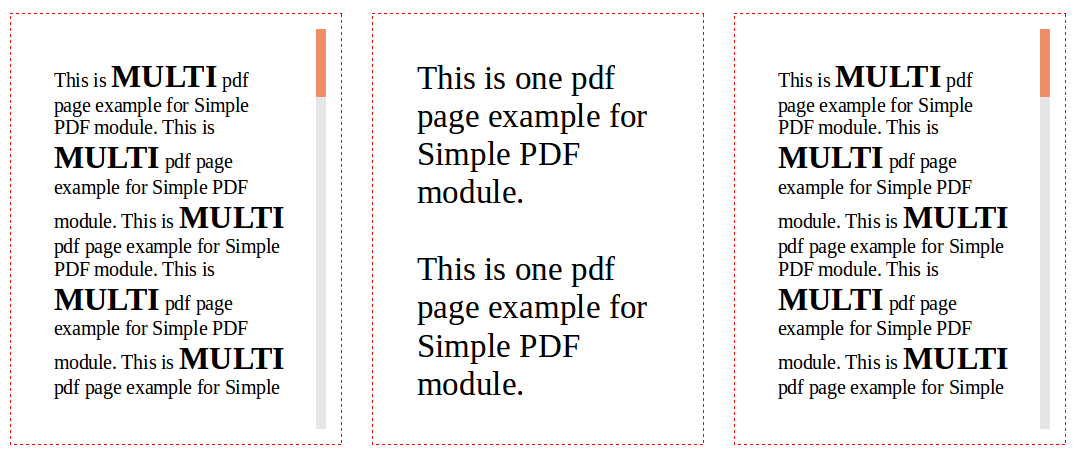
License
MIT