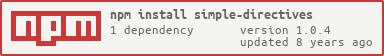simple-directives
A refreshingly simple, declarative directive library for Angular.
Install
npm install --save simple-directives
bower install --save simple-directives
yarn add simple-directives
Once you've done that, you'll have a copy of simple-directives in your project's
bower_components or node_modules directory.
Include
The easiest way to use simple-directives in your project is by including it with
a script tag.
This library also works well with build systems like gulp especially with gulp-main-bower-files.
Use
Once you've added a script tag, or bundled simple-directives.js, you can use it by adding it as a dependency to your angular app like this:
{ angular}Here's an example of how to build a flexible, declarative table.
Name Age Number of Awards {{ model.name }} {{ model.age }} {{ model.award_count }} Made with precision by @nilz3ro.