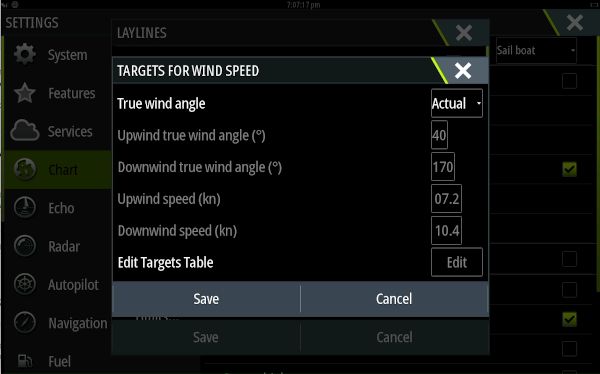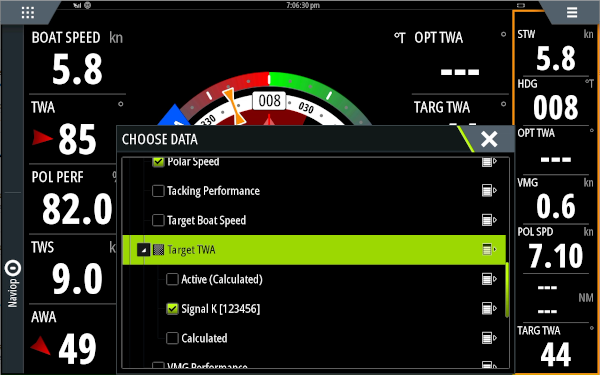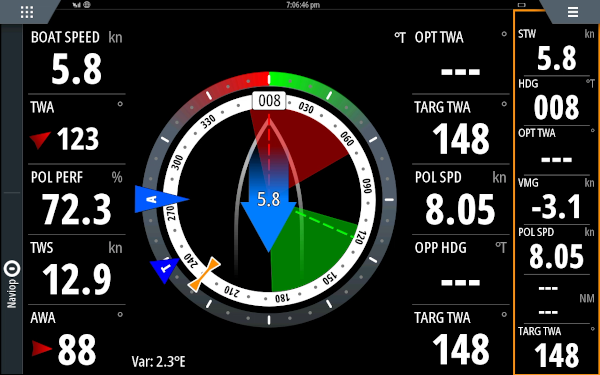Polar performance plugin
Generate performance information based on a polar diagram.
Data correctness
It's assumed data is already corrected when it's read by this plugin. This can be sometimes be done by the sensor, sometimes upon entry into SignalK using the calibration plugin.
Data sources
The following paths are read
- navigation.speedThroughWater
- environment.wind.speedTrue
- environment.wind.angleTrueWater
- navigation.speedOverGround (optional)
Plugin configuration
Polar diagram
The polar diagram can be configured through CSV notation as used on ORC sailboat data.
The resulting polar after processing can be seen here in the WebApp, looking something like:
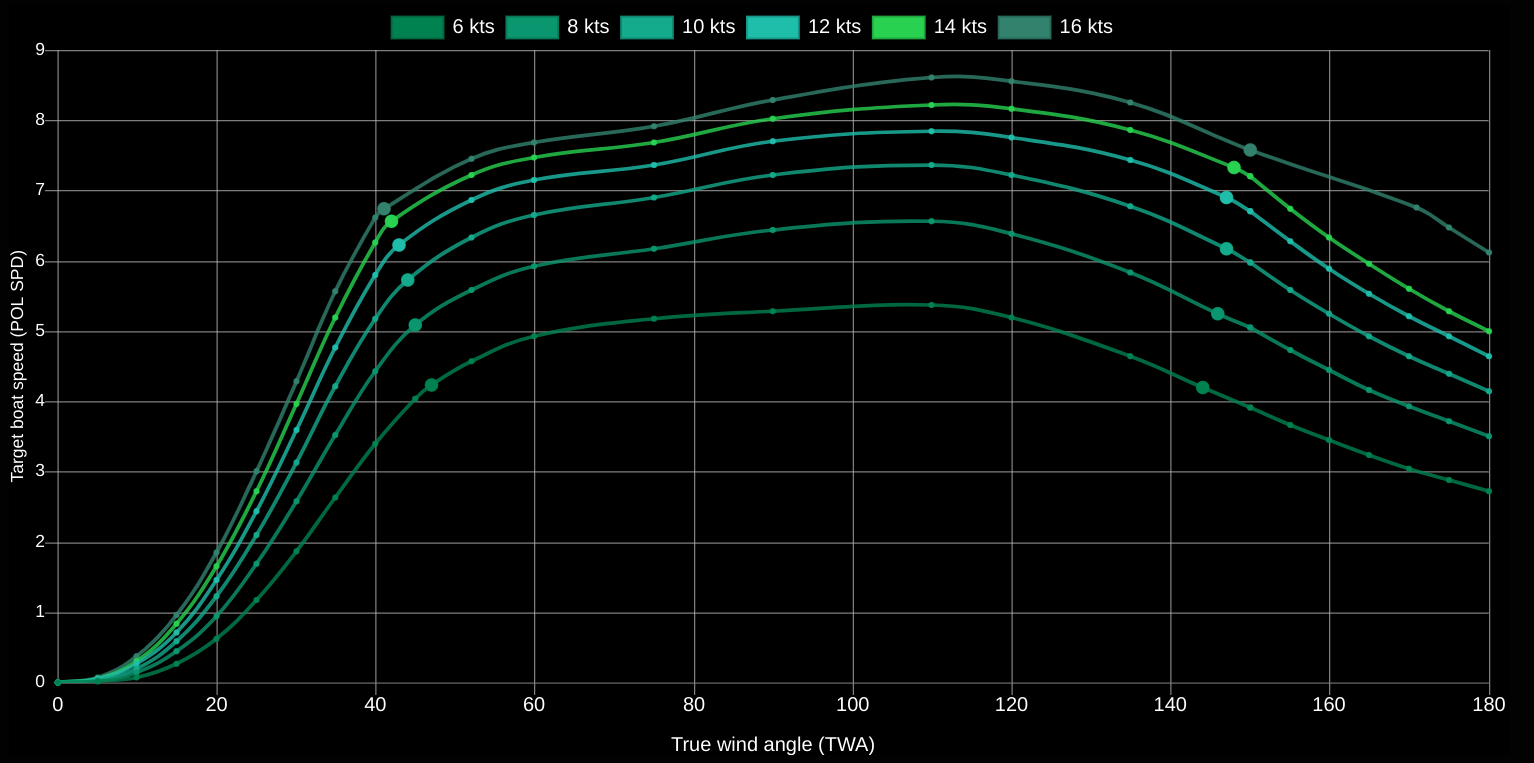
Plugin options
In the plugin configuration you can toggle the following options:
- Enable calculation/sending of beat/upwind and run/gybe/downwind angle
- Enable calculation/sending of beat/upwind and run/gybe/downwind VMG
- Enable sending Target TWA
- Enable calculation of Optimum Wind Angle (difference between TWA and beat/run angle (depends on beat/run angle)
- Enable sending of maximum speed angle and boat speed for a given TWS
- Enable calculation of Optimum Wind Angle (difference between TWA and beat/run angle (depends on beat/run angle)
Calculated performance data
Currently supported
- Upwind / beat angle (performance.beatAngle)
- Downwind / run / gybe angle (performance.gybeAngle)
- Upwind / beat VMG (performance.beatAngleVelocityMadeGood)
- Downwind / run / gybe VMG (performance.gybeAngleVelocityMadeGood)
- Target TWA (performance.targetAngle) (equals upwind or downwind angle)
- Optimal Wind Angle (diff between TWA and environment.wind.directionTrue)
- Polar Boat Speed (performance.polarSpeed)
- Polar Speed Ratio (performance.polarSpeedRatio)
- Plugin option to use SOG as boat speed
- Wind angle for maximum speed at this wind speed
- Fill up the ends of the polar diagram
- Visualisation of the polar diagram
- Configurable damping alorithm on inputs
- Extrapolation of polar data towards 0
- Configurable overall performance adjustment ratio
- Dots in webapp indicating Polar Speed and Boat Speed
- Use highest polar speed when going north of Polar
To-do list
- Improved interpolation
- Make moment to do calculation smarter/configurable
- API to see JSON of polar
- Create polar from live data -- Save polar info to file -- Save new record speed for angle in polar -- Determine if we're on a steady course to avoid fake records -- Configure the resolution of the polar diagram
- Support multiple polar diagrams
- Capture heel in polar diagram
MFD configuration
B&G
To get the values calculated by this plugin from SignalK to your B&G MFD/Triton2, you need to install the B&G performance plugin and select at least the following values:
- Polar Speed (Polar Speed - POL SPD)
- Polar Speed Ratio (Polar Performance - POL PERF))
- Target TWA (TARG TWA)
To see lay lines you need to set:
- Settings -> Chart -> Laylines -> Targets... -> True wind angle to 'Actual'
- SailSteer screen -> Long press tile to add 'Performance -> Target TWA -> decollapse, choose SignalK'
Now the Target TWA is coming from SignalK and the laylines will be drawn based on it's value.
Raymarine
If you have a Raymarine MFD and can tell more about this, please add to the README or tell me.