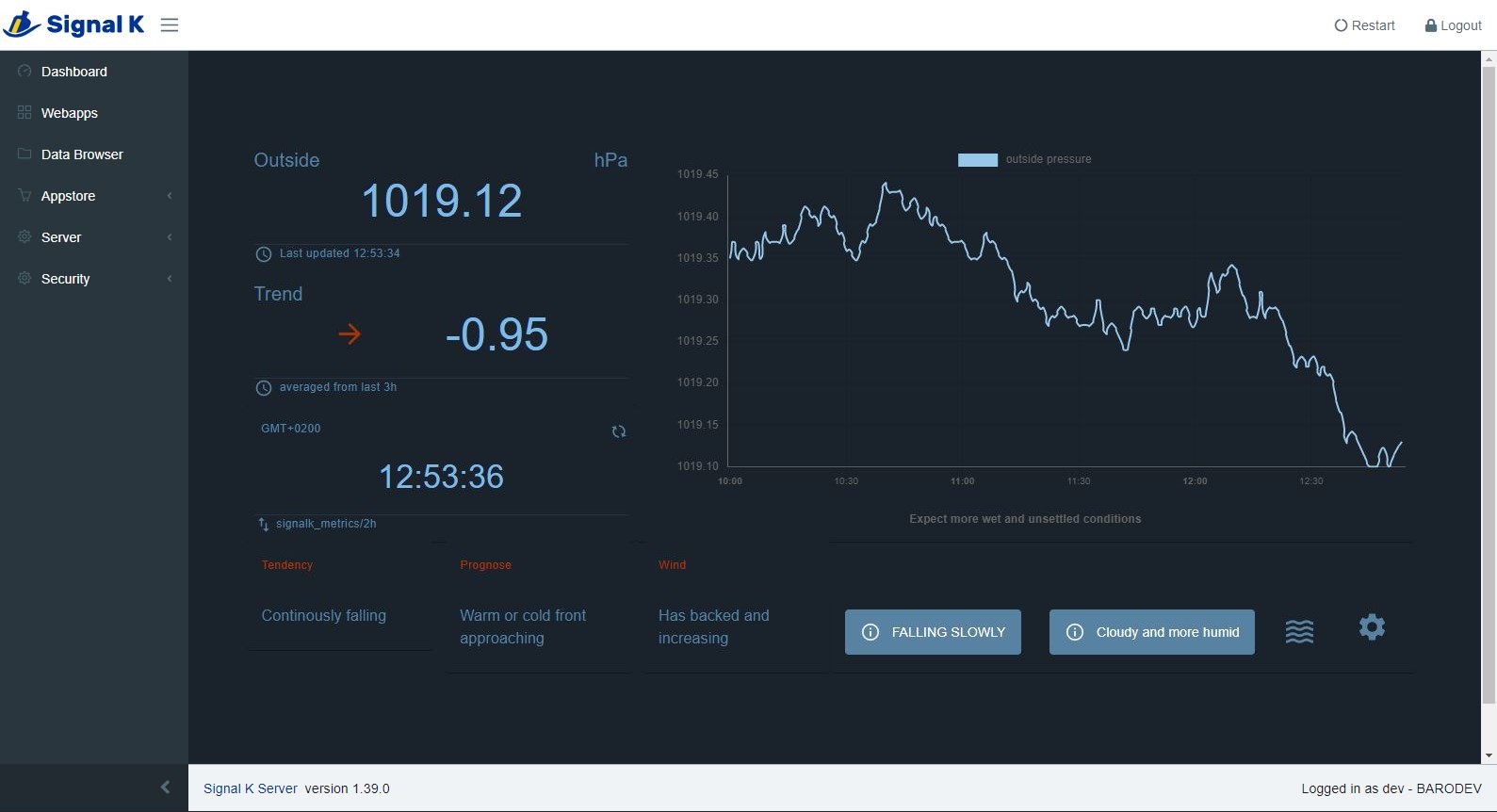SignalK Server plugin to record and visualize environmental data
In order for this plugin to work you need to have InfluxDB available and configured - by using the latest JS client v2 API, the plugin supports both OSS version 1.8.4+ (32bit) and 2.0.x (64bit). Implementation may be in the same local network as SignalK server, hosted on docker or in the cloud.
- For v1.8 you may want to enable flux for the barograph despite influxql should work as a fallback
- Flux is defaulted on v2.0.x, but in order to use backwards compatibility on queries you may want to configure the 1.x compatibility endpoint
Install the plugin from the SignalK Server appstore and configure as outline below. Post installation 'Activate' on the SignalK Plugin Config interface and enter your influx connection as well as application user data:
| Configuration | Influx v1.8.x | Influx OSS v2.x |
|---|---|---|
| URI | http(s)://url:port | http(s)://url:port |
| Token | username:password | token |
| Organisation | empty | required |
| Bucket | database/retentionpolicy | bucket |
It is advised to have a default or explicit retention policy configured of at least 3h, better 6h. Note: Pointing to influxDB as http://localhost:8086 caused unreliable connection issues during test - you may want to use a fixed ip address instead.
The selfref connection string points to a SignalK server user enabled for read/write in the following format:
signalk-server-url including port|username|password
The connection is used and required to provide configuration data from the plugin to the embedded web app (login as the same user)
Use the write interval to configure data points upload interval to influx in seconds - read frequency is dependent on the path configuration (but will not below 1s) outlined in the next section.
This plugin focuses on capturing environmental data using influx - it is not intended to and will not record other data points (likewise navigation, performance, propulsion, electrical, etc.) despite the configuration supports any appropriately configured SignalK path. For more similarily specialized plugins see [tbd]. On plugin start a configuration file will be created in the plugin data directory which can be tailored to the sensors installed and configured. It has been tested with
It is advised to have all paths connfigured underneith environment in a similar fashion in order to allow influx to automically create appropriate tags. In case path config isn't configurable, you can potentially re-config the path using the config attribute, eg.
| Path received from RUUVI-Tag | Path to be used for formatting points |
|---|---|
environment.outside.relativeHumidity |
environment.outside.humidity |
In order for the plugin, the app and predictions to work at a minimum the following four paths shall be present:
{"path":"environment.outside.pressure","period":60000,"policy":"instant","minPeriod":30000,"trend":"pressure"}
{"path":"environment.outside.temperature","period":60000,"policy":"instant","minPeriod":30000,"trend":"temperature"}
{"path":"navigation.gnss.antennaAltitude","period":900000,"policy":"instant","minPeriod":30000,"trend":"altitude"}
{"path":"navigation.position","policy":"instant","trend":"position"}
Additional paths can be configured in order to make more environmental data available in influx for analysis and visualization, eg.
{"path":"environment.forecast.time","period":10000,"policy":"fixed"}
{"path":"environment.forecast.time.sunrise","period":900000,"policy":"fixed","convert":"dt|>s"}
{"path":"environment.forecast.time.sunset","period":900000,"policy":"fixed","convert":"dt|>s"}
{"path":"environment.inside.humidity","period":60000,"policy":"instant","minPeriod":30000}
{"path":"environment.outside.relativeHumidity","period":60000,"policy":"instant","minPeriod":30000,"config":"relativeHumidity|>humidity"}
{"path":"environment.forecast.humidity","period":900000,"policy":"fixed"}
A working example of a full configuration file can be found here.
The embedded web app will try to adjust to available screen estate as much as possible:
| Main Screen | Mobile | Small |
|---|---|---|
 |
 |
 |
The application is inspired by marine industry products like the Bohlken High Precision Barograph or ASI Precision Digital Instruments DBX2 by AquaTech Scientific Instruments.
| Bohlken Westerland | ASI DBX2 |
|---|---|
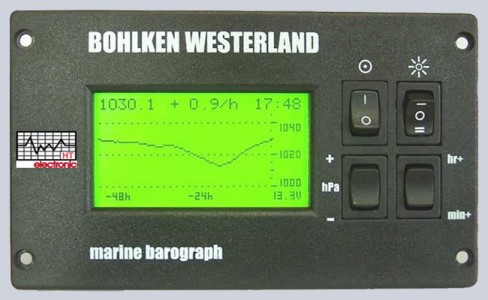 |
 |
The plugin subscribes to all environment-paths registered in pathconfig.json. It will create influx data points using a format transformation:
| environment | outside | pressure | value |
|---|---|---|---|
| tag: name | tag: value | measurement: name | measurement: value |
| environment | forecast | wind | speed |
|---|---|---|---|
| tag: name | tag: value | measurement: name | measurement: value |
The value given either in uuid or mmsi will be used as an additional tag to allow for multiple server instances logging into the same influx backend. Similarily the SignalK data source will be added as a tag to the point. Only a maximum of the most recent 3h of data are currently used within the Barograph App, however in future iterations the timeframe might be extended into 48h resp. 7d of weather monitoring through using additional buckets resp. RPs. Using retention policies and additional buckets the data can be easily downsampled for further analysis or longer-term storage.
In order to calculate & visualize predictions the barometer-trend package created by github.com/oyve is used and the same disclaimer applies. The 4 signalk-paths marked with trend are particularily required to create more accurate weather change forecast; for more information see also NOAA:
Researchers used data from observing system experiments and forecast sensitivity observation impact analysis. Their report also states that improved marine weather forecasting enhances observations of atmospheric air circulation, which influences ocean surface waves, intensifying storms, and Earth’s water cycle. These data are used extensively for climate models, diagnostics, and indexes.
For easy use within the app the plugin ejects a number of new SignalK values, such as:
environment.barometer.trend
environment.barometer.description
environment.barometer.prediction
environment.barometer.front.predicted
environment.barometer.wind.predicted
None of these are tracked within influx.
Copyright © 2024 Inspired Technologies GmbH. Rights Reserved.
This product depends on software developed at SignalK (https://signalk.org/index.html). The Initial Developer of some parts of the framework are licensed under the Apache License, Version 2.0. Copyright 2015 Fabian Tollenaar, Teppo Kurki and Signal K committers
The oyve/barometer-trend libaray is licensed under the Apache License 2.0 and available for re-use at NPM (https://www.npmjs.com/package/barometer-trend)
The SignalK Barograph web application is provided subject to the following Terms of Use ("TOU"). Inspired Technologies reserves the right to update the TOU at any time without notice. Unless otherwise specified, the Software is for your personal and non-commercial use. You may not modify, copy, distribute, transmit, display, perform, reproduce, publish, license, create derivative works from, transfer, or sell any information, software, products or services obtained from the Software. Any part of the software that is made available by downloading from NPM is the copyrighted work of Inspired Technolgies and/or its suppliers. Third party scripts or code, linked to or referenced from this website, are licensed to you by the third parties that own such code, not by Inspired Technologies.