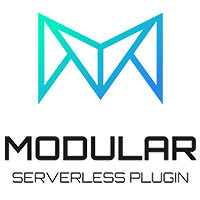
Serverless M
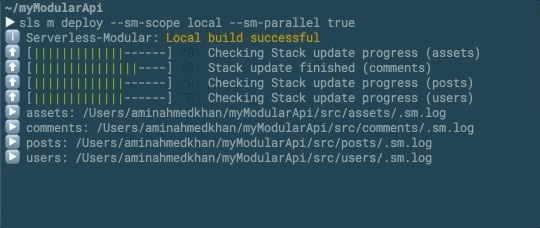
Serverless M (or Serverless Modular) is a plugin for the serverless framework. This plugins helps you in managing multiple serverless projects with a single serverless.yml file. This plugin gives you a super charged CLI options that you can use to create new features, build them in a single file and deploy them all in parallel
Currently this plugin is tested for the below stack only
- AWS
- NodeJS λ
- Rest API (You can use other events as well)
Prerequisites
Make sure you have the serverless CLI installed
# Install serverless globally$ npm install serverless -gGetting Started
To start the serverless modular project locally you can either start with es5 or es6 templates or add it as a plugin
ES6 Template install
# Step 1. Download the template$ sls create --template-url https://github.com/aa2kb/serverless-modular/tree/master/template/modular-es6 --path myModularService # Step 2. Change directory$ cd myModularService # Step 3. Create a package.json file$ npm init # Step 3. Install dependencies$ npm i serverless-modular serverless-webpack webpack --save-devES5 Template install
# Step 1. Download the template$ sls create --template-url https://github.com/aa2kb/serverless-modular/tree/master/template/modular-es5 --path myModularService # Step 2. Change directory$ cd myModularService # Step 3. Create a package.json file$ npm init # Step 3. Install dependencies$ npm i serverless-modular --save-devIf you dont want to use the templates above you can just add in your existing project
Adding it as plugin
plugins: - serverless-modularNow you are all done to start building your serverless modular functions
API Reference
The serverless CLI can be accessed by
# Serverless Modular CLI$ serverless modular # shorthand$ sls mServerless Modular CLI is based on 4 main commands
sls m initsls m featuresls m functionsls m buildsls m deploy
init command
sls m initThe serverless init command helps in creating a basic .gitignore that is useful for serverless modular.
The basic .gitignore for serverless modular looks like this
#node_modulesnode_modules #sm main functionssm.functions.yml #serverless file generated by buildsrc/**/serverless.yml #main serverless directories generated for sls deploy.serverless #feature serverless directories generated sls deploysrc/**/.serverless #serverless logs file generated for main sls deploy.sm.log #serverless logs file generated for feature sls deploysrc/**/.sm.log #Webpack config copied in each featuresrc/**/webpack.config.jsfeature command
The feature command helps in building new features for your project
options (feature Command)
This command comes with three options
--name: Specify the name you want for your feature
--remove: set value to true if you want to remove the feature
--basePath: Specify the basepath you want for your feature, this base path should be unique for all features. helps in running offline with offline plugin and for API Gateway
| options | shortcut | required | values | default value |
|---|---|---|---|---|
| --name | -n | ✅ | string | N/A |
| --remove | -r | ❎ | true, false | false |
| --basePath | -p | ❎ | string | same as name |
Examples (feature Command)
Creating a basic feature
# Creating a jedi feature$ sls m feature -n jediCreating a feature with different base path
# A feature with different base path$ sls m feature -n jedi -p tatooineDeleting a feature
# Anakin is going to delete the jedi feature$ sls m feature -n jedi -r truefunction command
The function command helps in adding new function to a feature
options (function Command)
This command comes with four options
--name: Specify the name you want for your function
--feature: Specify the name of the existing feature
--path: Specify the path for HTTP endpoint helps in running offline with offline plugin and for API Gateway
--method: Specify the path for HTTP method helps in running offline with offline plugin and for API Gateway
| options | shortcut | required | values | default value |
|---|---|---|---|---|
| --name | -n | ✅ | string | N/A |
| --feature | -f | ✅ | string | N/A |
| --path | -p | ❎ | string | same as name |
| --method | -m | ❎ | string | 'GET' |
Examples (function Command)
Creating a basic function
# Creating a cloak function for jedi feature$ sls m function -n cloak -f jediCreating a basic function with different path and method
# Creating a cloak function for jedi feature with custom path and HTTP method$ sls m function -n cloak -f jedi -p powers -m POSTbuild command
The build command helps in building the project for local or global scope
options (build Command)
This command comes with four options
--scope: Specify the scope of the build, use this with "--feature" tag
--feature: Specify the name of the existing feature you want to build
| options | shortcut | required | values | default value |
|---|---|---|---|---|
| --scope | -s | ❎ | string | local |
| --feature | -f | ❎ | string | N/A |
Saving build Config in serverless.yml
You can also save config in serverless.yml file
custom: smConfig: build: scope: localExamples (build Command)
all feature build (local scope)
# Building all local features$ sls m buildSingle feature build (local scope)
# Building a single feature$ sls m build -f jedi -s localAll features build global scope
# Building all features with global scope$ sls m build -s globaldeploy command
The deploy command helps in deploying serverless projects to AWS (it uses sls deploy command)
options (deploy Command)
This command comes with four options
--sm-parallel: Specify if you want to deploy parallel (will only run in parallel when doing multiple deployments)
--sm-scope: Specify if you want to deploy local features or global
--sm-features: Specify the local features you want to deploy (comma separated if multiple)
| options | shortcut | required | values | default value |
|---|---|---|---|---|
| --sm-parallel | ❎ | ❎ | true, false | true |
| --sm-scope | ❎ | ❎ | local, global | local |
| --sm-features | ❎ | ❎ | string | N/A |
| --sm-ignore-build | ❎ | ❎ | string | false |
Saving deploy Config in serverless.yml
You can also save config in serverless.yml file
custom: smConfig: deploy: scope: local parallel: true ignoreBuild: trueExamples (deploy Command)
Deploy all features locally
# deploy all local features$ sls m deployDeploy all features globally
# deploy all global features$ sls m deploy --sm-scope globalDeploy single feature
# deploy all global features$ sls m deploy --sm-features jediDeploy Multiple features
# deploy all global features$ sls m deploy --sm-features jedi,sith,dark_sideDeploy Multiple features in sequence
# deploy all global features$ sls m deploy --sm-features jedi,sith,dark_side --sm-parallel falseAuthors
- Amin Ahmed Khan - Project Creator - aa2kb
