Servedown
Serve your markdown documentations
Why?
- Needed a simple solution to render markdown files in many git projects
- Did not get fully satisfied with gollum or smeagol
- Render docs for read-only usage
- Ability to easily customize styles and templates
Getting started
With a sample configuration, let's serve this project documentation :
-
Configuration ~/.servedown.yml :
repos: - name: servedown ssh: git@github.com:openhoat/servedown.git url: https://github.com/openhoat/servedown filePattern: /blob/master/{{file}}
-
Start the server :
$ servedown INFO - servedown:181 - 131ms - cloning repo "servedown"... INFO - servedown:409 - 4.2s - servedown is listening to 0.0.0.0:3000Now your server is ready...
-
Browse :
$ xdg-open http://localhost:3000
-
Result :
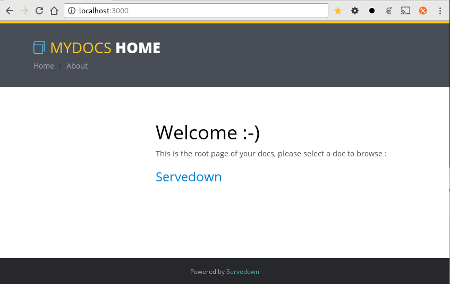
The welcome page is generated from a default template string (or your own index.html)
-
Click on "Servedown" doc project :
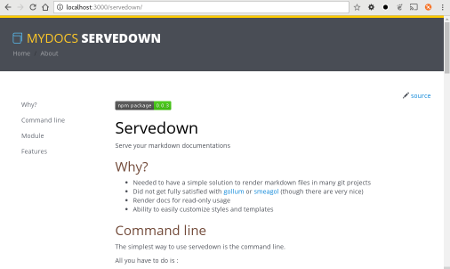
Now you see your markdown files rendered with styles :-)
Command line
The simplest way to use servedown is the command line.
All you have to do is :
- setup your servedown configuration file (.servedown.yml) into your home directory
- run the servedown command
Installation
$ npm i servedown -gUsage
Setup your custom configuration in ~/.servedown.yml :
Have a look at the default configuration file to understand all the customizable features.
Starts the servedown doc server :
$ servedownIf repos are specified in configuraton servedown will checkout them into the working directory (~/.servedown), then it will compute recursively the working dir to render the doc site.
Module
If you prefer to embed servedown features into an existing app, then use the servedown module.
Installation
$ cd yournodeproject
$ npm i servedown --saveUsage
const path = require('path');
const ServeDown = require('../lib/servedown');
ServeDown.start( // Factory static helper method
{
cacheDir: path.join(__dirname, '..', 'dist', 'working', 'cache'), // Cache dir
repos: [{ // Git repos to get the markdown docs from
name: 'servedown',
url: 'https://github.com/openhoat/servedown'
}]
})
.then(() => {
console.log('ready');
});or the longer way :
const path = require('path');
const express = require('express');
const ServeDown = require('servedown');
const app = express();
const servedown = new ServeDown(); // Create a servedown instance
servedown.init({ // Initialize with custom config
cacheDir: path.join(__dirname, '..', 'dist', 'working', 'cache'), // Cache dir
repos: [{ // Git repos to get the markdown docs from
name: 'servedown',
url: 'https://github.com/openhoat/servedown'
}]
});
app.use(servedown.buildExpressRouter()); // Use provided express middleware
app.listen(3000, () => {
servedown.process(() => { // Prepare html rendering
console.log('ready');
});
});Principles and conventions
Here's a short description of how servedown works :
- servedown first loads the configuration (init)
- if there are git repos, a git pull or clone is executed for each repo
- all source files are scanned
- each markdown file is converted to html content
- html content and meta datas are stored in a filesystem cache (specified by cacheDir in configuration)
Conventions :
- each doc project is associated with a context name (directory of the git url)
- static theme assets are served with /assets/* route
- /search route is reserved to the search form page
- all doc routes are based on the doc file path encoded to a valid uri (lowercase, spaces replaced by '-')
- any doc file name matching the configured index pattern is considered as a welcome page for its parent directory (/mypath/home.md is exposed as /mypath/)
Features
Configuration format
Servedown supports json, js, or yaml format for configuration file.
Git support
Prerequisite : git command installed
Add your git repositories and servedown will automatically checkout them.
By default, servedown will optimize the clone operation : only markdown files are fetched.
Theme support
Use one of the two themes provided or use your owns, and hot switch the current theme with ?theme=.
Provided themes :
- github : sample "github like" template
- mydocs (default) : a complete and pretty template with table of contents, breadcrumb, and action buttons
- readthedocs : "readthedocs" like template, for test purpose
- simple : simplest template (no style)
TOC support
Table of contents is dynamically generated from the level 2 headers of markdown contents, look at mydocs theme template example to see how TOC is rendered.
Git source link
Optionnaly show the source link of the current document to make documentation changes easy.
Hot update
Add ?update to your browser address and it will reload, included git update.
Search support
Add ?q=anysearch to your browser address and servedown will search through your docs, show matches in a search result page and highlight the results into the doc content.
Into the doc content, press 'n' or 'p' to go to next/previous matching.
The /search route provides a default search form overridable by search.html theme template.
Markdown extensions
Link title
[[ My Title ]]
This is shorthand to My Title
Include
[[ include: my/doc/to/include.md ]]
Specified doc path is included into content, relative or absolute paths are supported, file extension is required.
Mermaid charts
Embed your Mermaid charts in md content with mermaid** ** tags.
Example :
```mermaid
sequenceDiagram
title Authentication Sequence
Alice->Bob: Authentication Request
note right of Bob: Bob thinks about it
Bob->Alice: Authentication Response
```
Config var injection
First place a config.yml file at the root level of the documentation :
myvar: this will be injected
another:
foo: barThen inject configuration data reference into markdown content using [{ }] tag :
[{ myvar }]
Another example :
[{ another.foo }]
Enjoy!

