Sematext Docker Agent
Sematext Docker Agent collects Metrics, Events and Logs from the Docker API for SPM Docker Monitoring & Logsene / Hosted ELK Log Management. Works with CoreOS, RancherOS, Docker Swarm, Kubernetes, Apache Mesos, Hashicorp Nomad, Amzon ECS, ... see installation.
How it works
Video: Log Management for Docker
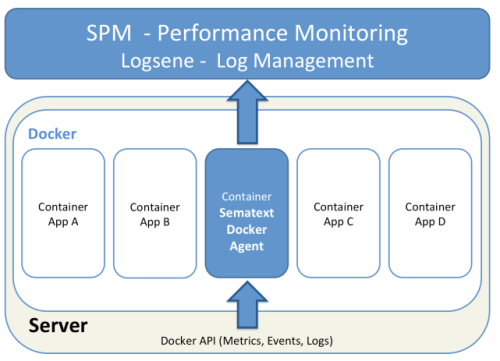
Gathered information:
- Operating System Metrics of the Host machine (CPU / Mem / Swap/ ...)
- Docker Container Metrics/Stats
- CPU Usage
- Memory Usage
- Network Stats
- Disk I/O Stats
- Docker Events
- Version Information on Startup:
- server-info – created by spm-agent framework with node.js and OS version info on startup
- docker-info – Docker Version, API Version, Kernel Version on startup
- Docker Events:
- Container Lifecycle Events like
- create, exec_create, destroy, export
- Container Runtime Events like
- die, exec_start, kill, pause, restart, start, stop, unpause, ...
- Container Lifecycle Events like
- Version Information on Startup:
- Docker Logs
- default fields
- hostname / IP address
- container id
- container name
- image name
- message
- Log format detection and log parsers: - NGINX - Apache httpd, Kafka, Solr, HBase, Zookeeper, Cassandra - MySQL - MongoDB - Redis - Elasticsearch - Nsq.io - JSON, ...
- default fields
Installation
-
Get a free account at sematext.com/spm
-
Create an SPM App of type "Docker" and copy the SPM Application Token
- For logs (optional) create a Logsene App to an App Token for Logsene
-
Run the image
docker pull sematext/sematext-agent-docker docker run -d --name sematext-agent-docker -e SPM_TOKEN=YOUR_SPM_TOKEN -e LOGSENE_TOKEN=YOUR_LOGSENE_TOKEN -e HOSTNAME -v /var/run/docker.sock:/var/run/docker.sock sematext/sematext-agent-docker # Alternative TCP: default TCP 2375 on 'localhost' (=> container gateway address), -v is not required docker run -d --name sematext-agent-docker -e SPM_TOKEN=YOUR_SPM_TOKEN -e LOGSENE_TOKEN=YOUR_LOGSENE_TOKEN -e HOSTNAME sematext/sematext-agent-dockerRequired Parameters:
- -e SPM_TOKEN - SPM Application Token
- -e HOSTNAME - name of the docker host e.g. '$HOSTNAME' for Amazon ECS see HOSTNAME_LOOKUP_URL
- -v /var/run/docker.sock - path to the docker socket (optional, if dockerd provides TCP on 2375, see also DOCKER_PORT and DOCKER_HOST paramter)
TCP and TLS connection (> image version 1.29.13)
If the unix socket is not available Sematext Agent assumes the Container Gateway Address (autodetect) and port 2375 as default (no TLS) - this needs no configuration. In case the Docker Daemon TCP settings are different, you have to configure the TCP settings. The TCP settings can be modified with the following parameters:
- -e DOCKER_HOST - e.g. tcp://ip-reachable-from-container:2375/ - if not set unix:///var/run/docker.sock or if this does not exists tcp://gateway:2375 will be used. In this case you don't need -v to mount /var/run/docker.sock
- -e DOCKER_PORT - in case Docker TCP connection is used, the agent will use its gateway address (autodetect) with the given DOCKER_PORT
- -e DOCKER_TLS_VERIFY - 0 or 1
- -e DOCKER_CERT_PATH - path to your certificate files, mount the path to the countainer with "-v $DOCKER_CERT_PATH:$DOCKER_CERT_PATH"
Example using docker-machine with Docker Swarm:
docker-machine env --swarm swarm-master
export DOCKER_TLS_VERIFY="1"
export DOCKER_HOST="tcp://192.168.99.101:3376"
export DOCKER_CERT_PATH="/Users/stefan/.docker/machine/machines/swarm-master"
export DOCKER_MACHINE_NAME="swarm-master"
eval "$(docker-machine env swarm-master)"
docker run -d --name sematext-agent --restart=always -e SPM_TOKEN=MY_TOKEN -e HOSTNAME -e DOCKER_TLS_VERIFY -e DOCKER_CERT_PATH -e DOCKER_HOST -v $DOCKER_CERT_PATH:$DOCKER_CERT_PATH sematext/sematext-agent-docker
**Optional Parameters:**
- --privileged might be required for Security Enhanced Linux (the better way is to have the right policy ...)
- -e HOSTNAME_LOOKUP_URL - On Amazon ECS, a [metadata query](http://docs.aws.amazon.com/AWSEC2/latest/UserGuide/ec2-instance-metadata.html) must be used to get the instance hostname (e.g. "169.254.169.254/latest/meta-data/local-hostname")
- -e HTTPS_PROXY - URL for a proxy server (behind firewalls)
- -e LOGSENE_URL - URL for bulk inserts into Logsene. Required only for Logsene On-Premises only.
- -e SPM_URL - URL for bulk inserts into SPM. Required only for SPM On-Premises.
**Docker Logs Parameters:**
- -e LOGSENE_TOKEN - Logsene Application Token for logs
- Whitelist containers for logging
- -e MATCH_BY_NAME - regular expression to white list container names
- -e MATCH_BY_IMAGE - regular expression to white list image names
- Blacklist containers
- -e SKIP_BY_NAME - regular expression to black list container names
- -e SKIP_BY_IMAGE - regular expression to black list image names for logging
- -v /yourpatterns/patterns.yml:/etc/logagent/patterns.yml - to provide custom patterns for log parsing, see [logagent-js](https://github.com/sematext/logagent-js)
- -v /tmp:/logsene-log-buffer a directory to store logs, in case of a network or service outage. Docker Agent deletes this files after successful transmission.
- -e KUBERNETES set this variable to "1" to parse container names into the fields kubernetes.pod_name, kubernetes.namespace and kubernetes.container_name
You’ll see your Docker metrics in SPM after about a minute.
- Watch metrics, use anomaly detection for alerts, create e-mail reports and much more ...
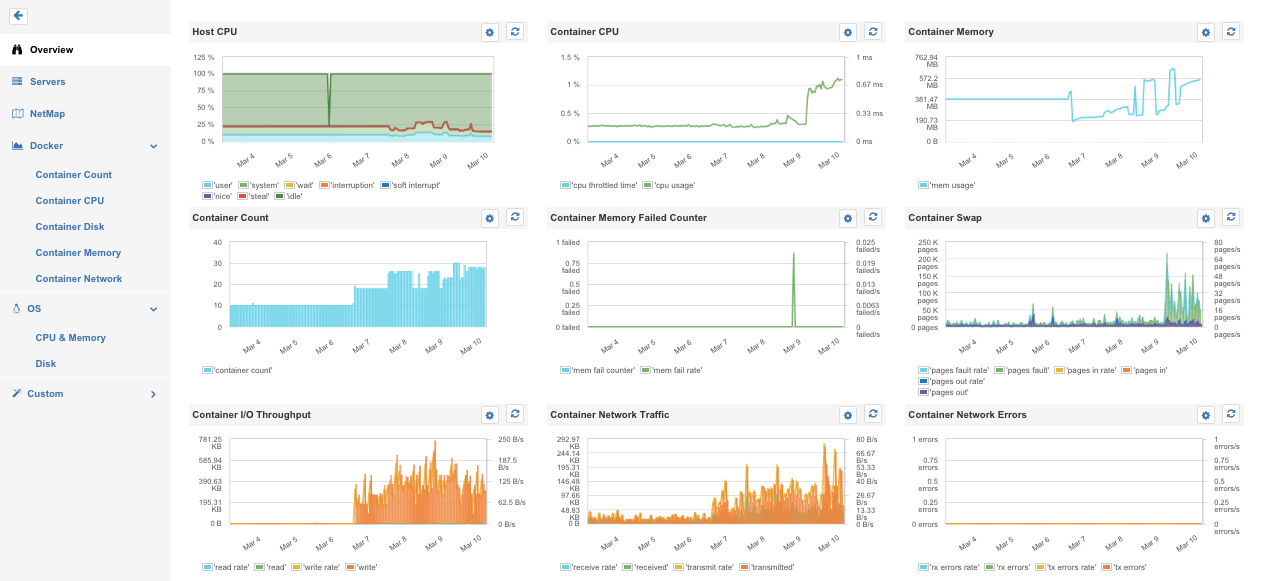
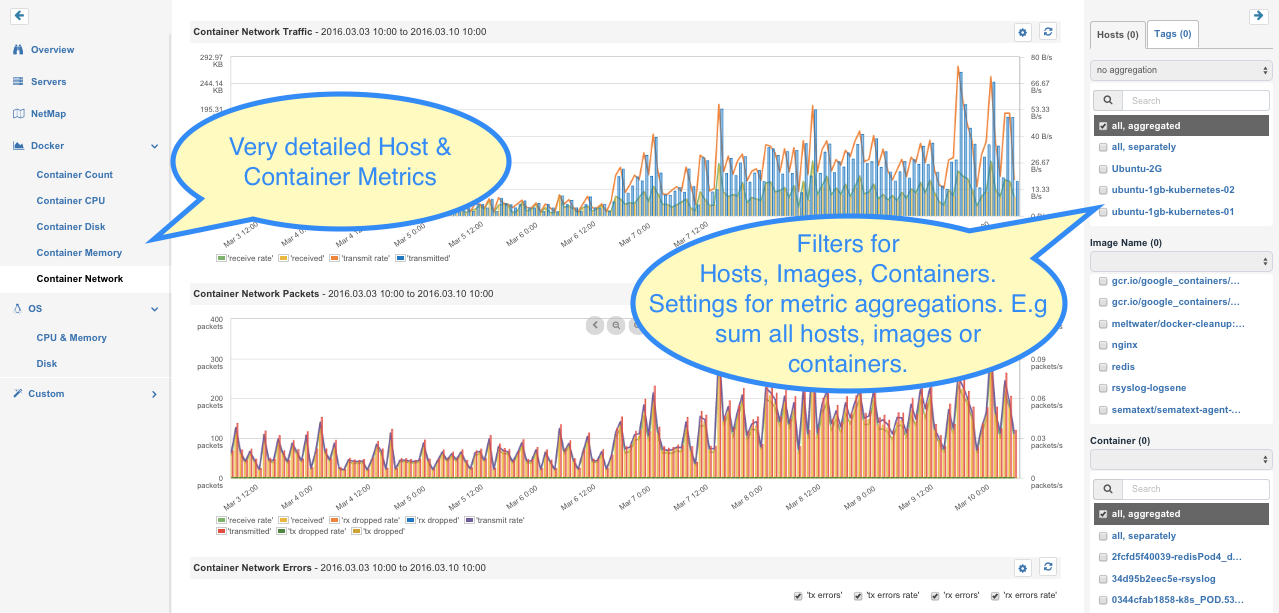
Docker Events:
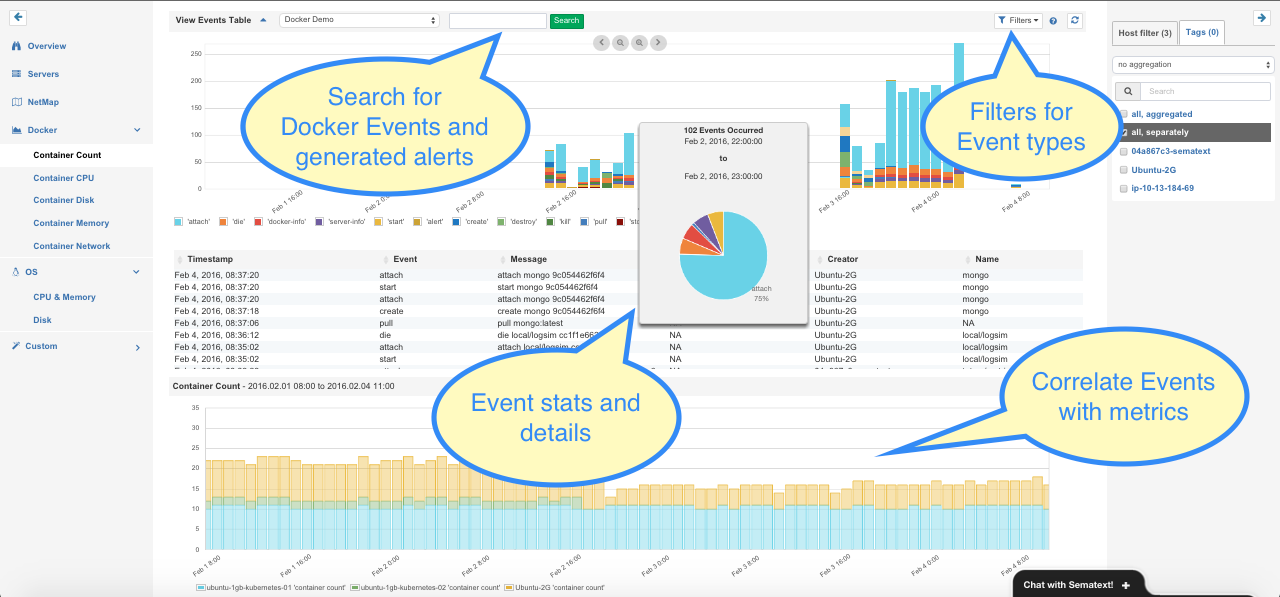
Log Routing
Routing logs from different containers to separate Logsene Apps can be configured via docker labels. Simply tag a container with the label (or environment variable) LOGSENE_TOKEN.
Sematext Docker Agent inspects the containers for this Label and ships the logs to the defined Logsene App.
Example: The following command will start nginx webserver and logs for this container will be shipped to the related Logsene App.
docker run --label LOGSENE_TOKEN=REPLACE_WITH_YOUR_LOGSENE_TOKEN -p 80:80 nginx
# or use environment variable on Kubernetes (no support for Docker labels)
# docker run -e LOGSENE_TOKEN=REPLACE_WITH_YOUR_LOGSENE_TOKEN -p 80:80 nginx
All other container logs will be shipped to the Logsene App specified in the docker run command for sematext/sematext-agent-docker with the environment variable LOGSENE_TOKEN.
Integrated Log Parser
SPM for Docker recognizes log formats - so your logs arrive in a structured format in Logsene! The format recognition, data extractions, date parsing etc. is provided by logagent-js and covers:
- Format detection e.g. for
- Mongo DB
- Nginx
- Apache httpd, Kafka, Cassandra, HBase, Solr, Zookeeper
- MySQL
- Redis
- Mongo DB
- plain text log messages
- line delimited JSON logs
- GeoIP enrichment for webserver logs, or any other field defined in the pattern definitions
To use a custom pattern definition simply mount a volume to '/etc/logagent/patterns.yml':
-v /mydir/patterns.yml:/etc/logagent/patterns.yml
Feel free to contribute to logagent-js to enrich the default pattern set.
Installation on CoreOS Linux
Sematext Agent for Docker can monitor CoreOS clusters including metrics and logs from Docker and journald.
See: Setup Sematext Docker Agent on CoreOS
Installation on Kubernetes
Run Sematext Docker Agent as Kubernetes DaemonSet.
- Create sematext-agent.yml - and set your SPM and Logsene App Token in the section spec.env.
- Run the DaemonSet
kubectl create -f sematext-agent.yml --validate=false
Installation on Docker Swarm
Please read Docker Swarm: Collecting Metrics, Events & Logs
Installation on Nomad by Hashicorp
See and example of the job description for Nomad by Hashicorp
Installation on Mesos / Marathon
Please note that you have to specify the number of Mesos nodes (instances), SPM App Token and Logsene App Token. Example call to the Marathon API:
curl -XPOST -H "Content-type: application/json" http://your_marathon_server:8080/v2/apps -d '
{
"container": {
"type": "DOCKER",
"docker": {
"image": "sematext/sematext-agent-docker"
},
"volumes": [
{
"containerPath": "/var/run/docker.sock",
"hostPath": "/var/run/docker.sock",
"mode": "RW"
}
],
"network": "BRIDGE"
},
"env": {
"LOGSENE_TOKEN": "YOUR_LOGSENE_TOKEN",
"SPM_TOKEN": "YOUR_SPM_TOKEN"
},
"id": "sematext-agent",
"instances": 1,
"cpus": 0.1,
"mem": 100,
"constraints": [
[
"hostname",
"UNIQUE"
]
]
}
Support
- Please check the SPM for Docker Wiki
- If you have questions about SPM for Docker, chat with us in the SPM user interface or drop an e-mail to support@sematext.com
- Open an issue here
- Contribution guide here

