ScriptBox SMS gateway
Instalation
npm install -g scriptboxFor contributors see detailed instructions here
How use
In first you need configure the scriptbox
scriptbox config
After config, run scriptBox
scriptbox start
By default scriptBox listen the port 13014
Goto to http://127.0.0.1:13014 for the dashboard
Goto to http://127.0.0.1:13014/admin for administrate
Default user
the administrator : login: oshimin, password: secret
the active user : login: bob, password: secret
the unactive user : login: joe, password: secret
Explain SMS service philosophie
Each SMS service is a 'Mot Cle' (keyword in english)
Each Mot Cle must be link to a script
Each Mot Cle must be have a validtor expression(RegEx)
Each Mot Cle must be have a reject expression(RegEx)
A service can rewrite SMS, the RegEx used for rewrite is the validator expression.
Add a script
Click on "Main Menu" > "Script" > "Ajouter" Fill nom(name), description and script (javascript programme), set Module "off".
Sample script
//Nom: hello//Description : Hello SMS//Module : OFFvar message = sms; // build a new smsmessagemsgdata = "Hello SMS!"; // set message text message; // send message to the senderthis script reply "Hello SMS" on each request.
Add a module
Click on "Main Menu" > "Script" > "Ajouter" Fill nom(name), description and script (javascript programme), set Module "on".
Sample module
//Nom: numeros//Description : Hello SMS//Module : ON/*Your script Here*/exportsairtel = /^?0\d{6}$/;exportslibertis = /^?0\d{6}$/;exportsmoov = /^?05\d{6}$/;exportsazur = /^?03\d{6}$/;exportsGT = /^??\d{6}$/;this module can be used in script numeros = require('numeros');
Sample script who use module
//Nom: hello2//Description : Hello SMS and get information network//Module : OFFvar num = ;logger; // logger is like `console` in nodejs // sms contain the SMS object var m = sms; mmsgdata = "Hello SMS!"; ifnumairtel mmsgdata += " - Airtel"; else ifnumlibertis mmsgdata += " - Libertis"; else ifnumazur mmsgdata += " - Azur"; else ifnummoov mmsgdata += " - MOOV"; else ifnumGT mmsgdata += " - GT"; else mmsgdata += " - Je sais pas d'ou vient ce numero"; m;You can juste create a Mot Cle (keyword) , and send sms for test it;
Nom : test Script : hello2 Validateur SMS : Oui Reject Sender : NonAdd an expression
Click on "Main Menu" > "Expression" > "Ajouter" Fill nom(name), Validateur(RegExp), Choose Option
Sample expression
Nom : Oui // allways true Nom : Non Validateur ^^\w\W /^[^\w\W]$/ allways false Nom : Gaboneese number Validateur ^00|\+?241) /^/ allways start by 241+241 or 00241Add a connector
Click on "Main Menu" > "Connecteor" > "Ajouter" Fill Identifiant(name), Choose Type
Sample connector
Nom : KANNEL Type : KANNELSample Connfig connector
host : 127001 Port : 13013 id : LoveIsMyReligion tls : falseStart a connector
Click on "Main Menu" > "Connecteor" > "List" > Start Server
Stop a connector
Click on "Main Menu" > "Connecteor" > "List" > Stop Server
Add an Mot cle(keyword)
Click on "Main Menu" > "Mot cle" > "Ajouter"
Fill nom(name), choose Script, Validateur SMS(Check SMS format),Reject Sender(check sender), "Numeros Courts(short Code allowed, no select for all short Codes)
Sample Mot Cle
Nom : hello Script : hello Validateur SMS : Oui Reject Sender : NonTest Script
Configue and start the connector (SMPP or kannel) and send "hello" to the connector, scriptbox willl reply "Hello SMS"
TODO
- More documentation
- More samples (Ex. voting system)
- Routing system
- Script installer for production instance
Screen Capture
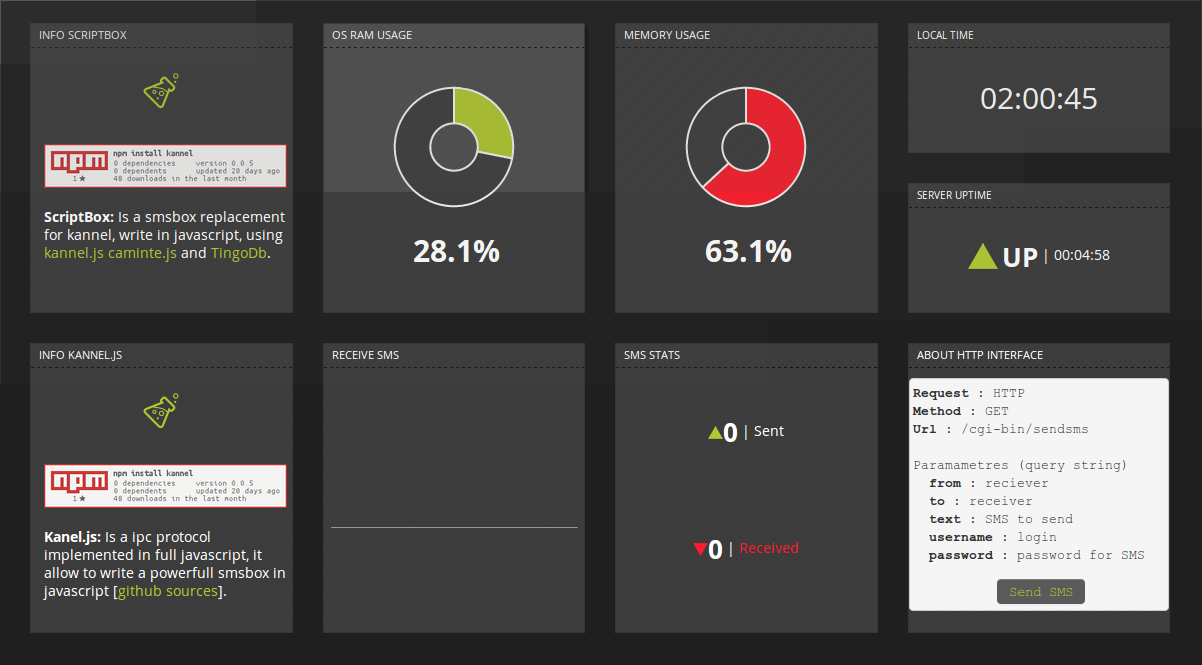
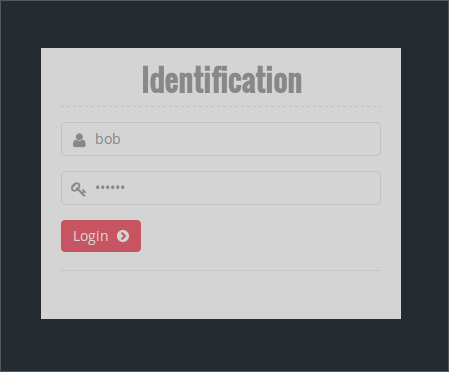
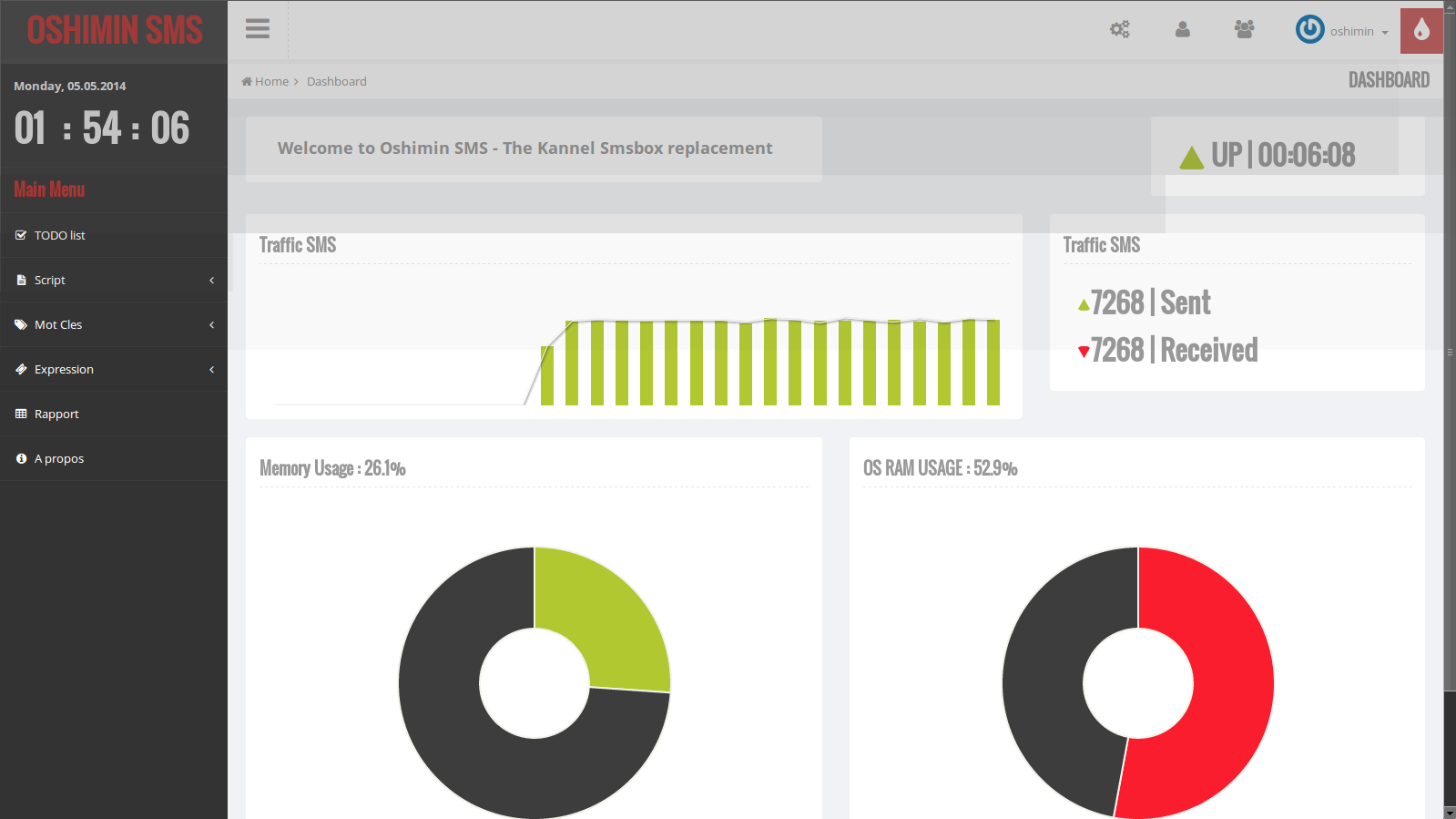
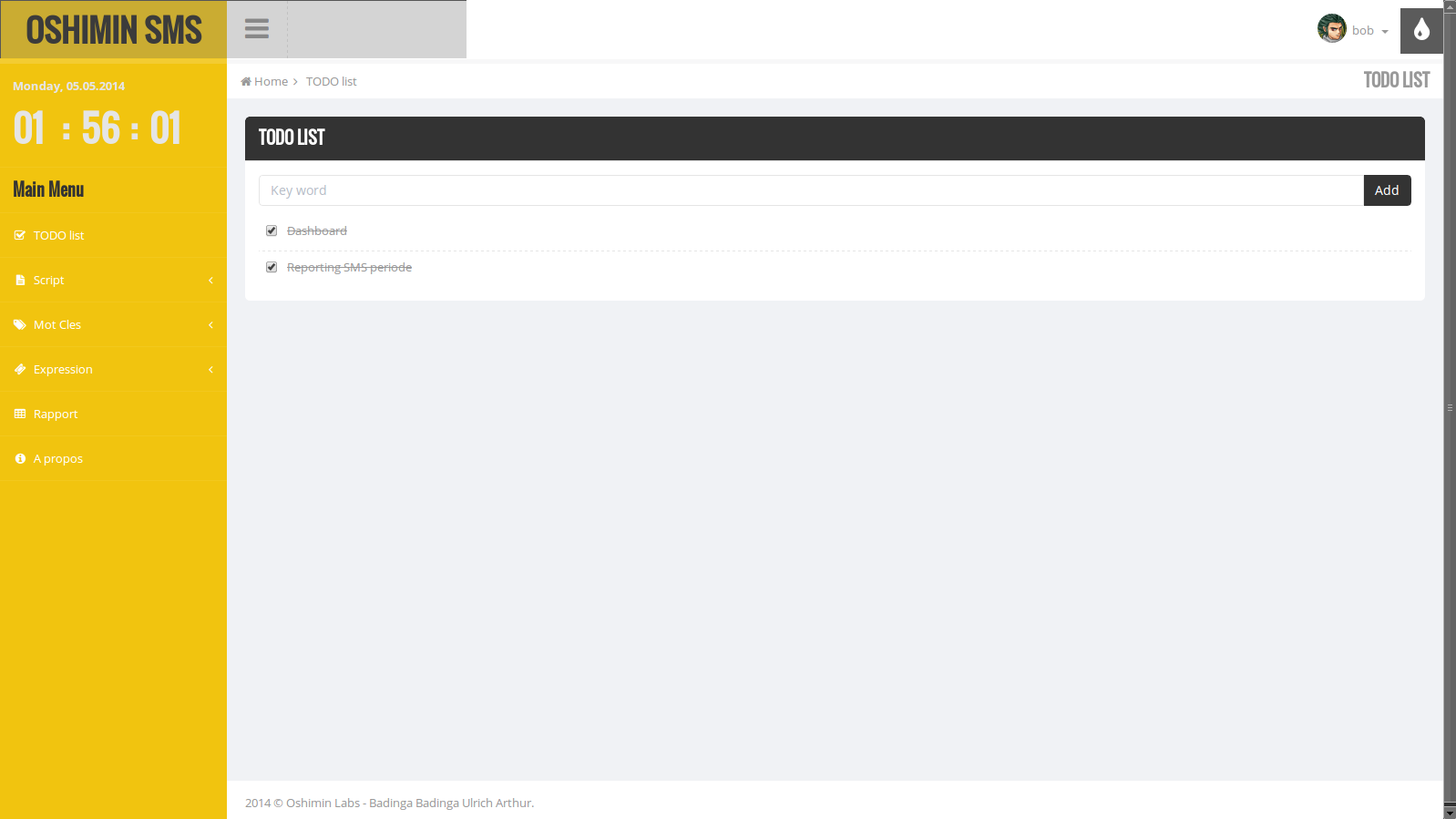
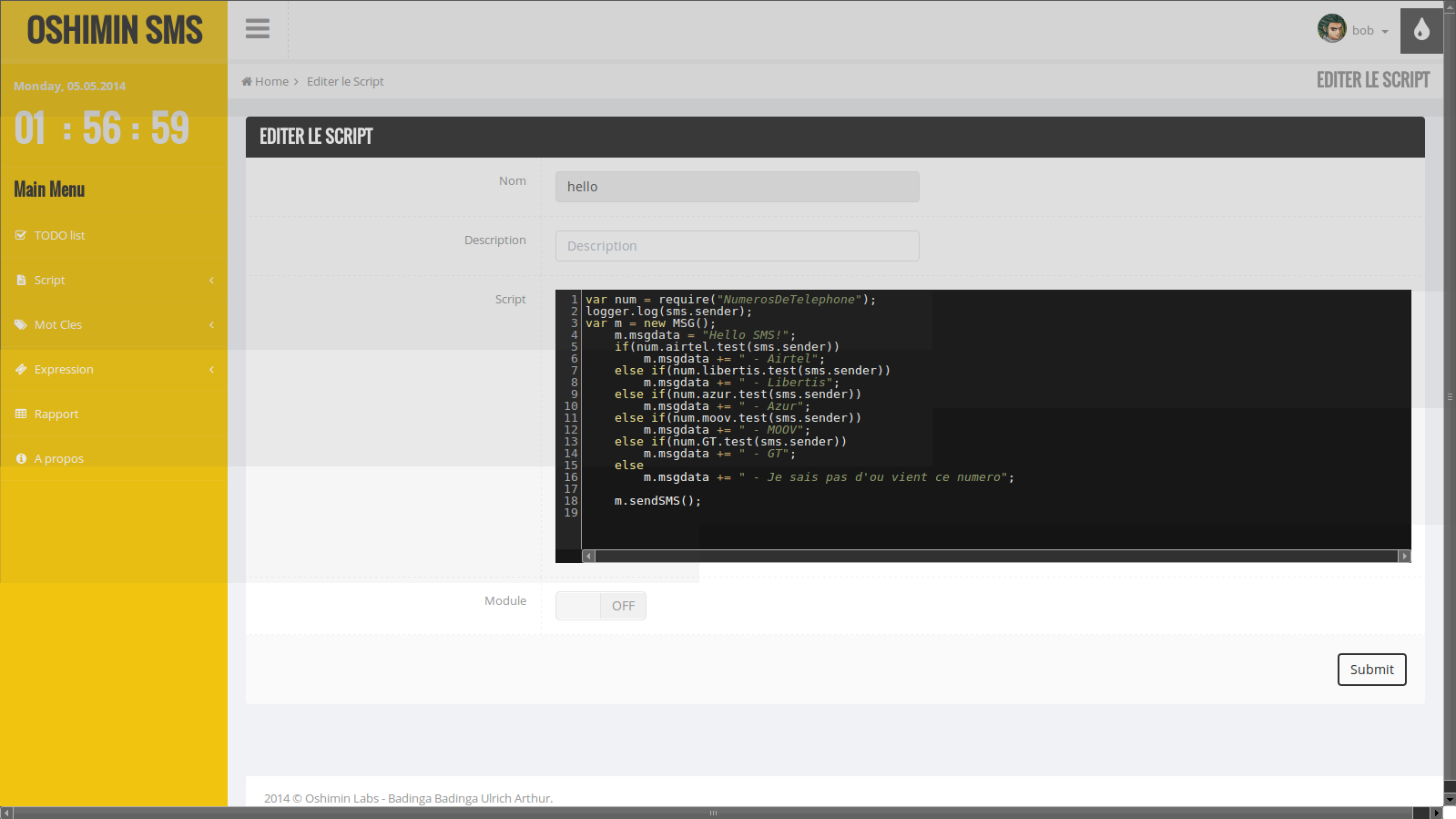
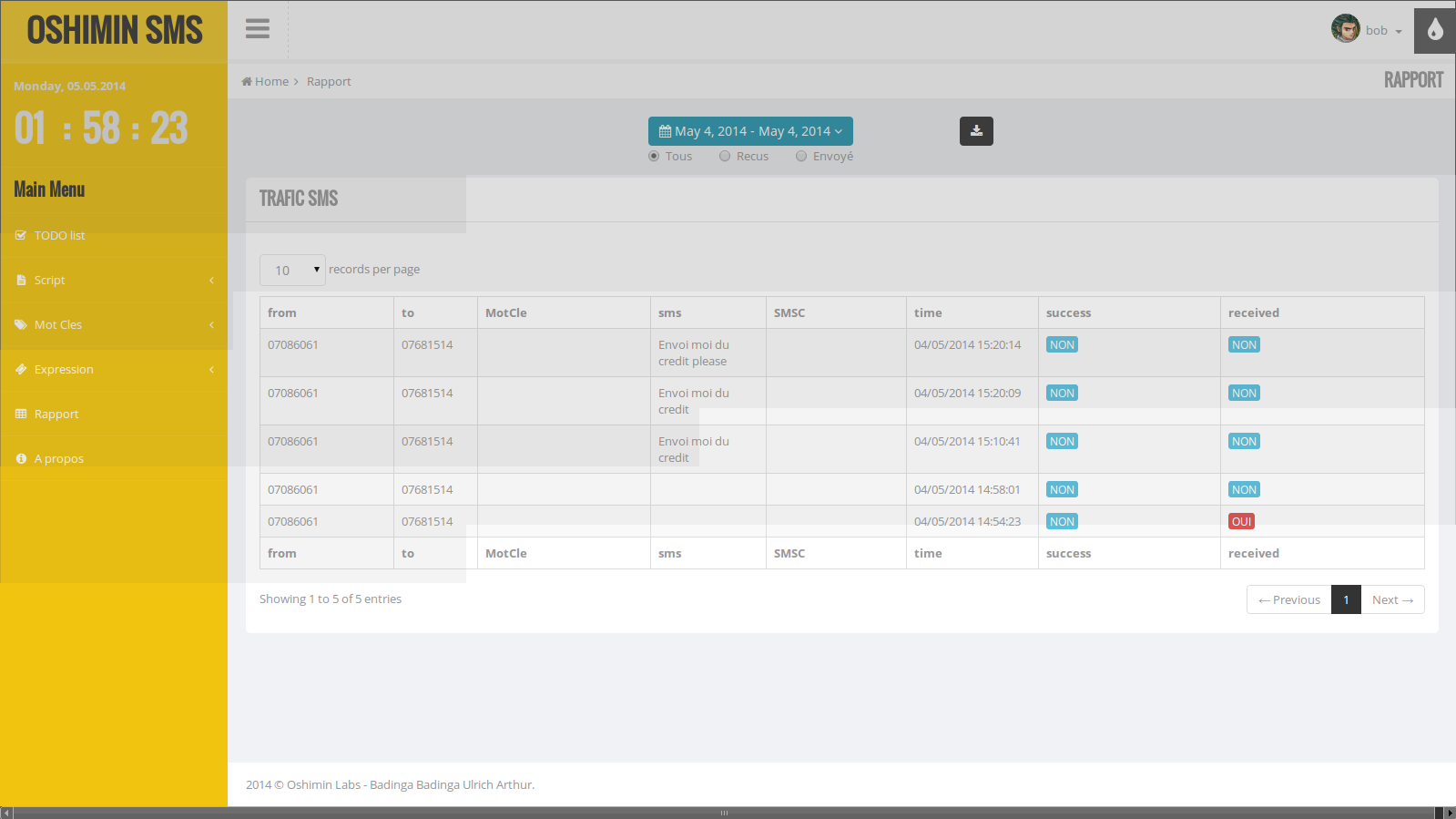
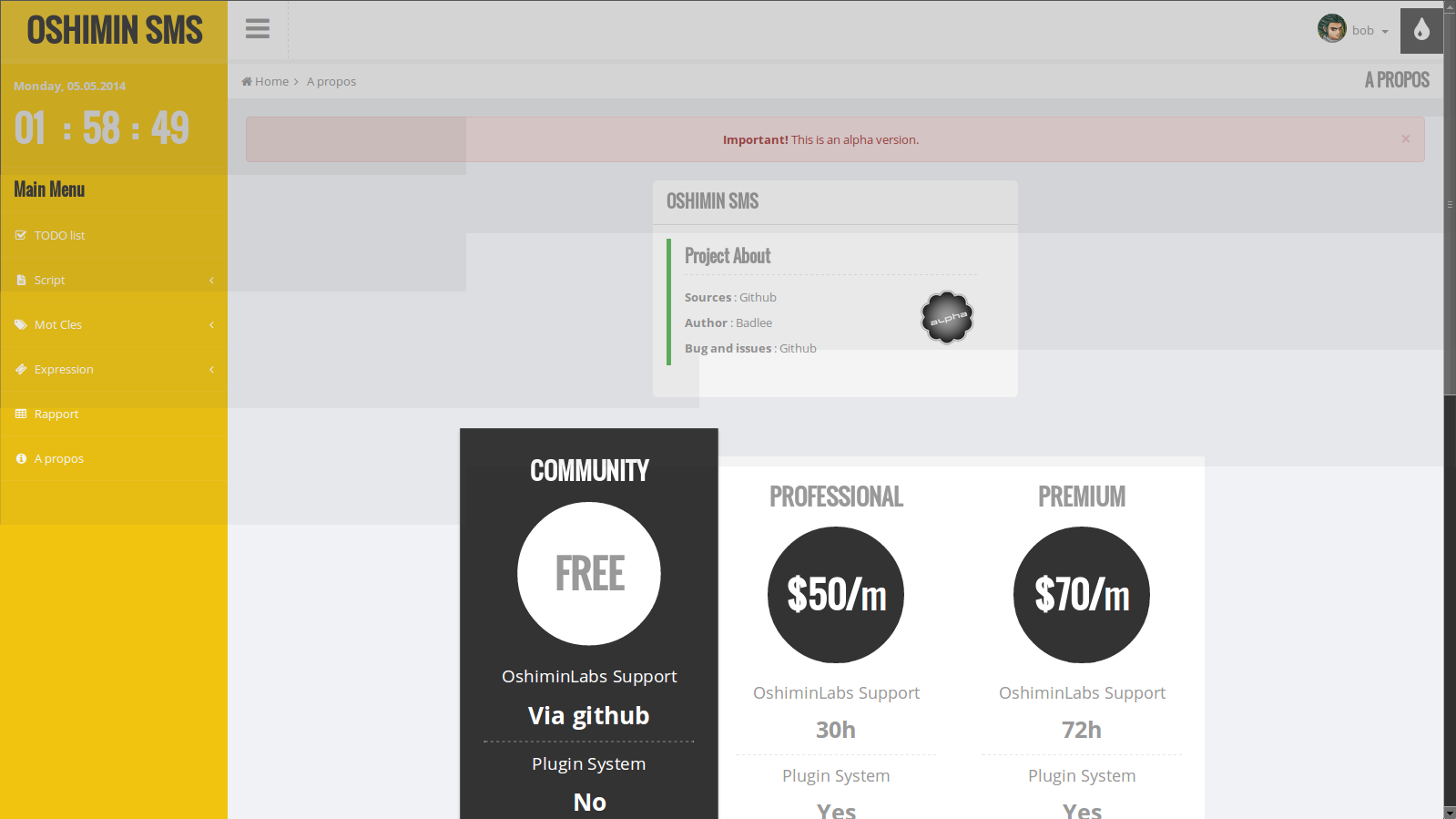
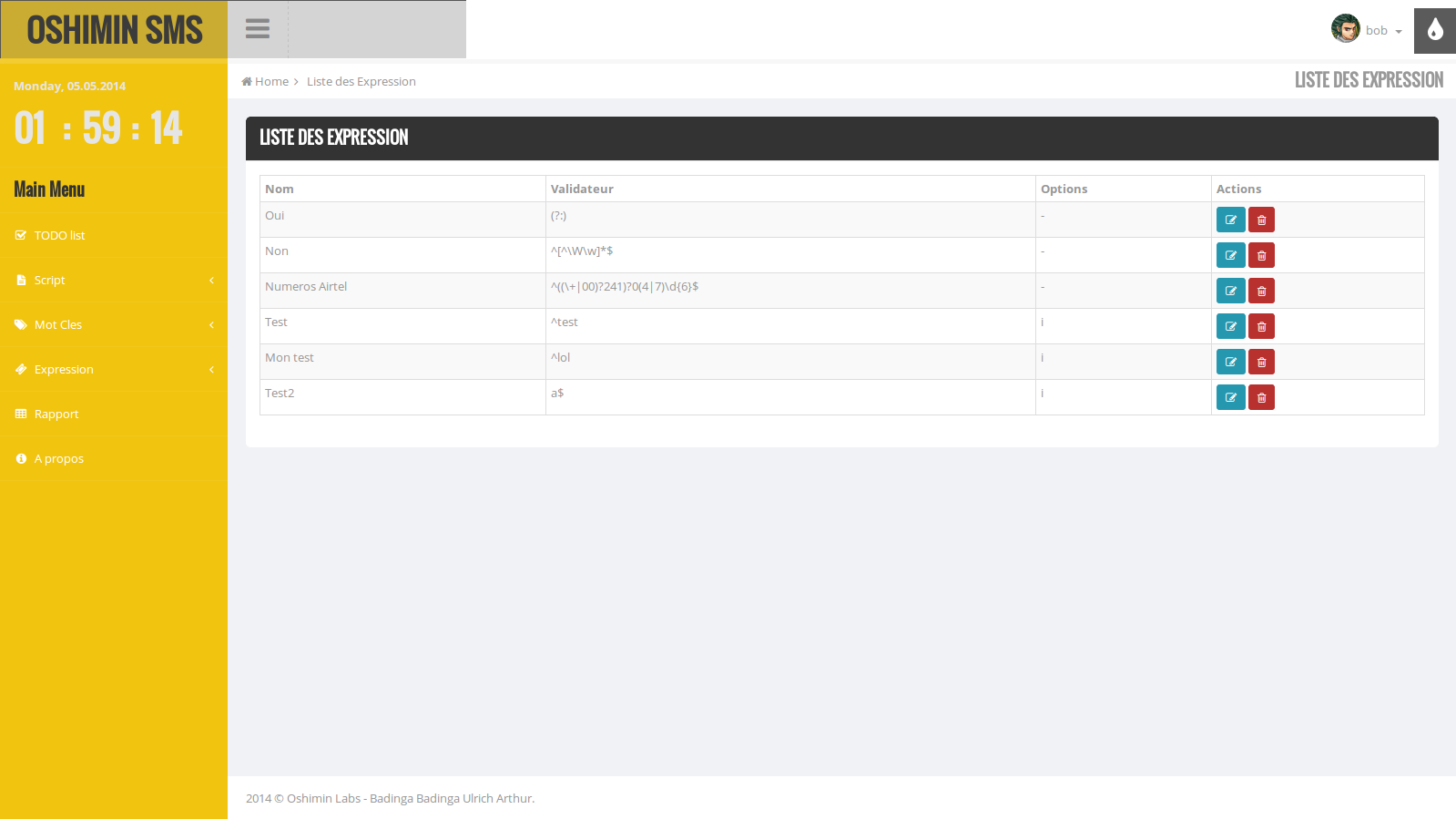
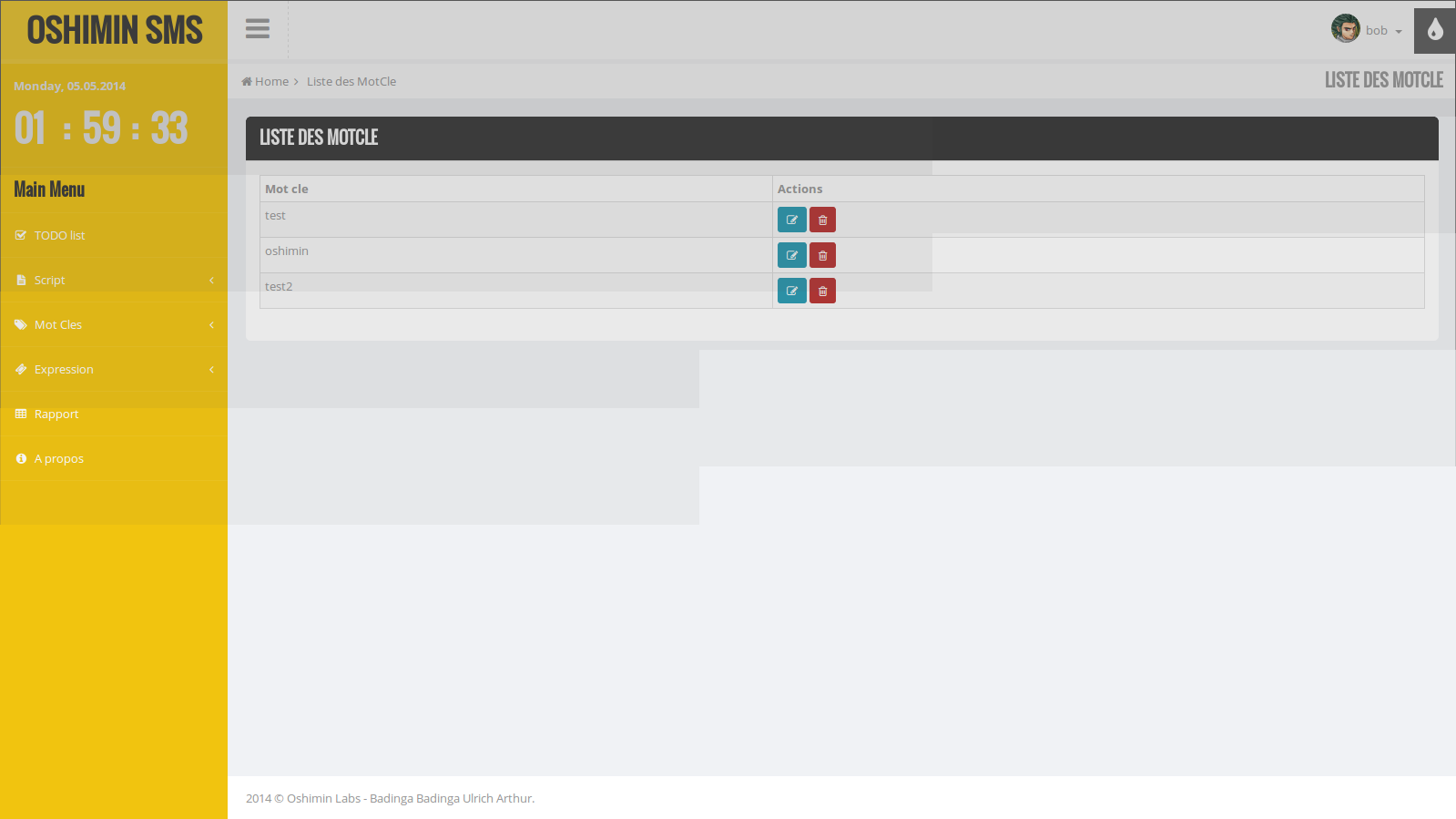
LICENCE
(The MIT License)
Copyright (c) 2007-2009 Ulrich Badinga <badinga.ulrich@gmail.com>
Permission is hereby granted, free of charge, to any person obtaining a copy of this software and associated documentation files (the 'Software'), to deal in the Software without restriction, including without limitation the rights to use, copy, modify, merge, publish, distribute, sublicense, and/or sell copies of the Software, and to permit persons to whom the Software is furnished to do so, subject to the following conditions:
The above copyright notice and this permission notice shall be included in all copies or substantial portions of the Software.
THE SOFTWARE IS PROVIDED 'AS IS', WITHOUT WARRANTY OF ANY KIND, EXPRESS OR IMPLIED, INCLUDING BUT NOT LIMITED TO THE WARRANTIES OF MERCHANTABILITY, FITNESS FOR A PARTICULAR PURPOSE AND NONINFRINGEMENT. IN NO EVENT SHALL THE AUTHORS OR COPYRIGHT HOLDERS BE LIABLE FOR ANY CLAIM, DAMAGES OR OTHER LIABILITY, WHETHER IN AN ACTION OF CONTRACT, TORT OR OTHERWISE, ARISING FROM, OUT OF OR IN CONNECTION WITH THE SOFTWARE OR THE USE OR OTHER DEALINGS IN THE SOFTWARE.