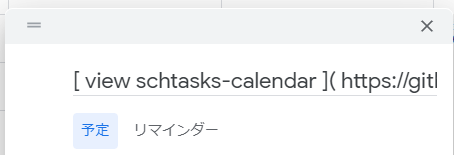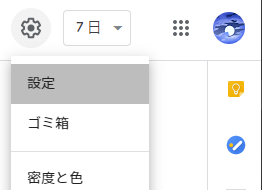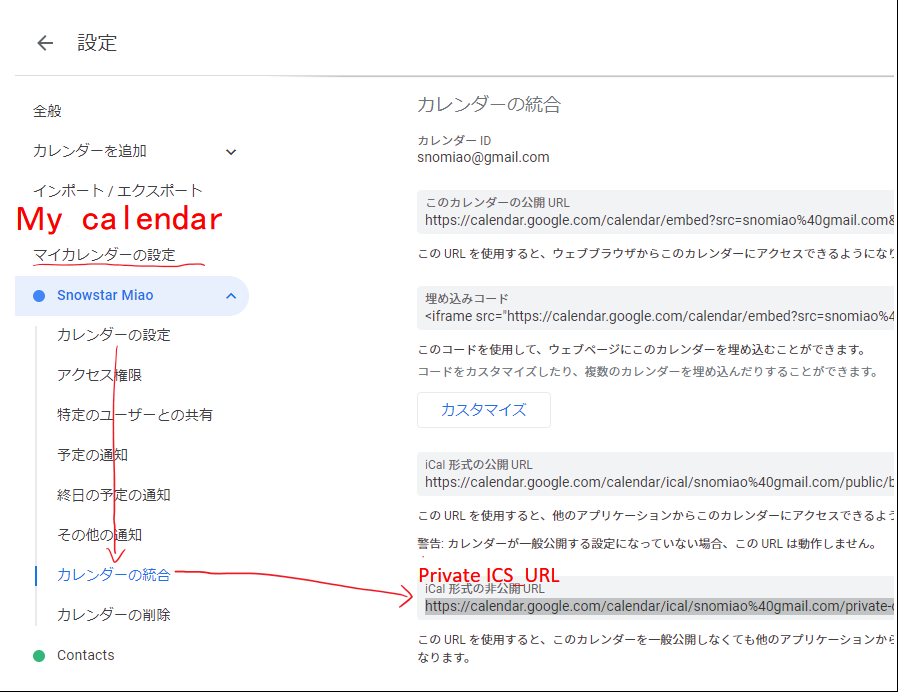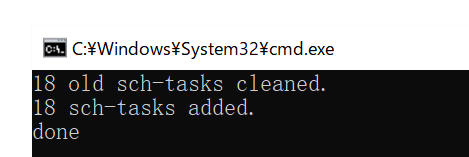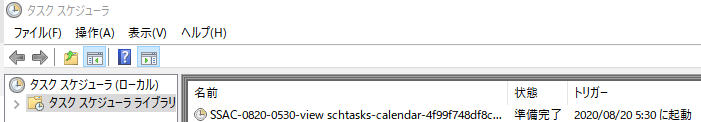schtasks-calendar (or schcal)
Synchronizes (or clones) Google Calendar events containing a markdown link to Windows Task Scheduler to automatically open the link on time on your PC.
Get Started
1. Add events to Google Calendar (let's say, in the next few days).
Type into the title field in the following format:
[ ...taskname ]( ...link )[ ...taskname ]( ...local_application_path )
Example:
2. Then go to the settings for the particular calendar (in the hamburgur menu on the left), or go to Settings for my calendars section (in the main settings) for the particular calendar to be exported.
Scroll down and copy the private ics url
And you should get the ics url https://calendar.google.com/calendar/ical/xxxxxxxxxxxxxxxxxxx/private-cxxxxxxxxxxxxxxxxxxxxxxxxxxxxxxx/basic.ics Copy and save it for step 3.
3. Then run using the command parameters.
npx schcal YOUR_ICS_URLExample:
npx schcal https://calendar.google.com/calendar/ical/xxxxxxxxxxxxxxxxxxx/private-cxxxxxxxxxxxxxxxxxxxxxxxxxxxxxxx/basic.icsYou should see this
4. Check your schtasks
Press Win + R and type taskschd.msc to open Windows Task Scheduler
The task SSAC-0820-0530-view schtasks-calendar-XXXXXX corresponds to the event you just added to Google Calendar and the link contained will be opened on time.
5. Configure schtasks auto update (daily or whenever)
If you want to keep using this, you can configure the auto update (daily or whenever).
- Run
mkdir schcalin command line to create a directory. - Write the following to the config file
~/.schcal/config.yaml
ICS_URLS:
- https://calendar.google.com/calendar/ical/xxxxxxxxxxxxxxxxxxx/private-cxxxxxxxxxxxxxxxxxxxxxxxxxxxxxxx/basic.ics- Write the following to the batch file
schcal/on-schtask.bat
cd %~dp0
npx schcal > ./schcal.log
schtasks /Create /tn SSAC /sc daily /st 17:00 /tr %0 /F-
Then run
on-schtask.batwhich will update your tasks at 17:00 every day (you can change this by editing the bat file) -
Then run
schtasks /Run /tn SSACto test schtasks.
Other Methods
Run using command line.
npx schcal https://calendar.google.com/calendar/ical/xxxxxxxxxxxxxxxxxxx/private-cxxxxxxxxxxxxxxxxxxxxxxxxxxxxxxx/basic.icsOr
npm i schtasks-calendar -g
schcal https://calendar.google.com/calendar/ical/xxxxxxxxxxxxxxxxxxx/private-cxxxxxxxxxxxxxxxxxxxxxxxxxxxxxxx/basic.icsRun using config.yaml
Make a config.yaml like this
# Your ics urls, the order is not important
ICS_URLS:
# snomiao's private calendar ( demo )
- https://calendar.google.com/calendar/ical/snomiao%40gmail.com/private-d772b2790a1a73de26afb64188c5ca0a/basic.ics
# a calendar
- https://calendar.google.com/calendar/ical/xxxxxxxxxxxxxxxxxxx/private-cxxxxxxxxxxxxxxxxxxxxxxxxxxxxxxx/basic.ics
# another calendar
- https://calendar.google.com/calendar/ical/xxxxxxxxxxxxxxxxxxx/private-cxxxxxxxxxxxxxxxxxxxxxxxxxxxxxxx/basic.ics
# Optional, if you want cache the ics file (usually for debuging)... default value is 0 (no cache and never save a cache file)
# CACHE_TIMEOUT: 3600e3 # one hour
# Optional, if you need a proxy for Google... Otherwise you can delete this line. Default value is empty.
HTTP_PROXY: http://localhost:1080
# Optional, how many days events will add to schtasks, default value is 7 (then this program will )
FORWARD_DAYS: 7 # TODO: NEED TO DRAW A DIAGRAM TO EXPLAIN THISand run
npx schcalin the working directory containing config.yaml .
Supported formats
You can put one link (for now, support for multiple links in development) of the following into the title or description fields of events to be launched as scheduled.
- Web Links:
http://...,https://...,ftp://...,file://... - Markdown Links:
[ ... ]( ... ) - Run Command:
RUN ...
(supports urls, custom protocols and local files)
TODOS
- [ ] Translate this into chinese version README.md
- [x] An wrapper CMD file.is needed to solving the error from
schtasks.exeERROR: Value for '/TR' option cannot be more than 261 character(s).
Q & A
- Q: I saw "Unexpected token ." when using
npx schcal. - A: You need to update your Nodejs to higher than v14.8.0 Click to download
References and further readings
- schtasks | Microsoft Docs
- 手把手教你使用 nodejs 编写 cli(命令行) - 掘金
- PC Automation - IFTTT
- Monkai - Your Digital Wellbeing Assistant
About
License
GPLv3 - The GNU General Public License v3.0 - GNU Project - Free Software Foundation
Author
Author: snomiao snomiao@gmail.com Website: snomiao.com
Sponsors
- None yet.
Claim your sponsorship by donating snomiao <Email: snomiao@gmail.com>
Contribute
The main repo is in here, any issue and PR's welcome.