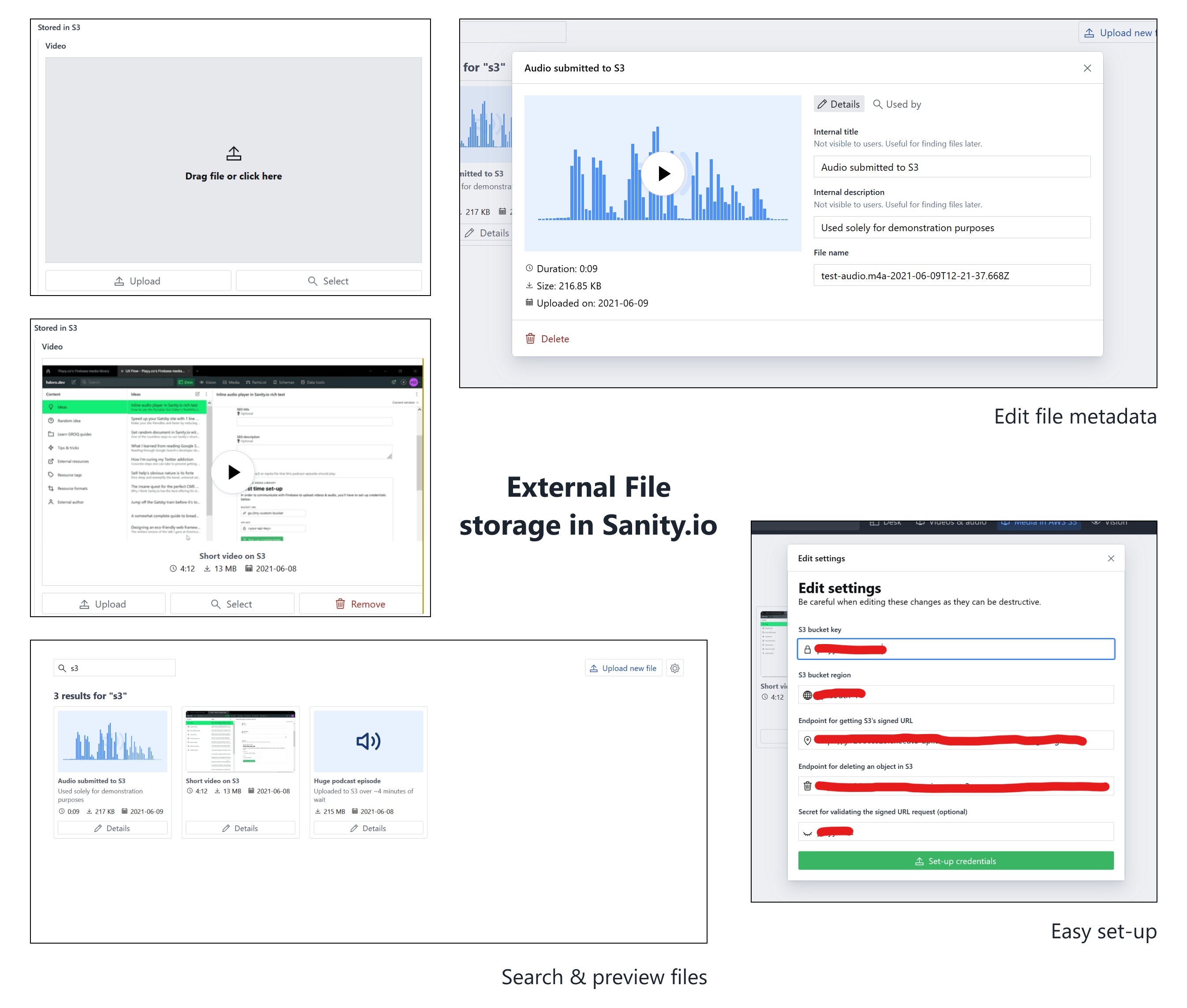Firebase Digital Asset Management (DAM) plugin for Sanity.io
Allows uploading, referencing and deleting video and audio files to Firebase directly from your Sanity studio. Is a flavor of sanity-plugin-external-dam.
Installing
Start by installing the plugin:
sanity install firebase-dam
Add your bucket URL and API key to the plugin via the dedicated settings dialog.
I plan on recording a video tutorial going through the process in detail. Until then, reach out if you have questions
Using
Use the firebase-dam.media type in your fields. Examples:
{
name: "video",
title: "Video (Firebase)",
type: "firebase-dam.media",
options: {
accept: "video/*",
storeOriginalFilename: true,
},
},
{
name: "anyFile",
title: "File (Firebase)",
type: "firebase-dam.media",
options: {
// Accept ANY file
accept: "*",
storeOriginalFilename: true,
},
},
Contributing, roadmap & acknowledgments
Refer to sanity-plugin-external-dam for those :)