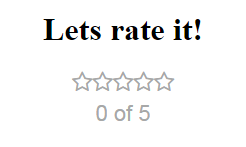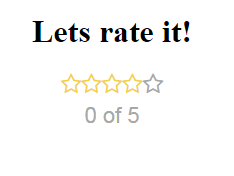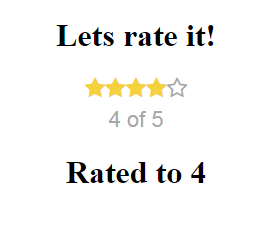Angular Ratify
This angular component library is planned to hold different sort of rating components needed for an angular application development.
For now, one component is added in this library
<lib-ratify
[grade]="grade"
[maxRating]="maxRating" [showRatingCounter]="showRatingCounter" (triggerRatingSelection)="selectedRating($event)"></lib-ratify>How to use?
- Include our
angular-ratifymodule inapp.module.ts
import { RatifyModule } from 'angular-ratify';
@NgModule({
declarations: [
AppComponent
],
imports: [
BrowserModule,
RatifyModule //<-- add the module in imports
],
providers: [],
bootstrap: [AppComponent]
})
export class AppModule { }- Add the component
<lib-ratify>where rating part is expected in your application
To brief the signatures of the components as below
-
[grade]- pass the rating number to the app i.e. - If rating has to be pre-selected. grade - hold the default value of rating. | type: number -
[maxRating]- pass the maximum rating stars needs to be rendered by that component. | type: number -
[showRatingCounter]- this boolean value is to decide whether to show the rating value on the screen like 2 out of 5 | type: boolean -
(triggerRatingSelection)- This callback will be triggered when user selects the rating in the component.
Sample implementation
app.module.ts
import { BrowserModule } from '@angular/platform-browser';
import { NgModule } from '@angular/core';
import { AppComponent } from './app.component';
import { RatifyModule } from 'angular-ratify';
@NgModule({
declarations: [
AppComponent
],
imports: [
BrowserModule,
RatifyModule
],
providers: [],
bootstrap: [AppComponent]
})
export class AppModule { }app.component.html
<div style="text-align:center">
<h1>
Lets rate it!
</h1>
<lib-ratify [grade]="grade" [maxRating]="maxRating" [showRatingCounter]="showRatingCounter" (triggerRatingSelection)="selectedRating($event)"></lib-ratify>
<h1 *ngIf="myRating">
Rated to {{myRating}}
</h1>
</div>app.component.ts
import { Component } from '@angular/core';
@Component({
selector: 'app-root',
templateUrl: './app.component.html',
styleUrls: ['./app.component.css']
})
export class AppComponent {
grade = 0;
maxRating = 5;
showRatingCounter = true;
myRating: number;
selectedRating(rate: number) {
console.log('your rating is');
console.log(rate);
this.myRating = rate;
}
}Snapshots
Thank you, give a try. Welcome!