React Range Slider
An elegant range slider component for React. Demo Page.
Installing
The library is available as npm package.
npm install rr-slider
Using The component
The component is easy to use. A simple use can be when no properties are provided to the component, it takes default value of props:
import React from 'react';
import styles from './styles.css';
import RangeSlider from 'r-slider';
const MyPage = () =>its used to initialize
<div className={ styles.container }>
<RangeSlider />
</div>;
IMPORTANT: Please make sure that you include styles from RRSlider.css. The file is available in /lib folder in the repository and also part of npm package.
In case you are using webpack for build, please make sure that you do not use ExtractTextPlugin to load this css file.
An example passing the range of values and step to the component:
import React from 'react';
import styles from './styles.css';
import RangeSlider from 'r-slider';
const MyPage = () =>
<div className={ styles.container }>
<RangeSlider min={ 20 } max={ 100 } step={ 5 } />
</div>;
More advanced example of a controlled range slider component:
import React from 'react';
import styles from './styles.css';
import RangeSlider from 'r-slider';
const MyPage = (value, onChange) =>
<div className={ styles.container }>
<RangeSlider value={ value }
onChange={ onChange }
min={ 20 }
max={ 100 }
step={ 5 }
/>
</div>;
List of properties supported
| Option | Description |
|---|---|
| id | id of the root div element |
| name | name of the root div element |
| min | minimum value in the range |
| max | maximum value in the range |
| step | amount by which the position of slider will change in one movement |
| defaultValue | it is used to initialize uncontrolled components, it is an object containing 2 keys: start, end |
| value | it is used to set value in a controlled component, it is also an object containing 2 keys: start, end |
| onChange | the function is executed whenever the value changes |
| afterChange | the function is executed after the user has stopped moving the slider |
| disabled | property used to disable component, disable component can not even receive focus |
| readOnly | property used to make component readOnly, it can still be focused |
| tabIndex | this is used to set the tabIndex of 2 handles which are moved to change value of slider |
| rootClassName | class applied to root div element |
| handleClassName | class applied to movable handles |
| trackClassName | class applied to track |
| highlightedTrackClassName | class applied to highlighted portion of track between handles |
Custom styling
Styling of Range Slider is highly customizable. Properties rootClassName, handleClassName, trackClassName, highlightedTrackClassName described above can be used for custom styling of the component. By default the component uses a set of classes for styling, which is not used if a class for styking is passes in props. For example see code for docs page.
Device support
Range Slider is responsive to different sizes and resolutions. Its responsive to mouse, keyboard and touch events.
Future plans
Adding more sliders component like vertical slider, range input with single handle, etc motivation.
License
MIT.