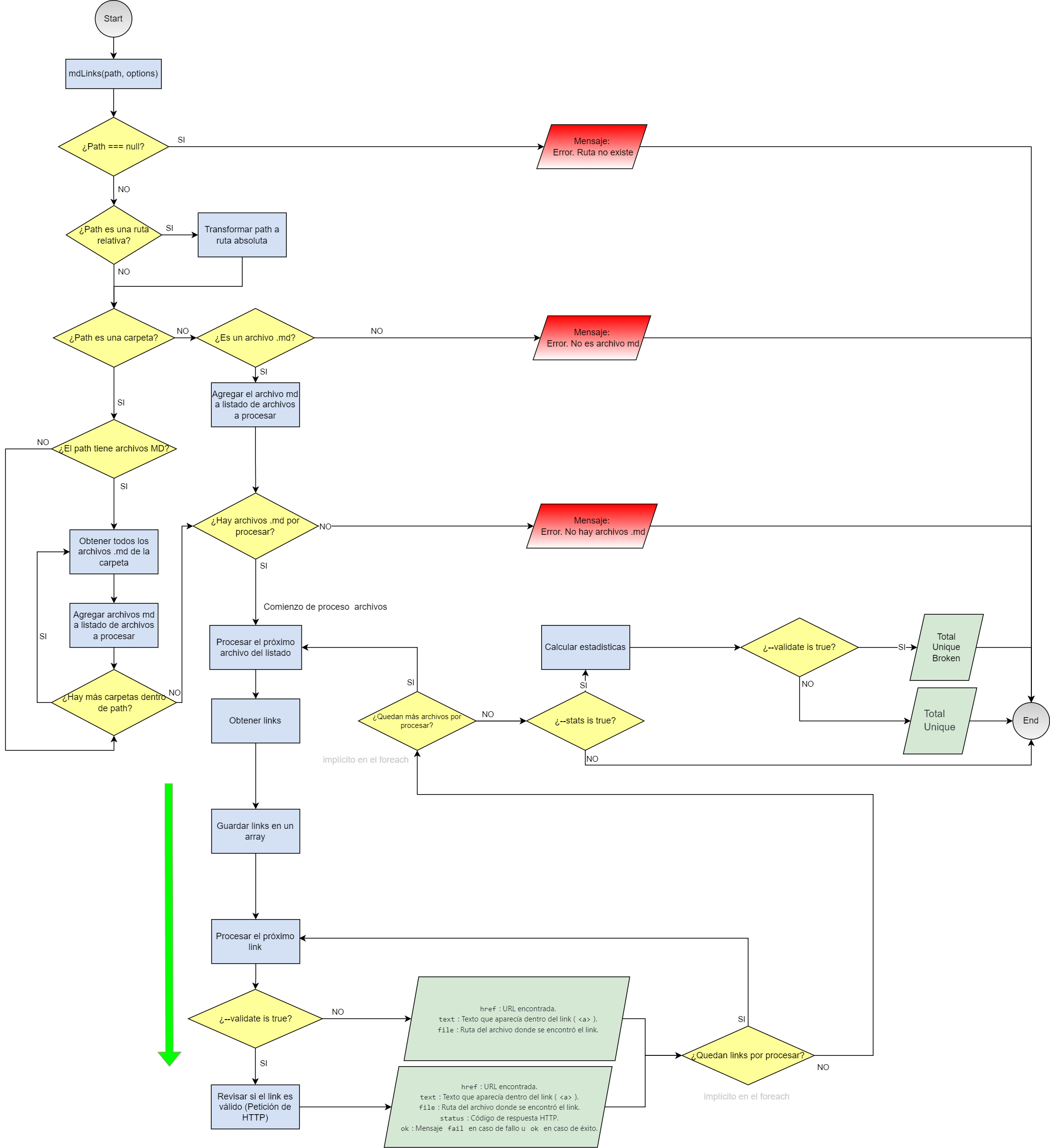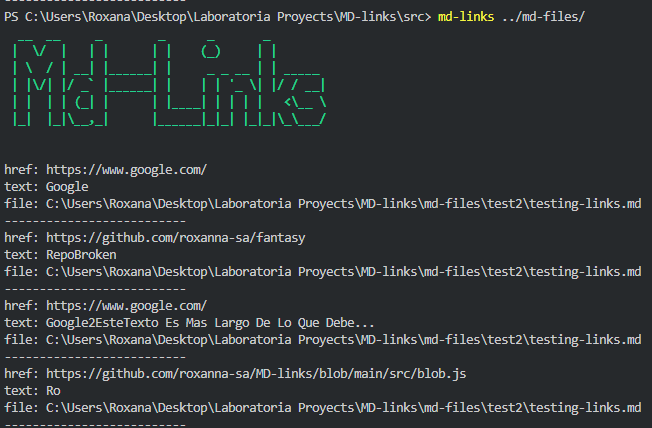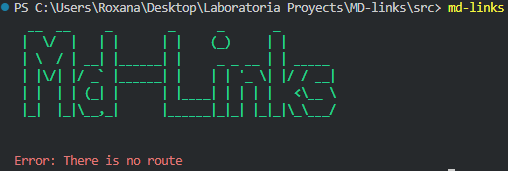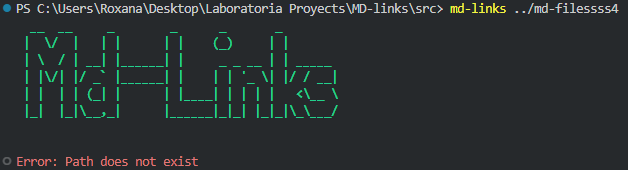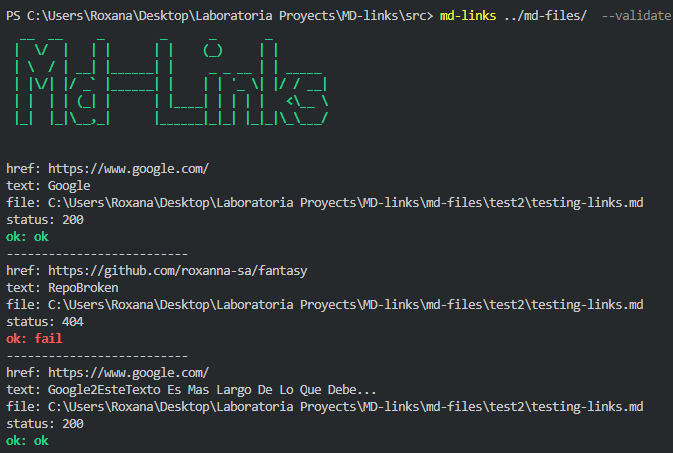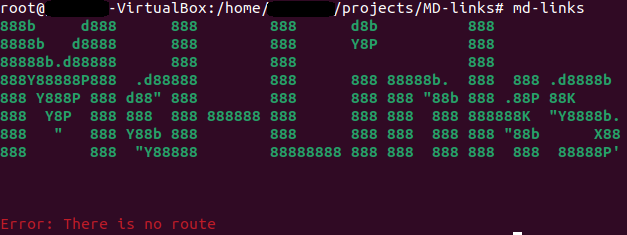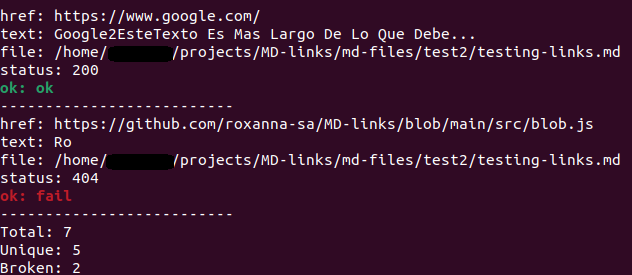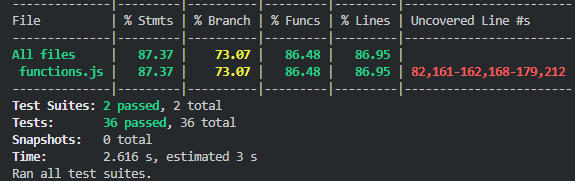Markdown Links Identifier
Index
- 1. Preface
- 2. Summary
- 3. User
- 4. Flowchart
- 5. Use as a Javascript API
- 6. Use as a Command Line Interface
- 7. Used libraries
- 8. Usability testing on different operating systems
- 9. Unit tests using Jest
- 10. Download
1. Preface
Markdown is a lightweight and straightforward markup language designed for easy and readable text formatting, with the purpose of converting it to HTML or other formats. It is commonly used by developers, writers, bloggers, designers, and anyone who wants to create content online. You can find this language used in various online platforms, text editors, and content management systems, including GitHub, Reddit, Stack Overflow, Jupyter Notebook, and many others.
2. Summary
This project is a command-line tool (CLI) as well as a library that runs using Node.js.
Node.js is a runtime environment for JavaScript built with Chrome's V8 JavaScript engine. This allows us to execute JavaScript in the operating system's environment, whether it's your local machine or a server, which opens up the possibility to interact with the system itself, files, networks, and more.
3. User
A Node.js library used to identify valid or broken links in Markdown files could be useful for various individuals and groups:
-
Web developers and bloggers: They can use this library to verify the integrity of links on their websites, blogs, or documentation written in Markdown. This helps them keep their content up-to-date and ensures that links are functioning correctly.
-
Open-source project maintainers: When managing the documentation of an open-source project in Markdown, they can utilize this library to ensure that links to external resources or other parts of the repository are active and working.
-
Technical documentation teams: Teams responsible for maintaining technical documentation in Markdown can use this library to automate link checking and facilitate the task of keeping documentation up-to-date and accurate.
-
Editors and writers: Those who work with Markdown to write articles, e-books, or any type of online content can benefit from detecting and correcting broken links in their texts before publishing.
-
Website administrators: Those in charge of managing large or complex websites can use this library to perform periodic audits and ensure that all links are active and functioning, thus avoiding user experience and SEO issues.
Summarizing, anyone using Markdown files and wishing to keep track of valid or broken links in their content could find this Node.js library useful.
4. Flowchart
Flowchart used for the project development.
5. Use as a Javascript API
The module can be imported into other Node.js scripts and provides the following interface:
mdLinks (path, options)
Arguments
-
path: Absolute or relative path to the directory. -
options: An object with the following property:-
validate: A boolean that determines whether to validate the found links.
-
Return Value
If validate = false:
- href: Found URL.
- text: Text that appears inside the link.
- file: Absolute path of the file where the link was found.
If validate = true:
- href: Found URL.
- text: Text that appeared inside the link.
- file: Absolute path of the file where the link was found.
- status: HTTP response code.
- ok: "fail" message in case of failure or "ok" in case of success.
6. Use as a Command Line Interface
Installation:
npm install <github-user>/md-links
The CLI is executed in the following way in the terminal:
md-links <path-to-file> [options]
The default behavior does not validate if the URLs respond; it only identifies the .md files, analyzes them, and prints the found links, along with the file path and the text inside the link (truncated to 50 characters).
See image below.
- Provided route: ../md-files/
Options:
- If no path is provided, it will indicate an error: "There is no route".
See image below.
- Provided route: none
- If an invalid path is provided, it will indicate an error: "Path does not exist"
See image below.
- Provided route: inexistent path,
--validate:
- If the --validate option is provided, the module will make an HTTP request to check if the link works or not. If the link results in a redirection to a URL that responds with "ok," then the link will be considered as "ok."
See image below.
- Provided route and option: ../md-files/ --validate
--stats:
- If the --stats option is provided, the output will be text with basic statistics about the links (Total & Unique).
See image below.
- Provided route and option: ../md-files/ --stats
If both the --stats and --validate options are used together, it will provide both the statistics and the validation results.
See image below.
- Provided route and option: ../md-files/ --validate --stats
7. Used libraries
-
File system: It is a built-in Node.js module that provides an API for interacting with the file system on the local machine. It allows to perform various file-related operations, such as reading from and writing to files, creating and deleting directories, and modifying file permissions. -
Axios: It is a popular JavaScript library used for making HTTP requests from both the browser and Node.js environments. It provides a simple and intuitive interface to perform HTTP calls, supporting features like Promise-based requests, request and response interception, automatic JSON data transformation, and handling request cancellation. -
Chalk: A Node.js library used for styling terminal text with colors and styles. It allows to apply different text colors, background colors, and text styles (e.g., bold, italic) to enhance the readability and presentation of output in the terminal or command-line interface. -
Figlet: JavaScript library that converts text into stylized ASCII art. It takes a string of characters as input and generates a larger version of the text using various ASCII characters and symbols, creating an artistic representation of the input text. It is often used to add a decorative touch to command-line interfaces and console applications.
8. Usability testing on different operating systems
Usability testing conducted on:
Windows 10: passed
MacOS: passed
Ubuntu Linux: Error (Figlet)
The font of the Md-Links banner is changed from "Big" to "Colossal" to improve compatibility.
Windows 10: passed
MacOS: passed
Ubuntu Linux: passed
9. Unit tests using Jest
Required 70% coverage