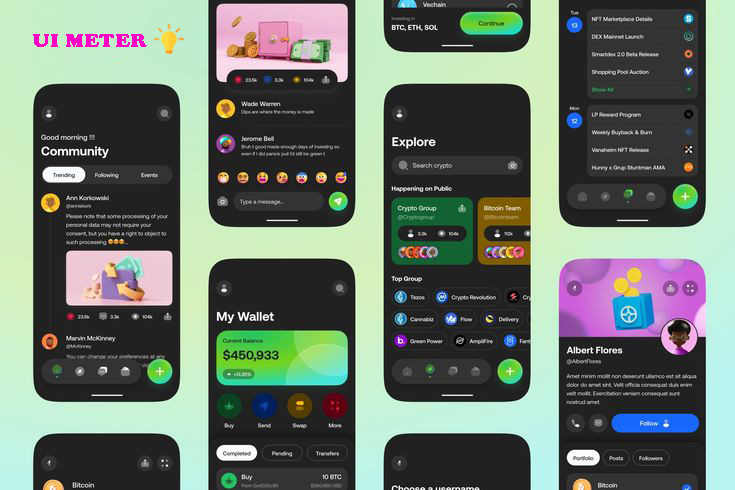Introducing our comprehensive React Native UI library, designed to streamline your app development process. This library includes customizable App Themes, Cross-platform compatibility for both iOS and Android & web a rich collection of pre-built components, powerful hooks, intuitive form state management, and integrated query handling for efficient data management. With this library, you can create beautiful, functional, and responsive applications effortlessly, providing a seamless and efficient development experience.
npx rn-meter init- App Theme
- Cross platform Universal
- Components
- Hooks
- From state handle
- Query support
This Command setup your theme related configuration. Like Font, color, radius, etc, also create a meter.config file . You can customize all of this.
npx rn-meter setup theme
We are flowing Airbnb style. you can also customize all of role in .eslintrc.json file.
Before running this command, you MUST remove all ESLint-related configuration files like .eslintrc.json and uninstall all ESLint-related packages. Failure to do so WILL cause issues in your project. Proceed with caution!
npx rn-meter setup eslint
This setup for customizing vs code editor. we can fix all of linting related error passing ctrl+s
.vscode/settings.json . Failure to do so WILL cause issues in your project. Proceed with caution!
npx rn-meter setup vscode config
npx rn-meter setup alias
Introducing our comprehensive React Native UI library with customizable themes, universal components, powerful hooks, efficient form state handling, and integrated query support. Create beautiful, functional, and responsive applications effortlessly.
npx rn-meter add box
npx rn-meter add center
npx rn-meter add HStack
npx rn-meter add VStack
npx rn-meter add divider
npx rn-meter add button
npx rn-meter add checkbox
npx rn-meter add radio
npx rn-meter add switch
npx rn-meter add input
npx rn-meter add animated input
npx rn-meter add carousal
npx rn-meter add keyboardAvoidingScrollView
npx rn-meter add bottom sheet
This function using for create random string id generation
npx rn-meter add fn random
This function using for reducing color opacity
npx rn-meter add fn cor
This command is coming soon
npx rn-meter generate apk
npx rn-meter generate abb
npx rn-meter update apk
npx rn-meter update abb
This Command is only for change your app name
npx rn-meter change name
This hook provides a complete utility for recording, playing, listing, and managing audio files in your React Native app.
- 🎙️ react-native-audio-record – Record audio with native support.
- 🔓 react-native-permissions – Handle runtime permissions easily.
- 🔊 react-native-sound-player – Play audio from local or remote sources.
Install the required dependencies and setup flowing library instructions
npm install react-native-audio-record react-native-permissions react-native-sound-playernpx rn-meter add audio record
// Provide audio provider
import React from 'react';
import AudioProvider from './src/AudioProvider';
import Audio from './src/Audio';
export default function App() {
return (
<AudioProvider>
<Audio/>
</AudioProvider>
);
}// use like this
import { StyleSheet, Text, TouchableOpacity, View } from 'react-native';
import React from 'react';
import useAudio from './useAudio';
export default function Audio() {
const {startRecording,stopRecording, playRecording, stopPlayer, getAllRecording, getLastRecording, deleteAllRecording, deleteRecordingById} = useAudio();
return (
<View style={styles.container}>
<TouchableOpacity
// disabled={isRecording}
// style={{opacity: isRecording ? 0.7 : 1}}
onPress={startRecording}
>
<Text style={styles.btn}>Start</Text>
</TouchableOpacity>
<TouchableOpacity
// disabled={!isRecording}
// style={{opacity: !isRecording ? 0.7 : 1}}
onPress={stopRecording}>
<Text style={styles.btn}>Stop</Text>
</TouchableOpacity>
<TouchableOpacity onPress={()=>playRecording()}>
<Text style={styles.btn}>Play</Text>
</TouchableOpacity>
<TouchableOpacity onPress={stopPlayer}>
<Text style={styles.btn}>Stop Player</Text>
</TouchableOpacity>
<TouchableOpacity onPress={getAllRecording}>
<Text style={styles.btn}>get all recording</Text>
</TouchableOpacity>
<TouchableOpacity onPress={getLastRecording}>
<Text style={styles.btn}>get last recording</Text>
</TouchableOpacity>
<TouchableOpacity onPress={deleteAllRecording}>
<Text style={styles.btn}>delete all recording</Text>
</TouchableOpacity>
<TouchableOpacity onPress={()=>deleteRecordingById('recorder-salespype-1744540057355.wav')}>
<Text style={styles.btn}>delete recording by id</Text>
</TouchableOpacity>
</View>
);
}
const styles = StyleSheet.create({
container:{
flex:1,justifyContent:'center',alignItems:'center', gap: 10,
},
btn:{
backgroundColor:'blue', paddingHorizontal: 10, paddingVertical: 5, color:'#fff',fontWeight:'bold',
},
});
Pull requests are welcome. For major changes, please open an issue first to discuss what you would like to change.
Please make sure to update tests as appropriate.
For support, email devrejaul.official@gmail.com
If you have any feedback, please reach out to us at devrejaul.official@gmail.com
Answer 1
Answer 2