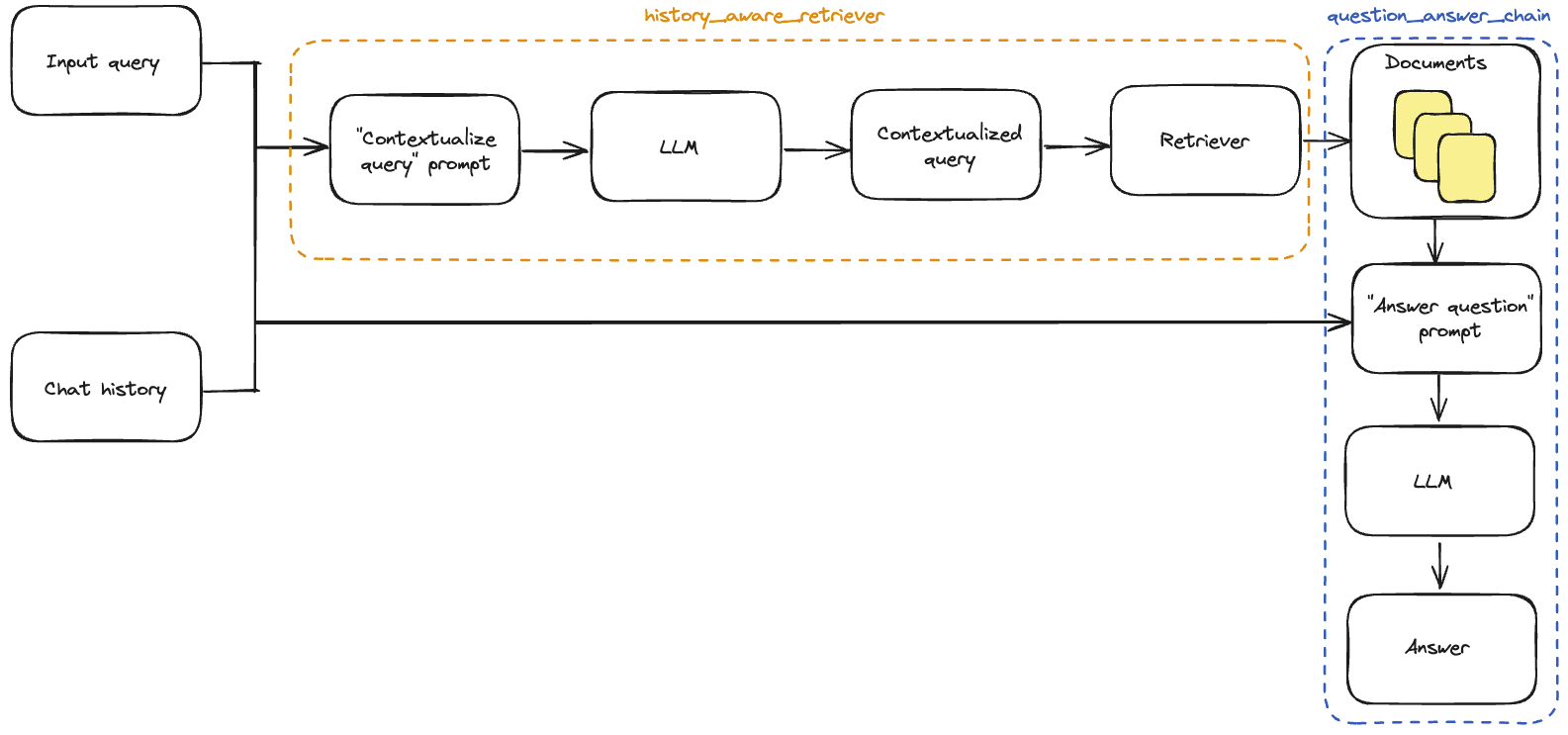This is a TypeScript library that provides functionalities for Rivazl Ai
Before you start, make sure you have Node.js and npm/yarn installed on your machine.
npm install rivalz-clientor
yarn add rivalz-client After installing the package, Please come in the Rivalz Dashboard to create a encrypted key and secret key.
- Encrypt key used for encrypting the file
- Secret key used for authentication
import RivalzClient from 'rivalz-client';
const rivalzClient = new RivalzClient('your-secret-key');rivalzClient.uploadFile(file, fileName)- file: Buffer of the file to be uploaded.
- Returns a promise that resolves to the IPFS hash of the uploaded file.
rivalzClient.uploadPassport(file)- file: Buffer of the file to be uploaded.
- Returns a promise that resolves to the IPFS hash of the uploaded file.
rivalzClient.downloadFile(ipfsHash, savePath)- ipfsHash: The IPFS hash of the file to be downloaded.
- savePath: The path where the downloaded file will be saved.
- Returns a promise that resolves to the path of the saved file.
rivalzClient.download(ipfsHash)- ipfsHash: The IPFS hash of the file to be downloaded.
- Returns a promise that resolves to a buffer containing the downloaded file.
rivalzClient.deleteFile(ipfsHash)- ipfsHash: The IPFS hash of the file to be deleted.
- Returns a promise that resolves to the IPFS hash of the deleted file.
rivalzClient.getUploadedHistory(page, size)- page: The page number of the uploaded history.
- size: The number of items per page.
- Returns a promise that resolves to an array of uploaded files.
Please replace 'your-secret', file, passport, ipfsHash, and savePath with actual values when using the RivalzClient class.
## Example
Example upload file for node.js project:
```typescript
const RivalzClient = require('rivalz-client');
// import RivalzClient from 'rivalz-client';
const fs = require('fs');
// import fs from 'fs';
const file = fs.readFileSync('file_path');
const rivalzClient = new RivalzClient('your-secret-key');
rivalzClient.uploadFile(file, 'file_name);'
Example download file for node.js project:
const RivalzClient = require('rivalz-client');
const rivalzClient = new RivalzClient('your-secret-key');
rivalzClient.downloadFile('ipfs_hash_uploaded', 'save_path')Before using the RAG API, you need some rivalz credits. Claim for free now here
To vectorize a document (which will be used as embedding for the RAG) and create a knowledge base, use the
createRagKnowledgeBase method with the path to the document. This
method returns the knowledge base id which can be used to create a conversation.
We now only support PDF files for creating knowledge bases.
const response = await client.createRagKnowledgeBase('path/to/your/document.pdf', 'knowledge_base_name')
console.log(response)
// {'id': '66fa5bf022e73c17073768f0', 'name': 'test', 'files': '1727683567711_sample.pdf', 'userId': '66c4151c98bd0d3d47de682a'}To add document to existed knowledge base, use the addDocumentToKnowledgeBase method with the knowledge base id
and the path to the document.
const response = await client.addDocumentToKnowledgeBase('knowledge_base_id', 'path/to/your/document.pdf')
console.log(response)To delete document from existed knowledge base, use the deleteDocumentFromKnowledgeBase method with the knowledge
base id and the document name.
const response = await client.deleteDocumentFromKnowledgeBase('knowledge_base_id', 'document_id')
console.log(response)To get all knowledge bases, use the getKnowledgeBases method.
const response = await client.getKnowledgeBases()
console.log(response)To get details of a knowledge base, use the getKnowledgeBase method with the knowledge base id.
const response = await client.getKnowledgeBase('knowledge_base_id')
console.log(response)To create a conversation, use the createChatSession method with the knowledge base id and the question. This will
return the AI response along with the chat session id.
const response = await client.createChatSession('knowledge_base_id', 'question')
console.log(response)
// {'answer': 'Hello! How can I help you today? \n', 'session_id': '66fa625fb58f5a4b9a30b983', 'userId': '66c4151c98bd0d3d47de682a'}To add a message to a conversation, use the same method createChatSession with the chat session id and the message.
const response = await client.createChatSession('knowledge_base_id', 'message', 'chat_session_id')
console.log(response)To get all conversations, use the getChatSessions method.
const response = await client.getChatSessions()
console.log(response)To get details of a conversation (which contains chat history for this conversation), use the getChatSession method
with the chat session id.
const response = client.getChatSession('chat_session_id')
console.log(response)To get all uploaded documents, use the getUploadedDocuments method.
const response = await client.getUploadedDocuments()
console.log(response)Here is a complete example demonstrating how to use the rivalz-client to create a simple RAG conversation based on a
PDF document:
/*
main.ts
*/
import RivalzClient from 'rivalz-client';
const main = async () => {
// Initialize the RivalzClient with the secret token
const client = new RivalzClient('your-secret-key');
// create knowledge base
const knowledgeBase = await client.createRagKnowledgeBase('sample.pdf', 'knowledge_base_name');
const knowledgeBaseId = knowledgeBase.id;
// create conversation
let conversation = await client.createChatSession(knowledgeBaseId, 'what is the document about?');
const conversationId = conversation.session_id;
// add message to conversation
conversation = await client.createChatSession(knowledgeBaseId, 'What is a RAG application ?', conversationId);
console.log(conversation.answer);
}
main()This project uses the following dependencies:
- axios: For making HTTP requests.
- buffer: For handling binary data.
- @types/node: For TypeScript definitions for Node.js.
- typescript: For writing and compiling TypeScript code.
This project is licensed under the MIT License.