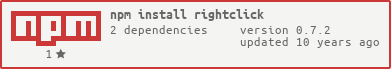rightClick 

Deep cut, copy, paste & delete fuctionality for Node.js.
About
rightClick attempts to emulate the expected behaviour of mouse interactions with file systems in a programatic way. Namely cut, copy, paste & delete.
Installation
npm install rightclick
API
rightClick()
Select root folder for copy and cut operations and optionally determine encoding for copy.
rightClick('./', 'utf8');
cut()
To deep cut from the file system use:
rightClick('./myParentFolder').cut('myDesiredFileOrFolder');
This will write the full contents and structure of your target to righClick's clipboard and delete the file(s) and or folder(s) from the file system.
The argument passed to cut() can be either a string or an array of strings, such as:
rightClick('./folder').cut(['file.js', 'folder', 'otherFile.md']);
Cut accepts an optional suffix argument which can be either a string or an array. If given rightClick will cut files with the given suffix.
The following would only cut files with the suffix .js & .css from within subFolder.
rightClick('./folder').cut(['subFolder'], ['js', 'css'])
N.B. In this scenario the entirety of subFolder will be removed from the disk system but only files with the suffix .js & .css will be written to the clipboard.
copy()
To deep copy from the file system use:
rightClick('./myParentFolder').copy('myDesiredFileOrFolder');
This will write the full contents and structure of your target to rightClick's clipboard.
The argument passed to copy() can be either a string or an array of strings, such as:
rightClick('./folder').copy(['file.js', 'folder', 'otherFile.md']);
Copy accepts an optional suffix argument which can be either a string or an array. If given rightClick will copy files with the given suffix.
The following would only copy files with the suffix .js & .css from within subFolder.
rightClick('./folder').copy(['subFolder'], ['js', 'css'])
paste()
To deep paste to the file system, usually in conjunction with copy() or cut() use:
rightClick('./myParentFolder').copy('myFolder').paste('myNewDestination');
This will copy the entire contents of the clipboard to the target folder which must exist.
Paste accepts an optional force boolean. This will allow you to paste over existing folders. i.e.
rightClick('./myParentFolder').copy('myFolder').paste('myNewDestination', true);
del()
To deep delete from the file system use:
rightClick('./myParentFolder').del('myDesiredFileOrFolder');
This will delete the full contents and structure of a target folder or simply delete a file if that is the target. This is not reversable and nothing is written to the clipboard. Use with caution and certainty.
tap()
Tap allows you to insert your own methods as callbacks within rightClick's method chain. Callbacks are initiated within rightClick's scope.
To log out the clipboard you could do something like:
rightClick('./folder')
.copy('things')
.tap(function () {
console.log(this.clipboard);
})
.paste('./target');
Tap can also accept a function and arguments that will be applied to it, i.e:
var func = function (a, b) {
console.log(a + b); // 3
};
rightClick('./folder')
.copy('things')
.tap(func, 1, 2);