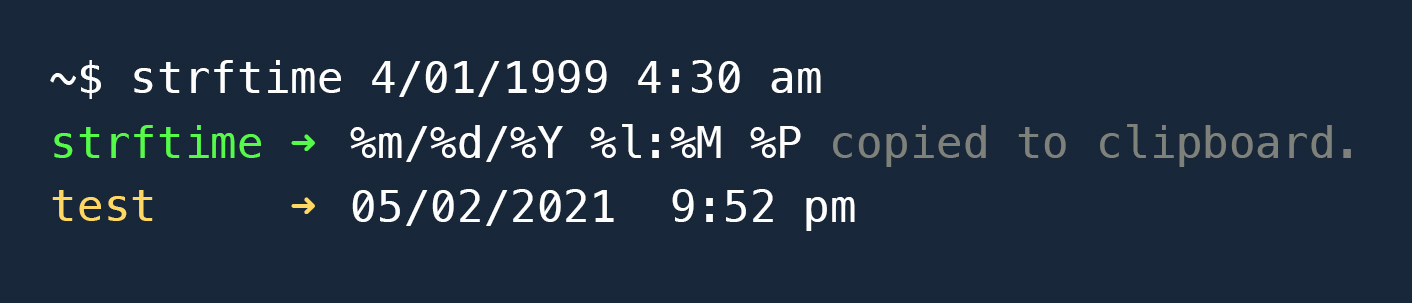Reverse strftime
Strftime directives on the command line. Pass in a date, get back a strftime string.
Installation
Must be installed globally (so it's available from the command line).
# yarn
yarn global add reverse-strftime
# or npm
npm i -g reverse-strftimeUsage
In the console, input your desired date format:
strftime [date string] (options)
strftime Saturday January 1, 2020
# ➜ %A %B %e, %Y
strftime Sat. Jan. 01, 20
# ➜ %a. %b. %d %y
strftime 4/4/21
# ➜ %m/%e/%y
strftime 4-04-2021
# ➜ %m-%d-%Y
strftime Mon. January 1, 2044 14:40:45
# ➜ %a. %B %e, %Y %H:%M:%S
strftime 4/4/4444 4:40:45 am
# ➜ %m/%e/%Y %l:%M:%S %PLocale
By default, the input string is parsed using the system locale. See the <locale> and <auto> options below for using locales other than your own.
# System locale: es-MX
strftime Thursday, 20 May 2021 01:20:12
# ➜ %A, %d %B %Y %H:%M:%SOptions
<locale>
(Requires Node > v12)
Indicate if your input order differs from the system locale's. e.g. You're in the US, but are putting the day first.
strftime [datestring] -l --locale
# System locale => en-US (M/D/YYYY)
# Let's generate a string for en-GB (D/MM/YYYY)
strftime Mon. 31/12/1999 -l en-GB
# ➜ %a. %d/%m/%Y
# Same input without padding a locale will give incorrect output.
strftime Mon. 31/12/1999
# ➜ %a. %m/%d/%Y (Nope)
<auto>
Auto generate strftime string. Optionally pass in a locale (see above) to generate for another locale.
strftime -a --auto
# locale: en-US
strftime -a
# ➜ %A, %B %d, %Y at %H:%M:%S %p
# ➜ Monday, May 17, 2021 at 23:34:26 PM
# Let's autogenerate for another locale
strftime -a -l en-GB
# ➜ %A, %d %B %Y at %H:%M:%S<auto><short>
When autogenerating, prefer short-format.
strftime -a -s --short
strftime -a -s
# ➜ %m/%d/%y, %H:%M %pReference
Use the reference command to log all the strftime keys.
strftime reference|ref
strftime ref
# Logs:
# ➜ Weekday
# %A Sunday
# %a Sun
#
# ➜ Month
# %B August
# %b Aug
# %m 08
...Usage Notes
Option condensing
As usual, you can combine commands
strftime -asl en-GB
# ➜ %d/%m/%Y, %H:%MFormat-focused
The date does not have to be accurate, only recognizable. i.e. you don't have to think about the date (just the format).
# New Year's Eve in 1999 was actually a Friday,
# but this still prints the correct strftime:
strftime Sunday December 31, 1999
# ➜ %A %B %d, %Y
Full dates / order
reverse-strftime mostly expects full dates, or at least partial dates in order.
# This is fine
strftime June 1
# ➜ %B %e
# But it'll bonk if time is added and
# year is skipped:
strftime June 1 4pm
# ➜ %B %e %y%P