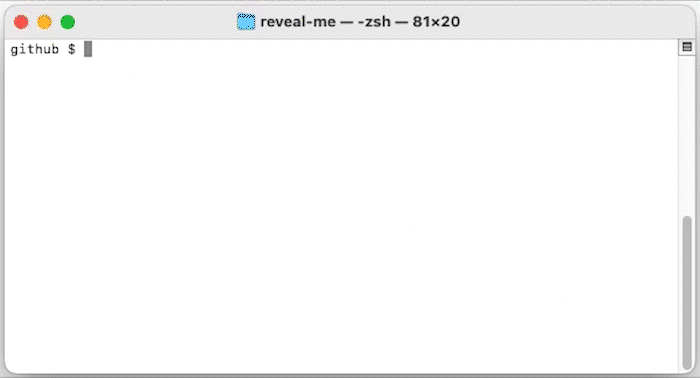🤙 reveal-me
Live Demo 🔥
Check out the 👉 LIVE DEMO to see reveal-me in action!
Introduction
reveal-me is a powerful command-line interface (CLI) tool designed to enhance the experience of creating, managing, and presenting slideshows with reveal.js. It simplifies the workflow for users by offering features such as live reloading, presentation serving, and more, directly from the command line.
Table of Contents
- Installation
- Project Initialization (Optional)
- CLI Usage
- Configuration
- Presentation Management
- Advanced Features
- Troubleshooting
- Contributing
- License
- Acknowledgments
Installation
To get started with reveal-me, you must have Node.js installed on your machine. Once Node.js is set up, you can install reveal-me globally using npm with admin privileges (e.g. use sudo on Linux or macOS, or run the command prompt as an administrator on Windows).
npm install -g reveal-meThis makes the reveal-me command available globally.
Project Initialization (Optional)
To create a new project with reveal-me, first navigate to the directory where you want to create the project.
mkdir /path/to/my-project
cd /path/to/my-projectThen, run the reveal-me command with the -i or --init option to create a new project. It will prompt you to enter configuration details for the project, such as the project name, description, and other settings.
reveal-me --initThis will generate a new project with a default configuration file and directory structure. You can then add your presentations to the project and customize the configuration as needed.
# /path/to/my-project
└── my-project/
├── assets/ # Assets directory for images, scripts, and styles
│ ├── images/ # Use "@/images/..." in your slides to reference items in this directory
│ ├── partials/
│ ├── scripts/
│ ├── styles/
│ ├── favicon.ico
│ ├── favicon-16x16.png
│ ├── favicon-32x32.png
│ └── preprocessor.js
├── src/ # Source directory for presentations content
│ └── hello-world.md
├── config.json
├── package.json
└── README.mdNow you can start creating presentations in the src directory and use the reveal-me command to serve or build them.
reveal-me . --watchCLI Usage
Commands
To use reveal-me, you can start with the following commands:
reveal-me <presentation> [options]
reveal-me <project> <presentation> [options]
These commands allow you to serve or build your presentations with various options for customization.
Options
The following table outlines the options available in reveal-me:
| Option | Description |
|---|---|
-v, --version
|
Output the version number. |
-i, --init
|
Initialize a new project. |
--extensions <exts>
|
A comma-separated list of file extensions to include. |
-c, --config <path>
|
Path to the configuration file. |
--project <name>
|
Name of the project. |
--git <url>
|
Path to the git files repository of the project. |
--host <host>
|
The hostname for serving the presentation. |
--port <port>
|
The port number for the server. |
--no-open |
Disable auto open of the presentation in the browser. |
-w, --watch
|
Enable watching file changes and live-reloading. |
--base-url <url>
|
The base URL for the presentation. |
--out-dir <dir>
|
The output directory for the build files. |
--root-dir <dir>
|
The root directory of the project. |
--assets-dir <dir>
|
The directory name for assets. |
--template-path <path>
|
Path to the template file. |
--preprocessor-paths <paths>
|
A comma-separated list of paths to preprocessor scripts. |
--partial-paths <paths>
|
A comma-separated list of paths to partial files. |
--script-paths <paths>
|
A comma-separated list of paths to script files. |
--style-paths <paths>
|
A comma-separated list of paths to style files. |
--theme-paths <paths>
|
A comma-separated list of paths to theme files. |
-a, --all
|
Build all presentations in the project without prompting. |
-b, --build
|
Trigger the build process. |
-p, --print <filename>
|
Enable printing to PDF. |
--print-size <size>
|
Specifies the paper size for the PDF print. |
--puppeteer-launch <args>
|
Custom arguments for launching Puppeteer. |
--puppeteer-executable <path>
|
Path to a custom Puppeteer executable. |
-h, --help
|
Display help for command. |
Configuration
reveal-me can be configured using a JSON file. By default, reveal-me looks for a file named config.json in the root directory of your project. You can also specify a different configuration file using the -c or --config option. This allows you to customize various aspects of your presentations, including the server's host and port, directories for assets and output, and paths for custom templates and styles.
Presentation Management
Creating Presentations
To create a new presentation, organize your content and assets into a directory structure. You can use Markdown or HTML for your slides, and include any necessary CSS or JavaScript files in the specified assets directory.
Building Presentations
Use the -b or --build option to compile your presentation into static files. This is useful for deploying your presentation to a web server or hosting service.
Serving Presentations
To serve a presentation locally, simply run reveal-me with the path to your presentation directory. Use the --host and --port options to specify the server configuration, and --no-open if you do not want the presentation to automatically open in your browser.
Advanced Features
Live Reloading
Enable live reloading with the -w or --watch option. This automatically refreshes your presentation in the browser when you make changes to the slides or assets.
Printing to PDF
reveal-me supports printing presentations to PDF. Use the -p or --print option, followed optionally by the filename for the PDF. Customize the print size with --print-size.
Custom Templates and Themes
Customize your presentation with custom templates and themes by specifying paths to your HTML template, CSS stylesheets, and JavaScript files using the respective options.
Troubleshooting
If you encounter issues while using reveal-me, verify your configuration and command-line options. Ensure that all paths are correct and that you have the necessary permissions to read from and write to the specified directories.
Contributing
Contributions to reveal-me are welcome! Please refer to the project's GitHub repository guidelines on contributing and submitting pull requests.
License
reveal-me is released under the MIT License. See the LICENSE file in the project repository for more information.
Acknowledgments
reveal-me builds upon the foundation of reveal.js and inspired from reveal-md, extending its capabilities for an improved user experience. Special thanks to the creators and contributors of reveal.js projects for their innovative work in the field of presentation software.