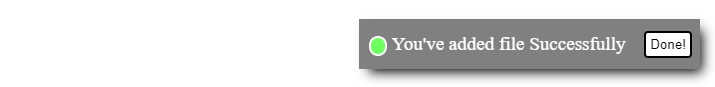React Snackbar
Use very elegant fully customisable, with automatically disappearable snackbar in your React application.
- Customisable CSS (inline or by custom classname)
- Manage disappear time
- Multiple Modes
- Show in any place
- Action Handling
install
npm i reuse-react-snackbar
or
yarn add reuse-react-snackbar
Demo Screenshot
| Props | Detail (Default/Options) | Requirement |
|---|---|---|
| message | String (No message) | Mandatory |
| mode | String - WARNING/ERROR/SUCCESS | Mandatory |
| open | Boolean (false) | Mandatory |
| timeout | Number (3000) - 1000 to 10000 | Optional |
| bottom | Boolean (true) | Optional |
| right | Boolean (true) | Optional |
| action | Callback function (clickEvt => {}) | Optional |
| actionLabel | String (Ok) | Optional |
| className | String (alert) | Optional |
| style | Object | Optional |
import
import SnackBar from 'reuse-react-snackbar'
Usage
<SnackBar message="You've added file Successfully" mode="SUCCESS" open={true} />Inline CSS
<SnackBar
message="You've added file Successfully"
mode="SUCCESS"
open={true}
style={{
textStyle: {
color: 'white',
},
buttonStyle: {
backgroundColor: 'white',
color: 'black',
},
containerStyle: {
background: 'grey',
boxShadow: 'black 6px 7px 12px -4px'
}
}}
/>Output
Action
<SnackBar
message="You've added file Successfully"
mode="SUCCESS"
open={true}
actionLabel="Done!"
action={(e) => {
console.log(`Clicked on Done!`, e)
}}
/>