Remote Redux DevTools monitor on React Native Debugger UI
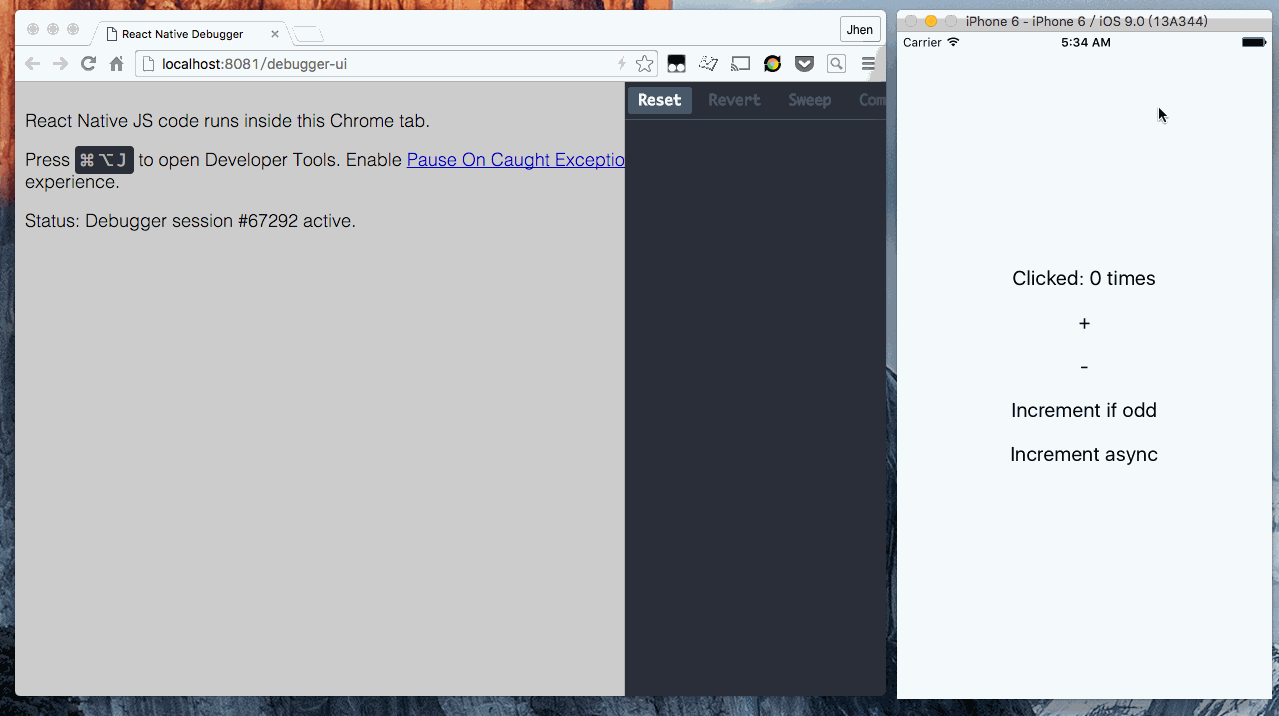
Inject remote-redux-devtools monitor to React Native debugger. The monitor is used remotedev-app.
Installation
With logMonitor
$ npm install -g remote-redux-devtools-on-debuggerWith sliderMonitor
$ npm install -g remote-redux-devtools-on-debugger-sliderUsage
With logMonitor
$ remotedev-debugger-replace --hostname localhost --port 5678With sliderMonitor
$ remotedev-debugger-replace-with-slider --hostname localhost --port 5678The ./node_modules/react-native/local-cli/server/util/debugger.html will be replaced.
The hostname, port is optional, when you open debugger-ui, will connect to your remotedev server point with options (Of course, you can also set in the UI), if you not set hostname, it will apply default options.
Use custom options in React Native project
You can ignore this guide if you used default options.
Install dev dependencies
# remote-redux-devtools module & remotedev CLI tool $ npm install --save-dev remote-redux-devtoolsAdd to scripts field (package.json)
With logMonitor
"debugger-replace": "remotedev-debugger-replace --hostname localhost --port 5678","remotedev": "npm run debugger-replace && remotedev --hostname localhost --port 5678",With sliderMonitor
"debugger-replace-with-slider": "remotedev-debugger-replace-with-slider --hostname localhost --port 5678","remotedev": "npm run debugger-replace-with-slider && remotedev --hostname localhost --port 5678",If you debug on real device, you should use LAN IP instead of localhost.
Edit configureStore.js
;;;; { const finalCreateStore = createStore; return ;}Run
$ npm run remotedev# on another terminal tab $ react-native startYou can reference this example.