releasebot is a Grunt task for triggering an automated release process when a commit message matches a predefined regular expression. The commit message that triggers the automated release process can also be specified rather than extracted from a commit message.
Click here for example GitHub releasebot generated releases!
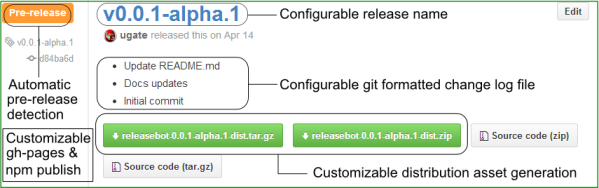
Click here for example GitHub releasebot generated gh-pages!
Click here to view a detailed workflow of what actions are performed by releasebot!
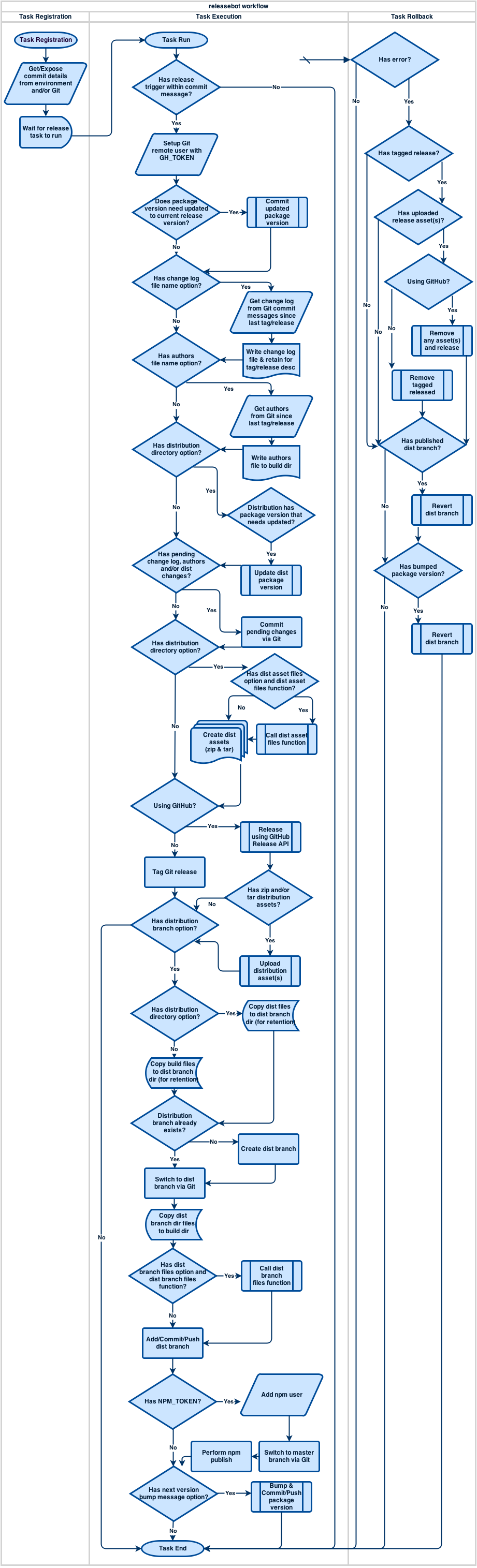
Usage Examples
Each commit message will be checked for the presence of a version to release. The default expression checks for release v followed by a semantic compliant version or a + or * within the appropriate version slot indicating the version should be either incremented by the number of + for a given slot or that the value should be replaced by the last/currently released version (respectively).
The commit message below will result in a release of version 1.0.0 (surrounding text will be ignored):
This is Release v1.0.0 of my appTo release version 1.0.2 when the latest release is 1.0.0:
release v*.*.2To release version 1.0.1 when the latest release is 1.0.0:
release v*.*.+To release version 1.2.1 when the latest release is 1.0.0:
release v*.++.+To release version 2.0.0 when the latest release is 1.1.1:
release v+.0.0To release version 0.0.1-beta.1 when the latest release is 0.0.1-alpha.3:
release v*.*.*-+.1To release version 0.0.1-alpha.1 when no prior releases have been made:
release v*.*.+-alpha.+To release version 2.0.0 when the latest release is 1.1.1 via the grunt cli:
grunt releasebot --releasebot.commitMessage="Release v+.0.0"For you node-semver purists you can use the syntax release v+RELEASE_TYPE where RELEASE_TYPE is one of the defined values passed into inc(v, release).
To release version 2.0.0 when the latest release is 1.0.0:
release v+majorAlthough + and * can be used within a pre-release, care should be taken to ensure the proper slots are referenced. For example, if a prior release of 0.0.1-5.10.3 exists a commit message of release v*.*.*-beta.*.+ the resulting version will become 0.0.1-beta.5.11 because the first numeric version slot in the prior release is occupied by 5 while the second numeric version is occupied by 10. Due to the relaxed nature of the semantic version specification, version numbers can reside in unforeseen locations within a pre-release sequence. Also, + pre-release increments can not be adjacent to metadata (i.e. trying to release 1.0.0-x.7.z.92+20500101084500 using a commit message of release v1.0.0-x.7.z.9++20500101084500 will result in 1.0.0-x.7.z.9420500101084500).
Bumping versions
In all of the prior usage examples the version is incremented on the package once the release successfully completes (optional). First, the bump version expression is used against the commit message to determine what the next version will be. If it cannot find a bump version it will auto-increment the current release version by one and use that value as the next release version.
To release version 1.1.0 when the latest release is 1.0.0 (next version is auto-incremented to 1.1.1)
release v*.+.0To release version 1.1.1-beta.1 when the latest release is 1.1.0 (next version is auto-incremented to 1.1.1-beta.2)
release v*.*.+-beta.1To release version 1.1.1-beta.1 when the latest release is 1.1.0 and explicitly set the next version to 1.1.1-rc.1
release v*.*.+-beta.1 bump v*.*.*-rc.*As you can see the release version use of * and + is relative to the last/currently released version. In contrast, the bump version use of * and + is based upon the version that's being released.
Getting Started
If you haven't used Grunt before, be sure to check out the Getting Started guide, as it explains how to create a Gruntfile as well as install and use Grunt plugins. Once you're familiar with that process, you may install this plugin with this command:
npm install releasebot --save-devOnce the plugin has been installed, it may be enabled inside your Gruntfile with this line of JavaScript:
grunt.loadNpmTasks;Git
There isn't any special setup for Git. However, it's a good idea to follow GitHub's recommendations regarding line endings so you don't run into an issue where your new line characters are mysteriously missing from your commit message. This will help to avoid issues where a release trigger is followed by a new line character, but instead the content of the next line gets appended to the end of your release version!
Travis CI
By default, process.env.GH_TOKEN is used for authorization for Git pushes and the alike. It's recommended you encrypt the token following travis encrypttion guidlines.
When using releasebot's built-in distribution branch publishing make sure to exclude that branch (or restrict to master) from travis builds in your .travis.yml file:
branches: only: - mastergit: branch: masterBy default, travis clones repositories with a depth=1. You will need to set this value high enough to accommodate the desired level of history in your .travis.yml file:
git: depth: 2147483647NPM
If you're using travis-ci and do not require any of the built-in npm capabilities that releasebot has to offer, it's recommended that you use the npm deploy option offered by travis-ci.
In order to enable releasebot's npm publish step, a token needs to be generated by executing npm login from the command line. You will be prompted for your credentials. Once authenticated, an _auth entry will be added to your user directory in a file named ~/.npmrc. The value can be used to set the process.env.NPM_TOKEN which releasebot uses to authenticate the npm publishing process. If your using Travis CI it's recommended you encrypt the npm token following the travis encrypttion guidlines (e.g. travis encrypt NPM_TOKEN=secretvaluefrom_auth).
Tips:
- If you encounter
Cannot find module 'npm'and are using.travis.ymladd the following to link the global npm that comes with node js (alternatively, you cannpm install npmlocally in your project):
before_script:- npm link npm- If you encounter an error similar to
The authenticity of host 'github.com' can't be establishedwhile using.travis.ymladd the following:
before_script:- echo -e "Host *\n\tStrictHostKeyChecking no\n" >> ~/.ssh/configDistribution
By default, a HISTORY.md file will be created that will contain a list of commit messages since the last release (the same info that is used as the release description). An AUTHORS.md will also be generated that will contain a list of authors since the last release, prefixed with the number of contributed commits. Both of these files along with the contents of the distDir (filterable) will be published to the distBranch (when defined) and used as the contents of the compressed archive assets (zip and tar). An optional [skip CHANGELOG] can be appended to any commit message to indicate that the commit message should not be included in HISTORY.md and the release description. Alternatively, an array of custom regular expressions can be used in the chgLogSkipRegExps option.
Skip Indicators
Skip indicators are used within commit messages to notify underlying systems that a particular operation should not be performed for a particular commit. An example of which is the skip option for travis-ci. By default, releasebot adds a flag to releaseSkipTasks in order to skip additional continuous integration builds when internal releasebot commits are performed (i.e. bumping package versions, etc.). The semantics follow commonly recognized patterns used by various tools (i.e. [skip ci]). When the releasebot task is registered it automatically captures all the skip operations/tasks that exist within the current commit message and exposes them via skipTasks. This can also be useful within grunt in order to establish conditional task execution based upon the current commit message:
{ thistasks = ; this { var commit = gruntconfig; if commit gruntlog; return false; gruntlog; return thistasks; };}// Build tasksvar buildTasks = ;buildTasks;buildTasks;buildTasks;buildTasks;buildTasks;grunt;Options
There are two types of releasebot options. The first type of options are globally defined and are applied when the releasebot task is registered, but prior to any releasebot task executions. This allows for accessibility of extracted commit details for other tasks that are ran before releasebot. It also provides a shared data pool and prevents duplicating the extraction process and prevents discrepancies between multiple relesebot task executions (e.g. in case releasebot needs to be re-ran due to a prior release failure). The second type is the typical grunt options and is task specific.
Default global plug-in environment options:
Global environment options are set once the releasebot task is registered and are accessible via grunt.config.get('releasebot.env').
The following global plug-in environment options can be set using one of the following techniques.
Global environment option extraction (in order of presidence):
- Via
grunt.config.set('releasebot.env', options)before the releasebot task is registered - Passed in from the command line
grunt releasebot --releasebot.theoptionname=THE_OPTION_VALUE - Automatically from the Travis-CI environmental variables
- Default option value or extracted from Git
// the path to the project package file (blank/null prevents npm publish) pkgPath : grunt || 'package.json' // CLI executable for Git operations gitCliSubstitute : 'git' // Directory where the build will take place buildDir : process // Git branch that will be released (default: global env option extraction or from current checkout) branch : '' // The commit message that will be checked for release trigger (default: global env option extraction or from last/current commit) commitNumber : '' // The commit message that will be checked for release trigger (default: global env option extraction or from last/current commit) commitMessage : '' // The repository slug the release is for (default: global env option extraction or from current checkout) repoSlug : '' // The default release label used against releaseVersionRegExp releaseVersionDefaultLabel : 'release' // The default release version prefix used against releaseVersionRegExp releaseVersionDefaultType : 'v' // The regular expression used to check the commit message for the presence of a release to trigger (match order must be maintained) releaseVersionRegExp : //mi // The regular expression used to check the commit message for the presence of a release to trigger using semver syntax (match order must be maintained) releaseVersionSemverIncRegExp : /\+/mi // The regular expression used to check the commit message for the presence of a bump version that will be used once the release completes (match order must be maintained) bumpVersionRegExp : //mi // The regular expression used to check the commit message for the presence of a bump version using semver syntax that will be used once the release completes (match order must be maintained) bumpVersionSemverIncRegExp : /\+/mi // The regular expression that will be used to ignore non-error output when extracting the previous release version from Git prevVersionMsgIgnoreRegExp: /No names found/i // Function that will return the token used for authorization of remote Git pushes (default: returns process.env.GH_TOKEN) gitToken : Function // Function that will return the token used for authorization of npm publish (default: returns process.env.NPM_TOKEN) npmToken : FunctionCommit:
Once the releasebot task has been registered commit datails are captured and made available via grunt.config.get('releasebot.commit')
// Same as corresponding global env option hash : '' // Same as corresponding global env option message : '' // Same as corresponding global env option buildDir : '' // Same as corresponding global env option branch : '' // Same as corresponding global env option slug : '' // Username extracted via slug username : '' // Repository name extracted via slug reponame : '' // Flag indicating if the required Git token exists (extracted from global plug-in environment) hasGitToken : false // Flag indicating if the npm token exists (extracted from global plug-in environment) hasNpmToken : false // The indices for each version "slot" that was incremented (e.g. 0.0.1 to 0.1.2 would contain [1,2]) versionBumpedIndices : // The indices for each version "slot" that was extracted from the previous release versionPrevIndices : // Previous released commit object containing similar properties as the current commit prev : {} // Next staged/bumped release commit object containing similar properties as the current commit next : {} // Same as corresponding global env option versionRegExp : '' // The release label used within the commit message versionLabel : 'Release' // The sequence of characters between the release label and the version type versionLabelSep : '' // The release version label used within the commit message versionType : 'v' // The pre-release character used within the commit message that inidcates a pre-release (e.g. extracted by env.releaseVersionRegExp, but usually a "-" as defined by semver.org) versionPrereleaseChar : '-' // The major version (e.g. 1 for version "1.2.3") versionMajor : 0 // The minor version (e.g. 2 for version "1.2.3") versionMinor : 0 // The patch version (e.g. 3 for version "1.2.3") versionPatch : 0 // The pre-release version (e.g. "beta.4" for version "1.2.3-beta.4+20201203144700") versionPrerelease : 0 // The metadata appended to the version (e.g. "+001" for version "1.0.0-alpha+001") versionMetadata : '' // The comprised version (e.g. "1.2.3-beta.4") version : '' // The versionType + version (e.g. "v1.2.3-beta.4") versionTag : '' // The match character sequence that triggered the release (e.g. "release v*.*.+") versionTrigger : '' // Function versionPkg([replacer] [, space] [, revert] [, altFunctionToWrite] [, afterWriteFunction] [,altPath]) // returns the JSON from the pkgPath versionPkg : Function // Array of tasks extracted from the commit message in the format: "[skip SOME_TASK]" skipTasks : // Function skipTaskGen(array or string) that produces skip string(s) (e.g. skipTaskGen("clean") produces "[skip clean]") skipTaskGen : Function // Function skipTaskCheck(taskName) that returns true when the task is in the skipTasks skipTaskCheck : Function // The ID of the release (populated after release task has ran) releaseId : null // Release assets added/uploaded as part of the release (populated after release task has ran). Each item will contain: // 1. "asset" : object returned by the external API (e.g. https://developer.github.com/v3/repos/releases/#upload-a-release-asset) // 2. "downloadUrl" : URL where the asset can be downloaded from releaseAssets : Default task specific options:
// The name that will appear on GitHub (grunt template parsed using any "commit", task "options", "env" or "process" properties) name : '<%= commit.versionTag %>' // Commit message used when the package version does not match the version being released and needs to be updated pkgCurrVerBumpMsg : 'releasebot: Updating <%= env.pkgPath %> version to match release version <%= commit.version %> <%= commit.skipTaskGen(options.releaseSkipTasks) %>' // Commit message used for incrementing to the next release version once the current release completes (null to disable feature) pkgNextVerBumpMsg : 'releasebot: Bumping <%= env.pkgPath %> version to <%= commit.next.version %> <%= commit.skipTaskGen(options.releaseSkipTasks) %>' // Commit message used when publishing to the distribution branch distBranchPubMsg : 'releasebot: Publishing <%= commit.version %> <%= commit.skipTaskGen(options.releaseSkipTasks) %>' // The package replacer option sent into JSON.stringify during package version updates pkgJsonReplacer : null // The package space option sent into JSON.stringify during package version updates pkgJsonSpace : 2 // The host name of the Git provider (null will use generic Git releases) gitHostname : 'github' // The repository name repoName : 'origin' // The repository user that will be used during remote updates repoUser : 'releasebot' // The repository email that will be used during remote updates repoEmail : 'releasebot@example.org' // Change log file that will contain change details since the last release and used as the release description markdown (null to skip) chgLog : 'HISTORY.md' // Authors log that will contain all the authors of the project (null to skip) authors : 'AUTHORS.md' // The Git format that will be used for each line in the change log chgLogLineFormat : ' * %s' // Flag to indicate that the release will fail when the change log cannot be validated chgLogRequired : true // Array of regular expressions that will be used to against each line of the change log that when matched will be removed // - array elements can be a regular expression or a string (strings will be escaped before the final expression is applied) // - array elements will be concatenated via OR in the final expression that is applied // - any flags used within a passed regular expression will not be applied // - matches for each array element will be case-insensitive // - the changelog entry will always be present, even if it's not passed- removes lines with [skip changelog] // - if you don't want commit messages that are releasebot generated to show up in your change log make sure to include a unique key in the appropriate message options as well as one of the array elements (default will exclude) chgLogSkipRegExps : 'releasebot: ' // Flag to indicate that the release will fail when the authors log cannot be validated authorsRequired : false // Regular expression that will be used to skip individual lines from being used within the authors log authorsSkipLineRegExp : null // The branch that will be used to distribute released pages/documentation or other distribution assets to (null to skip) distBranch : 'gh-pages' // The directory that will be used to distribute released pages/documentation and distribution assets from (path is relative to buildDir) distDir : 'dist' // Regular expression that will be used to check the error output of a Git fetch for the distBranch, when there's a match an attempt will be made to create the distBranch distBranchCreateRegExp : /Couldn't find remote ref/i // Regular expression that will be used to exclude directories from distributed assets within the distDir distExcludeDirRegExp : /.?node_modules.?/gmi // Regular expression that will be used to exclude files from distributed assets within the distDir distExcludeFileRegExp : /.?\.zip|tar.?/gmi // The compression ratio for which the distDir will be archived distAssetCompressRatio : 9 // The directory that will be used when creating the asset archives (releative to the commit.buildDir) distAssetDir : '..' // Function that will be called for each distAssetUpdateFiles // distAssetUpdateFunction(contents, path, commit) and returning customized content for the specified distribution asset that will be overwritten before the release assets are generated distAssetUpdateFunction : null // Array of file paths that will be read/written to after distAssetUpdateFunction distAssetUpdateFiles : // Function that will be called for each distBranchUpdateFiles // distBranchUpdateFunction(contents, path, commit) and returning customized content for the specified distribution branch that will be overwritten before the published/pushed to the specified branch distBranchUpdateFunction : null // Array of file paths that will be read/written to after distBranchUpdateFunction distBranchUpdateFiles : // The strategy/order in which roll back actions will be executed ("stack" or "queue") rollbackStrategy : 'queue' // Number of milliseconds that an asynchronous rollback action will wait for completion before throwing an error rollbackAsyncTimeout : 60000 // Number of milliseconds that an asynchronous step will wait for completion before throwing an error asyncTimeout : 60000 // Tasks names that will be skipped when releasebot performs commits for package version bumps, publish branch changes, etc. Default: http://docs.travis-ci.com/user/how-to-skip-a-build/ releaseSkipTasks : 'ci' // The optional npm publish tag npmTag : '' // The registry URL to use when publishing to npm npmRegistryURL : 'https://registry.npmjs.org'




