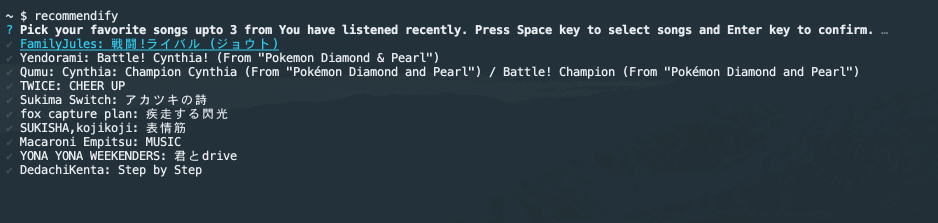recommendify
Answer the following 4 questions, and recommendify create a playlist matches your answers.
- 1-3 songs from the songs you've listened to recently.
- Positiveness of songs.
- Popularity of artists.
- BPM of songs.
install
% npm install -g recommendify
# Run only for the first time
# Check 'How to set access token' in this document.
% recommendify settoken
% recommendify
How to set access token
- Access and login your Spotify Dashboard: https://developer.spotify.com/dashboard/
- Choose 'CREATE AN APP' and create your app.
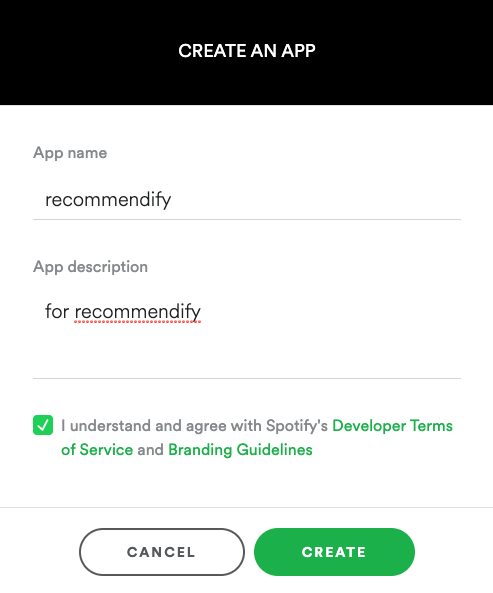
- Add Redirect URIs via 'EDIT SETTINGS': http://localhost:8888/callback

- Copy your 'Client ID' and 'Client Secret' for the next step.
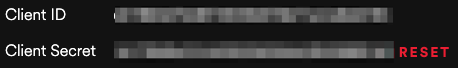
- Run
recommendify settokenand enter your credentials. You can retrive access token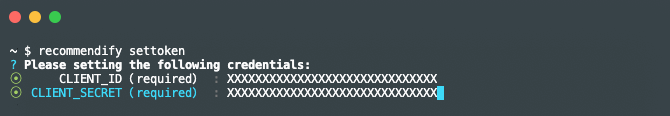
Usage
Usage: recommendify [options] [command]
Options:
-h, --help display help for command
Commands:
createPlaylist <Default> Create private playlist for your spotify account. Note:Require 'recommendify settoken' command before the first time you run.
settoken Login Spotify via authorization code flow (Refer: https://developer.spotify.com/documentation/general/guides/authorization-guide/).
help [command] display help for command