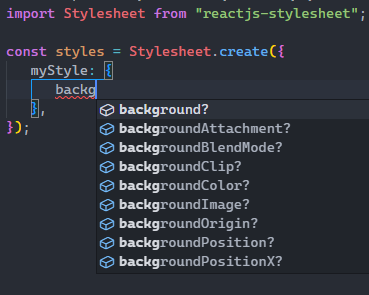reactjs-stylesheet
A more intuitive way to write jsx style in reactjs
reactjs-stylesheet is a package that simplifies the way you can write your style for react components in javascript. It takes inspiration from react-native Stylesheet and adds some extra features.
Table of contents
Combine javascript and CSS, Features:
- Stylesheets with intellisense support in Visual Studio Code, no more style-name guessing!
- easy and reliable theme handling: now you can switch between all the themes you defined and change the colors of your site
Intellisense support
Installation
Required Node.js v10+ to run.
npm i reactjs-stylesheetQuick start
In styles.ts or styles.js:
import Stylesheet from "reactjs-stylesheet";
const styles = Stylesheet.create({
container: {
backgroundColor: "#81D4FA",
color: "#263238",
height: "100px",
},
button: {
backgroundColor: "#039BE5",
borderRadius: "5px",
cursor: "pointer",
},
textDiv: {
backgroundColor: "#64B5F6",
width: "180px",
},
});
export default styles;In index.ts, or index.js:
import React, { useState } from "react";
import styles from "./styles";
const MyComponent = () => {
const [theme, setTheme] = useState("light");
return (
<div style={styles.container}>
<div>
<button
style={styles.button}
onClick={() => {
alert("clicked");
}}
>
Styled button
</button>
<div style={styles.textDiv}>
Styled with <br /> reactjs-stylesheet!
</div>
</div>
</div>
);
};
export default MyComponent;Theme handling
Basic usage inside a component
import React, { useState } from "react";
import Stylesheet from "reactjs-stylesheet";
const themes: {
[themeName: string]: {
[key: string]: string,
},
} = {
light: {
primary: "#E3F2FD",
secondary: "#64B5F6",
},
dark: {
primary: "#ECEFF1",
secondary: "#90A4AE",
},
};
const MyComponent = () => {
const [theme, setTheme] = useState("light");
const styles = Stylesheet.createWithTheme(themes[theme], (colors) => {
return {
container: {
backgroundColor: colors.background,
color: colors.textColor,
},
button: {
backgroundColor: colors.touchable,
},
text: {
backgroundColor: colors.secondary,
color: colors.textColor,
},
};
});
return <div style={styles.container}>myComponent</div>;
};Advanced usage in a separate style module
In styles.ts or styles.js:
import Stylesheet from "reactjs-stylesheet";
import { Colors } from "reactjs-stylesheet/lib/types";
const getStyles = (colors: Colors) => {
//return the styles you want to use
return Stylesheet.createWithTheme(colors, (colors) => {
return {
container: {
backgroundColor: colors.background,
color: colors.textColor,
},
button: {
backgroundColor: colors.touchable,
},
text: {
backgroundColor: colors.secondary,
color: colors.textColor,
},
};
});
};
export default getStyles;In index.ts, or index.js:
//in index.ts (or .js)
import React, { useState } from "react";
import getStyles from "./styles";
const themes: {
[themeName: string]: {
[key: string]: string,
},
} = {
light: {
primary: "#E3F2FD",
secondary: "#64B5F6",
},
dark: {
primary: "#ECEFF1",
secondary: "#90A4AE",
},
};
const MyComponent = () => {
const [theme, setTheme] = useState("light");
const styles = getStyles(themes[theme]);
return <div style={styles.container}>myComponent</div>;
};
export default MyComponent;License
MIT Free Software, try it out!